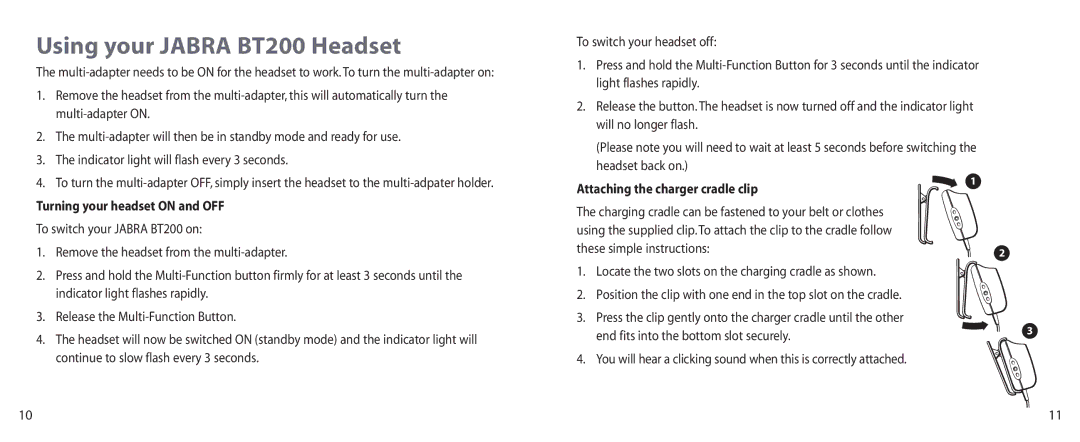For Non Bluetooth Phones
Jabra
English
Introduction
What’s in the Package?
Jabra BT200 Bluetooth Headset Features
Audio quality
Multi-Adapter
Choose Right or Left Ear Wearing Style
Placing the Headset on your Ear
Order to wear the headset please follow these instructions
Using your Jabra BT200 Headset
Turning your headset on and OFF
Using the stylus switch
Using the audio adapter
Linking Pairing the Headset to the Multi-adapter
Low Battery Warning
Making a Call with the Jabra BT200
Connecting the multi-adapter to your phone
Making a Call Using Voice Dialing
Making a Call from the Mobile Phone
Headset First
Keypad First
From the Multi-Adapter
Tone / Blink Low Setting
Speaker Volume & Volume Control Buttons
Tone / Blink High Setting
Optimising Audio Quality
Headset State LED Indication State
Using Jabra BT200 with Bluetooth Phones
Audio & Visual Indicators
Multi-Adapter State LED Indication State
Bluetooth Compliance
Jabra BT200 Specifications
Certification and Safety Approvals / General Information
Storage Of Headset
Warranty & Parts Replacement
Use only the supplied and approved AC charger
Français
Contenu du paquet
Casque ou pour régler la qualité audio
Fonctions du casque Bluetooth
Casque et le mobile
Adaptateur fonctionne
Placement du casque sur l’oreille
Choisir l’oreille sur laquelle porter le casque
Placer le MiniGel dans le Canal auriculaire
Relâchez le bouton multifonctions
Utilisation du casque Jabra BT200
Mise en marche et arrêt ON/OFF de votre casque
Pour arrêter le casque
Utilisation de l’interrupteur du stylet
Utilisation de l’adaptateur audio
Coupler associer le casque au multi-adaptateur
Avertisseur pile faible
Effectuer un appel à partir du téléphone mobile
Effectuer un appel à partir du Jabra BT200
Branchement du multi-adaptateur sur votre téléphone
Effectuer un appel à l’aide de la reconnaissance vocale
Casque d’abord
Terminer un appel à partir du casque
Recevoir/Répondre à un appel
Clavier d’abord
Répondre en utilisant le clavier du téléphone
Volume du haut-parleur et réglage du volume
Partir du multi-adaptateur
Transférer un appel
Utilisation du Jabra BT200 avec des mobiles Bluetooth
Optimiser la qualité audio
Tonalités/clignotements
État du casque Signal indicateur
Indicateurs sonore et visuel
État du casque Indicateur audio
Spécifications Jabra BT200
Compatibilité Bluetooth
Bluetooth est une marque appartenant à Bluetooth SIG, Inc
Rangement du casque
Garantie et remplacement des pièces
La garantie ne s’applique qu’à l’acheteur original
Deutsch
Einleitung
Packungsinhalt
Funktionen des Jabra BT200 Bluetooth-Headsets
Der Audioqualität
Befestigen Sie das Headset wie folgt am Ohr
Befestigung des Headsets am Ohr
Verwendung am linken oder rechten Ohr
Setzen Sie das MiniGel Den Gehörkanal ein
Verwendung Ihres Jabra BT200 Headsets
Ein- und Ausschalten des Headsets
Verwendung des Griffelschalters
Verwendung des Audioadapters
Warnsignale bei schwachen Akku
Tätigen eines Anrufs mit dem Jabra BT200
Tätigen eines Anrufs vom Mobiltelefon aus
Tätigen eines Anrufs mit Sprachwahl
Headset zuerst
Beenden eines Anrufs vom Headset aus
Entgegennahme/Beantwortung eines Anrufs
Tastatur zuerst
Lautstärkeregelung
Optimierung der Audioqualität
Weiterleitung eines Anrufs
Headset-Status LED-Anzeige
Verwendung des Jabra BT200 mit Bluetooth-Telefonen
Audio- und visuelle Anzeigen
Multiadapterstatus LED-Anzeige
Technische Daten des Jabra BT200
Bluetooth-Fähigkeit
Bluetooth ist ein Warenzeichen von Bluetooth SIG, Inc
Headset-Lagerung
Garantie und Ersatzteile
Italiano
Introduzione
Contenuto della confezione
Caratteristiche dell’auricolare Bluetooth Jabra BT200
Per regolare la qualità dell’audio
Multi-adattatore
Per indossare l’auricolare, seguire le istruzioni seguenti
Come indossare l’auricolare sull’orecchio destro o sinistro
Posizionamento dell’auricolare sull’orecchio
Avvolgere la parte superiore
Del multi-adattatore
Utilizzo dell’auricolare Jabra BT200
Automaticamente Attivato
Fissaggio della clip del supporto del caricatore
Dispone, è possibile che la confezione includa un
Utilizzo dell’interruttore stilo
Utilizzo dell’adattatore audio
Adattatore audio JABRA. Per collegare il multi
Tono di avviso di batteria scarica
’auricolare e il multi-adattatore sono ora abbinati
Multi-adattatore sono ora abbinati
Esecuzione di una chiamata dal telefono cellulare
Esecuzione di una chiamata con
Collegamento del multi-adattatore al telefono
Esecuzione di una chiamata mediante il richiamo vocale
Prima l’auricolare
Conclusione di una chiamata mediante l’auricolare
Ricezione/risposta a una chiamata
Prima il tastierino numerico
Dal multi-adattatore
Trasferimento di una chiamata
101
Assicurarsi che l’alimentazione di rete CA non sia inserita
Utilizzo di Jabra BT200 con telefoni Bluetooth
Ottimizzazione della qualità dell’audio
103
Stato auricolare Stato segnale LED
Spie ed indicatori acustici
Tabella spie
Stato auricolare Segnale acustico
Conformità Bluetooth
Specifiche Jabra BT200
Conservazione dell’auricolare
Garanzia e sostituzione di componenti
109
Nederlands
110 111
Inleiding
Deze verpakking bevat
112
Eigenschappen van de Jabra BT200 Bluetooth headset
Geluidskwaliteit in te stellen
115
Kiezen voor dragen over linker-of rechteroor
Plaatsing van de headset over het oor
Gebruik van de Jabra BT200 headset
Headset in- en uitschakelen
De clip van het oplaadstation bevestigen
De penschakelaar gebruiken
De audio-adapter gebruiken
121
Alarm lege batterij
123
Telefoneren met de mobiele telefoon
Telefoneren met de Jabra BT200
De multi-adapter aansluiten op uw telefoon
Telefoneren met Voice Dialing
Headset eerst
Beëindiging van een gesprek met de headset
Ontvangen / beantwoorden van een gesprek
Toetsenset eerst
Een gesprek doorschakelen
Luidsprekervolume en volumeknoppen
Vanaf de multi-adapter
129
De geluidskwaliteit optimaal instellen
Gebruik van Jabra BT200 met Bluetooth-toestellen
Geluidssignalen en indicatielampjes
Tabel indicatielampjes
Specificaties Jabra BT200
Stand headset Geluidssignalen
Bluetooth-compatibiliteit
De headset bewaren
De garantie geldt uitsluitend voor de oorspronkelijke koper
Garantie & Vervanging van onderdelen
Gebruik uitsluitend de bijgeleverde en goedgekeurde oplader
135
137
Español
138 139
Introducción
¿Qué contiene el paquete?
141
Con el auricular, o para ajustar la calidad de sonido
Auricular Jabra BT200 Bluetooth Características
Auricular
Multi-adaptador
¿En qué oreja va a llevar el auricular?
Colocación del auricular en la oreja
Cómo acoplar el clip
Uso del auricular Jabra BT200
Cómo encender y apagar el auricular
Oirá un ‘clic’ cuando encaje correctamente 147
De la batería
Uso del interruptor oculto
Uso del adaptador de audio
Enlace emparejado del auricular y el multi-adaptador
Advertencia de batería baja
151
Cómo hacer una llamada usando la marcación por voz
Conexión del multi-adaptador y el teléfono
Cómo hacer una llamada desde el teléfono móvil
153
Primero el auricular
Cómo terminar una llamada usando el auricular
Cómo recibir/contestar una llamada
Primero el teclado
Cómo transferir una llamada
157
Indicadores sonoros y visuales
Uso del Jabra BT200 con teléfonos Bluetooth
Optimización de la calidad de audio
Tabla de Indicadores Visuales
Cómo almacenar el auricular
Compatibilidad Bluetooth
Jabra BT200 Especificaciones
Estado del
Bluetooth es una marca propiedad del Bluetooth SIG, Inc
Garantía y sustitución de piezas
163
165
Dansk
166 167
Indledning
Hvad er der i pakken?
Jabra BT200 Bluetooth-hovedtelefon funktioner
Brug af hovedtelefonen på højre eller venstre øre
Placering af hovedtelefonen på øret
Fastgørelse af opladningsholderens klemme
Brug af Jabra BT200-hovedtelefonen
Slå hovedtelefonen TIL og FRA
Du kan høre et klik, når den sidder korrekt
Opladning og batteritid
Brug af funktionsomskifteren
Brug af lydadapteren
178
Foretage et opkald fra mobiltelefonen
Foretage et opkald med Jabra BT200
Tilslutning af multiadapteren til din telefon
Foretage et opkald med taleopkald
Hovedtelefon først
Tastatur først
Fra multiadapteren
184
Optimere lydkvaliteten
Højttalerlydstyrke og lydstyrkeknapper
Tone/Blink Lav indstilling 185
Tilstand for indikatorlampe
Brug af Jabra BT200 med Bluetooth-telefoner
Lydindikatorer og visuelle indikatorer
Multiadapterens tilstand Tilstand for indikatorlampe
Bluetooth er et varemærke tilhørende Bluetooth SIG, Inc 189
Specifikationer for Jabra BT200
Opbevaring af hovedtelefon
Garanti og udskiftning af dele
Brug kun den medfølgende og godkendte vekselstrømsoplader
191
Suomi
192 193
Johdanto
Pakkauksen sisältö
195
Toimintatilan
197
Kuuloke oikeassa tai vasemmassa korvassa
Kuulokkeen asettaminen korvaan
Lataustelineen pidikkeen kiinnitys
Jabra BT200-kuulokkeen käyttäminen
Kuulokkeen kytkeminen päälle ja pois
Kuulet napsauksen, kun pidike asettuu paikalleen
Audiosovittimen käyttäminen
Lataus ja akun kesto
Piilopainikkeen käyttäminen
Aseta laturin pistoke pistorasiaan
Kuulokkeen liittäminen yleissovittimeen
Alhaisen varauksen osoitus
204
Puhelun soittaminen matkapuhelimesta
Puhelun soittaminen Jabra BT200n avulla
Yleissovittimen liittäminen puhelimeen
Puhelun soittaminen äänikomennon avulla
Kuulokkeen avulla
Näppäimistön avulla
Yleissovittimen kautta
Varmista, että laitetta ei ole kytketty sähköverkkoon
Äänenlaadun optimointi
210
Äänimerkkiä
Kuulokkeen tila Merkkivalo
Jabra BT200n käyttäminen Bluetooth- puhelimien kanssa
Ääni- ja valoilmaisimet
Yleissovittimen tila Merkkivalo
Jabra BT200-kuulokkeen tekniset tiedot
Bluetooth-yhteensopivuus
Bluetooth on Bluetooth SIG, Incn omistama tavaramerkki 215
Kuulokkeen säilytys
216
Takuu ja osien vaihtaminen
Takuu koskee vain alkuperäistä ostajaa
217
Svenska
218 219
Inledning
Vad innehåller förpackningen?
221
Funktioner i Jabra BT200 Bluetooth-headset
223
Följ dessa anvisningar för att bära headsetet
Bära headsetet på höger eller vänster öra
Placera headsetet på örat
Mikrofonen placeras sedan Din röstriktning
Använda Jabra BT200-headset
Sätta PÅ och stänga AV headsetet
Fästa laddningsklykans klämma
Laddning och batteritid
Använda stiftknappen
Använda ljudadaptern
Länka para ihop headsetet till multiadaptern
Varning för svagt batteri
230
Ringa upp från mobiltelefonen
Ringa upp med Jabra BT200
Ansluta multiadaptern till telefonen
Ringa upp med röststyrning
Headsetet först
Knappsatsen först
Från multiadaptern
Knappar för högtalarvolym och volymkontroll
Optimal ljudkvalitet
236
Ljudreglage och visuella indikatorer
Använda Jabra BT200 med Bluetooth-telefoner
Headset-status Ljudsignal
Headset-status Lysdiodsindikering
Bluetooth-anpassning
Specifikationer för Jabra BT200
Förvara headsetet
Garantin är begränsad till den ursprungliga köparen
Garanti och utbyte av komponenter
Använd endast den godkända laddare som medföljer
242
Y2E a R Warranty