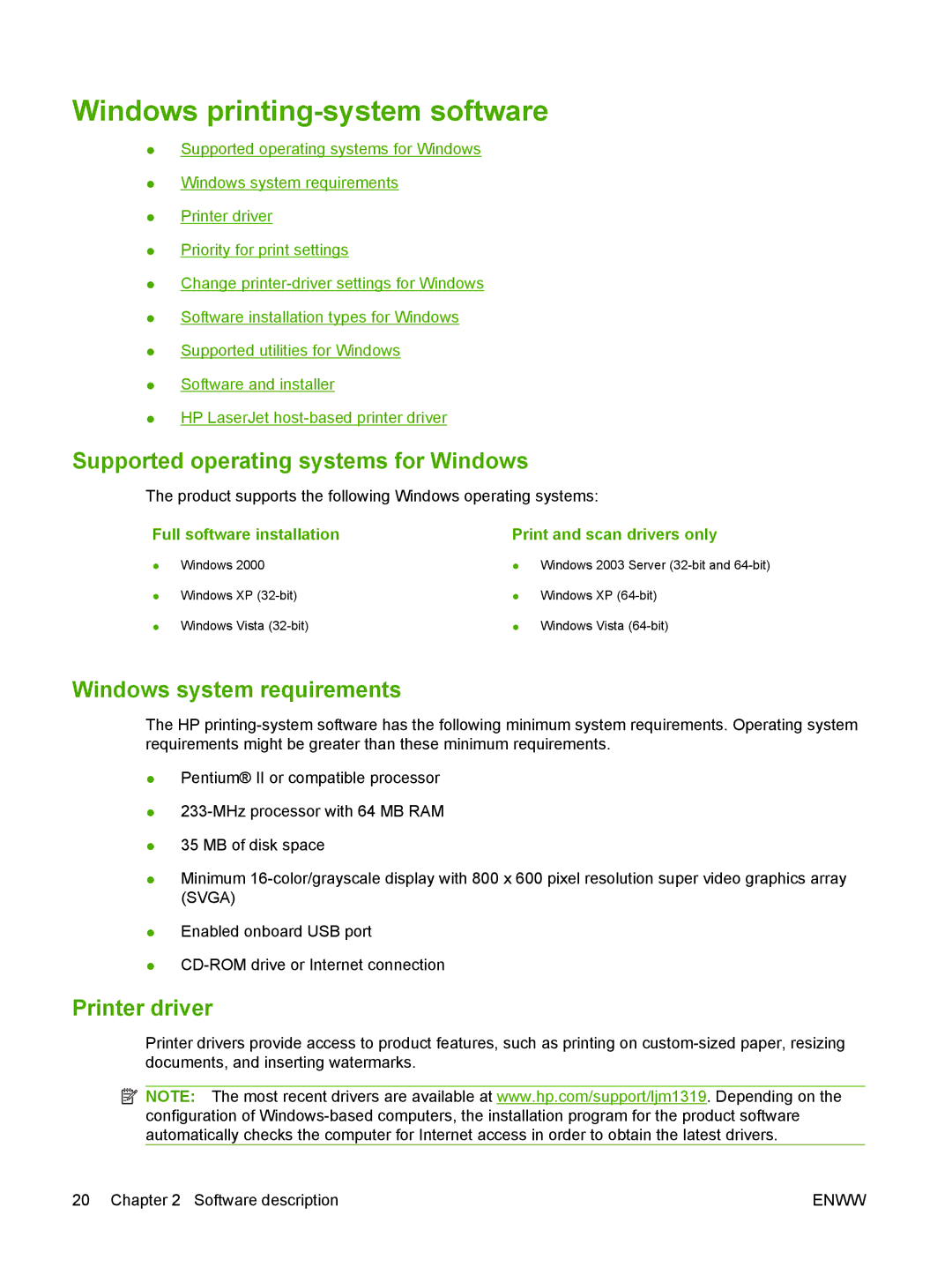Windows printing-system software
●Supported operating systems for Windows
●Windows system requirements
●Printer driver
●Priority for print settings
●Change
●Software installation types for Windows
●Supported utilities for Windows
●Software and installer
●HP LaserJet
Supported operating systems for Windows
The product supports the following Windows operating systems:
Full software installation | Print and scan drivers only | |||
● | Windows 2000 | ● Windows 2003 | Server | |
● | Windows XP | ● | Windows XP | |
● | Windows Vista | ● | Windows Vista | |
Windows system requirements
The HP
●Pentium® II or compatible processor
●
●35 MB of disk space
●Minimum
●Enabled onboard USB port
●
Printer driver
Printer drivers provide access to product features, such as printing on
![]() NOTE: The most recent drivers are available at www.hp.com/support/ljm1319. Depending on the configuration of
NOTE: The most recent drivers are available at www.hp.com/support/ljm1319. Depending on the configuration of
20 Chapter 2 Software description | ENWW |