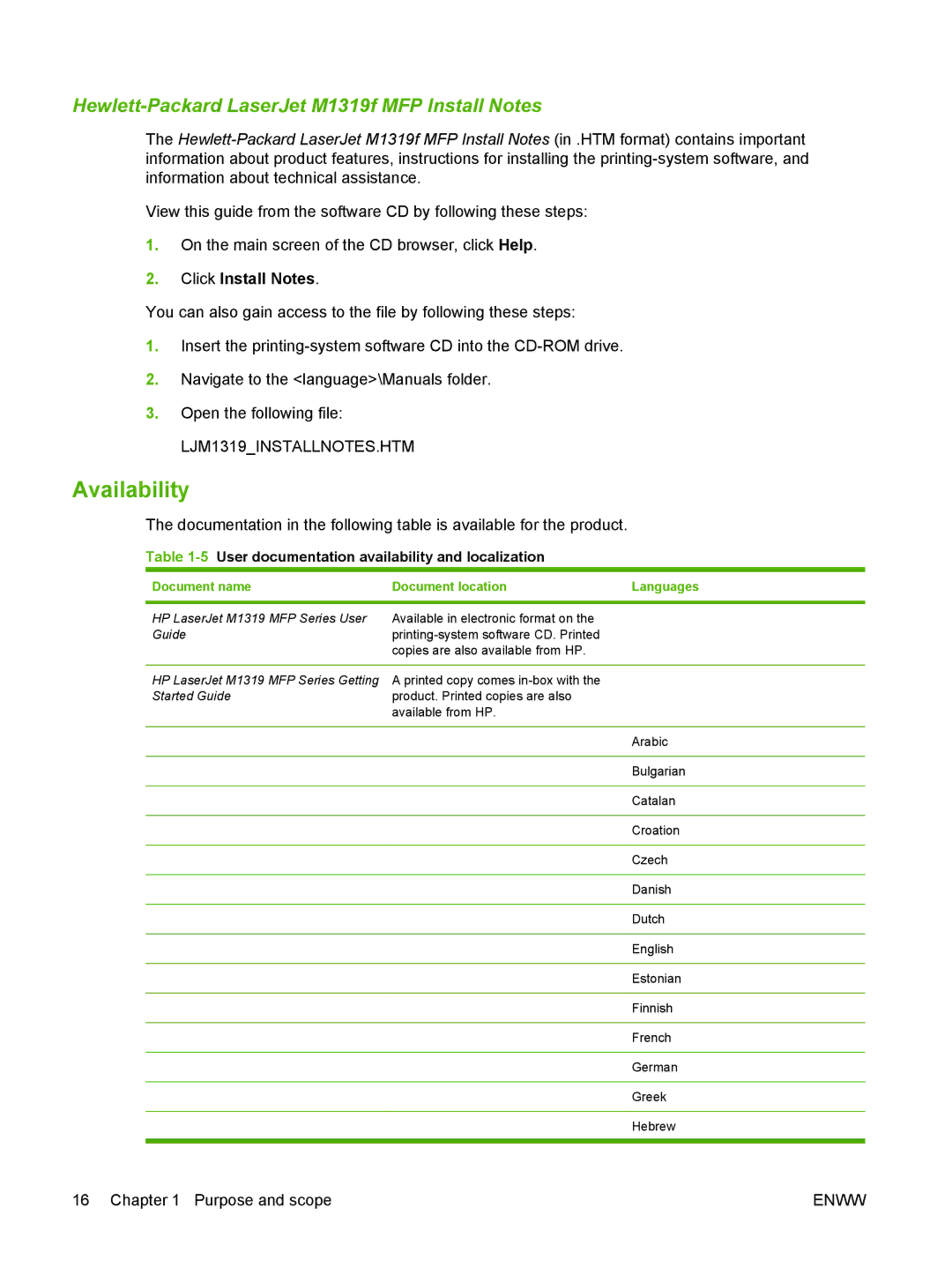Hewlett-Packard LaserJet M1319f MFP Install Notes
The
View this guide from the software CD by following these steps:
1.On the main screen of the CD browser, click Help.
2.Click Install Notes.
You can also gain access to the file by following these steps:
1.Insert the
2.Navigate to the <language>\Manuals folder.
3.Open the following file: LJM1319_INSTALLNOTES.HTM
Availability
The documentation in the following table is available for the product.
Table 1-5 User documentation availability and localization
Document name | Document location | Languages |
|
|
|
HP LaserJet M1319 MFP Series User | Available in electronic format on the |
|
Guide |
| |
| copies are also available from HP. |
|
|
|
|
HP LaserJet M1319 MFP Series Getting | A printed copy comes |
|
Started Guide | product. Printed copies are also |
|
| available from HP. |
|
|
|
|
|
| Arabic |
|
|
|
|
| Bulgarian |
|
|
|
|
| Catalan |
|
|
|
|
| Croation |
|
|
|
|
| Czech |
|
|
|
|
| Danish |
|
|
|
|
| Dutch |
|
|
|
|
| English |
|
|
|
|
| Estonian |
|
|
|
|
| Finnish |
|
|
|
|
| French |
|
|
|
|
| German |
|
|
|
|
| Greek |
|
|
|
|
| Hebrew |
|
|
|
16 Chapter 1 Purpose and scope | ENWW |