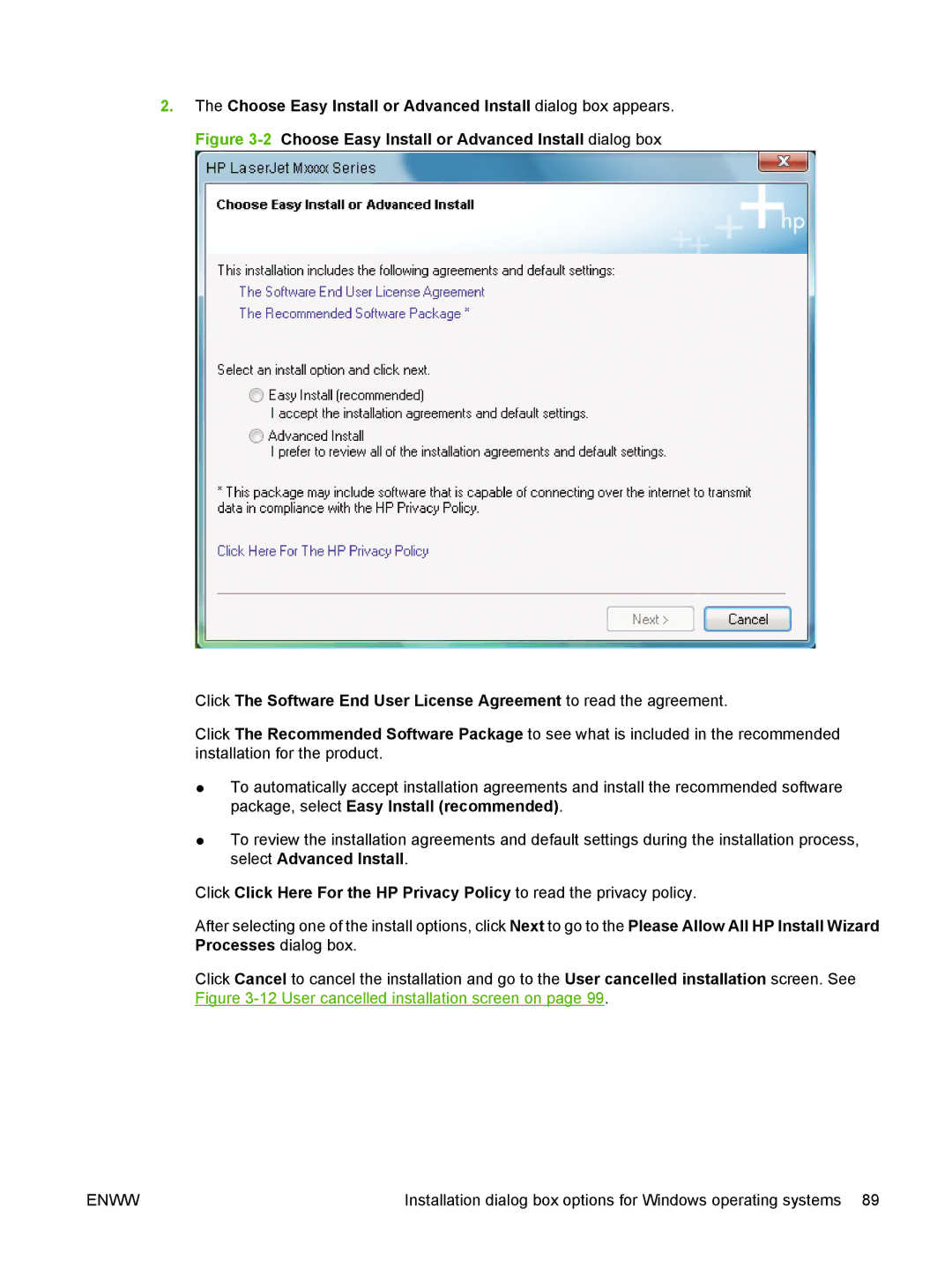2.The Choose Easy Install or Advanced Install dialog box appears. Figure
Click The Software End User License Agreement to read the agreement.
Click The Recommended Software Package to see what is included in the recommended installation for the product.
●To automatically accept installation agreements and install the recommended software package, select Easy Install (recommended).
●To review the installation agreements and default settings during the installation process, select Advanced Install.
Click Click Here For the HP Privacy Policy to read the privacy policy.
After selecting one of the install options, click Next to go to the Please Allow All HP Install Wizard Processes dialog box.
Click Cancel to cancel the installation and go to the User cancelled installation screen. See Figure
ENWW | Installation dialog box options for Windows operating systems 89 |