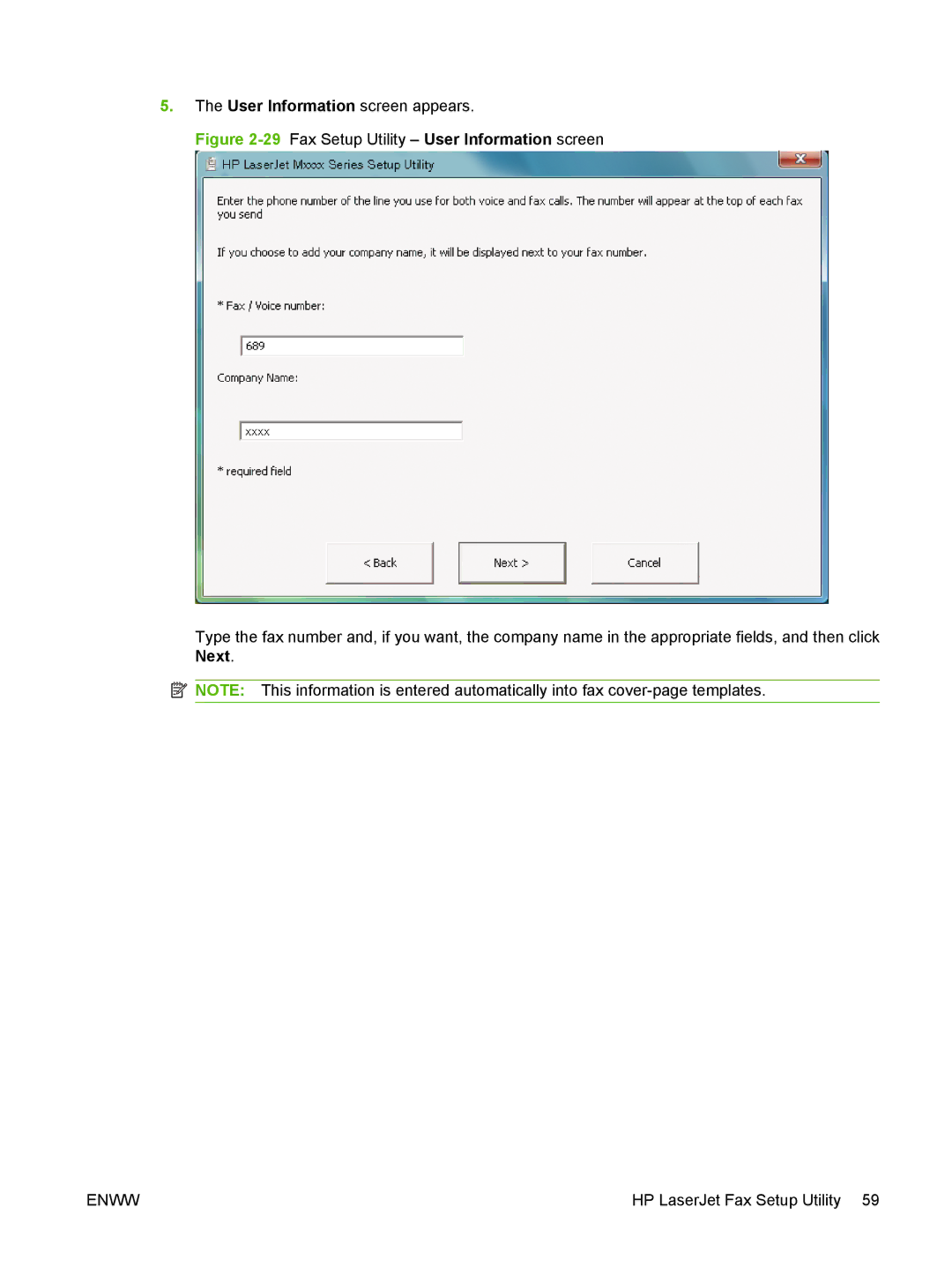5.The User Information screen appears.
Figure 2-29 Fax Setup Utility – User Information screen
Type the fax number and, if you want, the company name in the appropriate fields, and then click Next.
![]() NOTE: This information is entered automatically into fax
NOTE: This information is entered automatically into fax
ENWW | HP LaserJet Fax Setup Utility 59 |