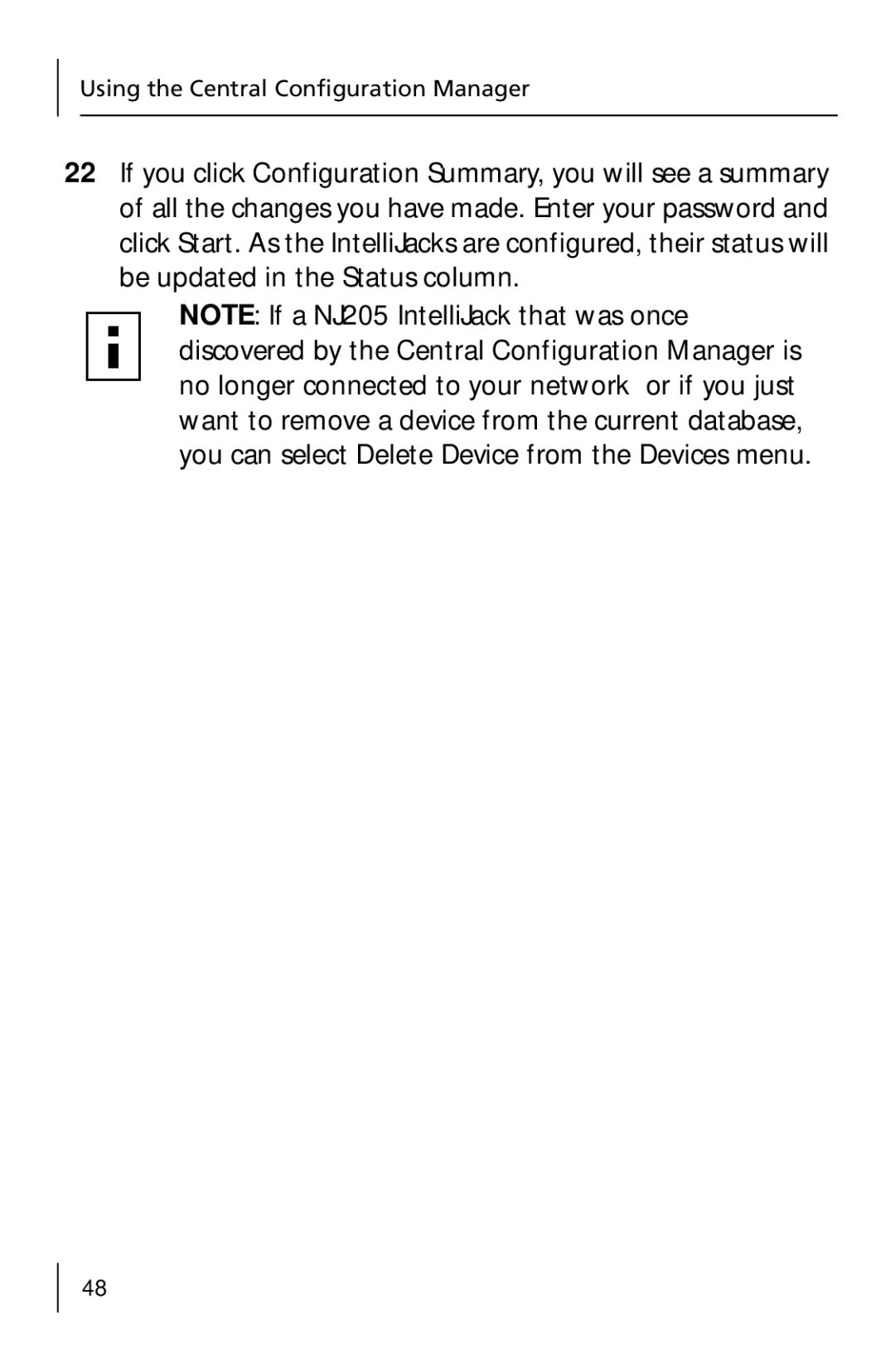Using the Central Configuration Manager
22If you click Configuration Summary, you will see a summary of all the changes you have made. Enter your password and click Start. As the IntelliJacks are configured, their status will be updated in the Status column.
NOTE: If a NJ205 IntelliJack that was once discovered by the Central Configuration Manager is no longer connected to your network or if you just want to remove a device from the current database, you can select Delete Device from the Devices menu.
48