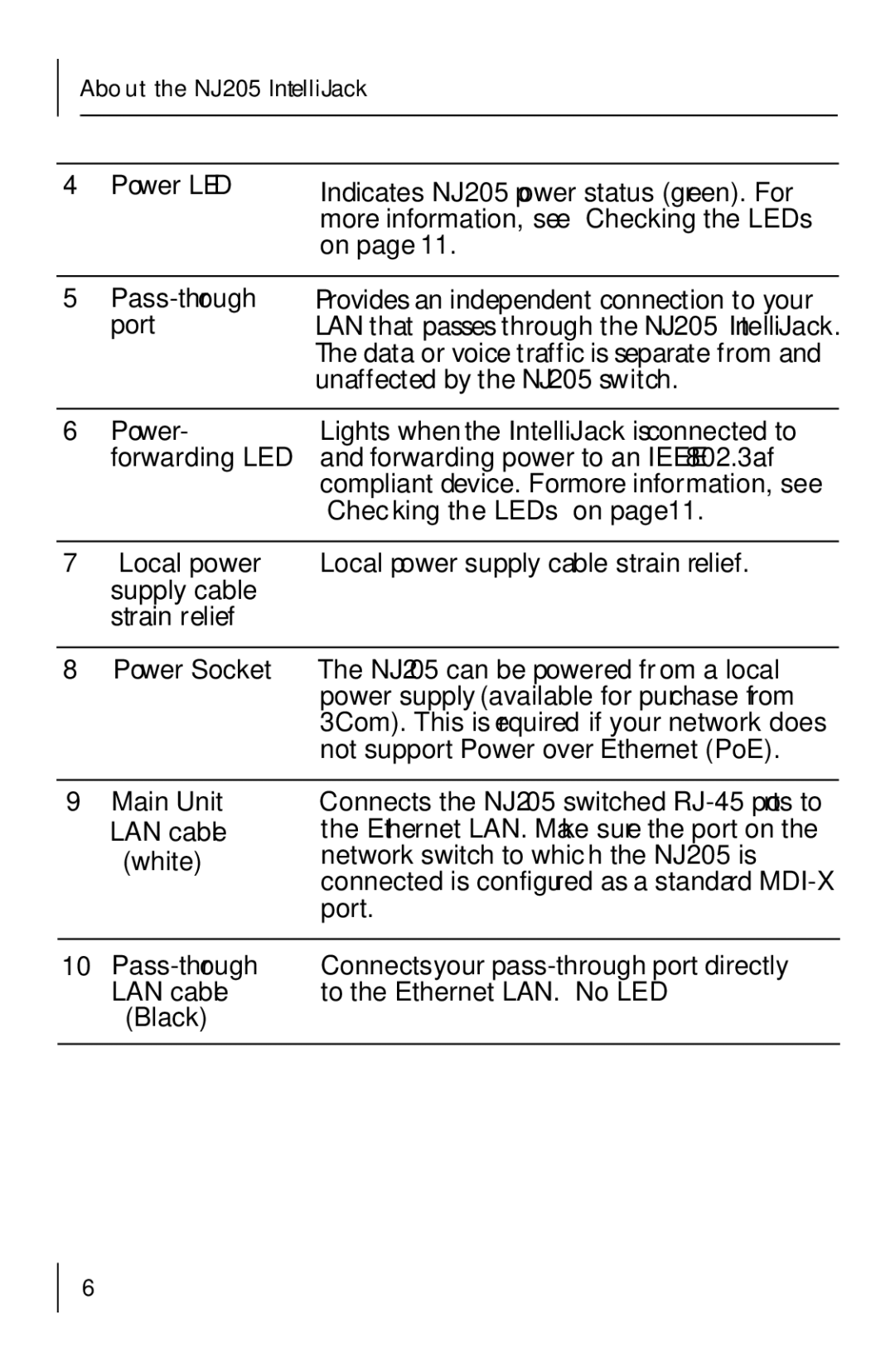Abo ut the NJ 205 IntelliJack
4 Power LED | Indicates NJ205 p ower status (gr een). For |
| more information, see “Checking the LEDs” |
| on page 11. |
5Pass-through port
Provides an independent connection to your LAN that passes through the NJ205 IntelliJack. The data or voice traffic is separate from and unaffected by the NJ205 switch.
6 Power- | Lights when the IntelliJack is connected to |
forwarding LED | and forwar ding power to an IEEE802.3af |
| compliant device. For more infor mation, see |
| “Chec king the LEDs” on page 11. |
7Local power supply cable strain relief
8Power Socket
9Main Unit LAN cable (white)
Local power supply cable strain relief.
The NJ205 can be powered from a local power supply (available for purchase from 3Com). This is required if your network does not support Power over Ethernet (PoE).
Connects the NJ2 05 switched
10 | Connects your |
LAN cable | to the Ethernet LAN. No LED |
(Black) |
|
6