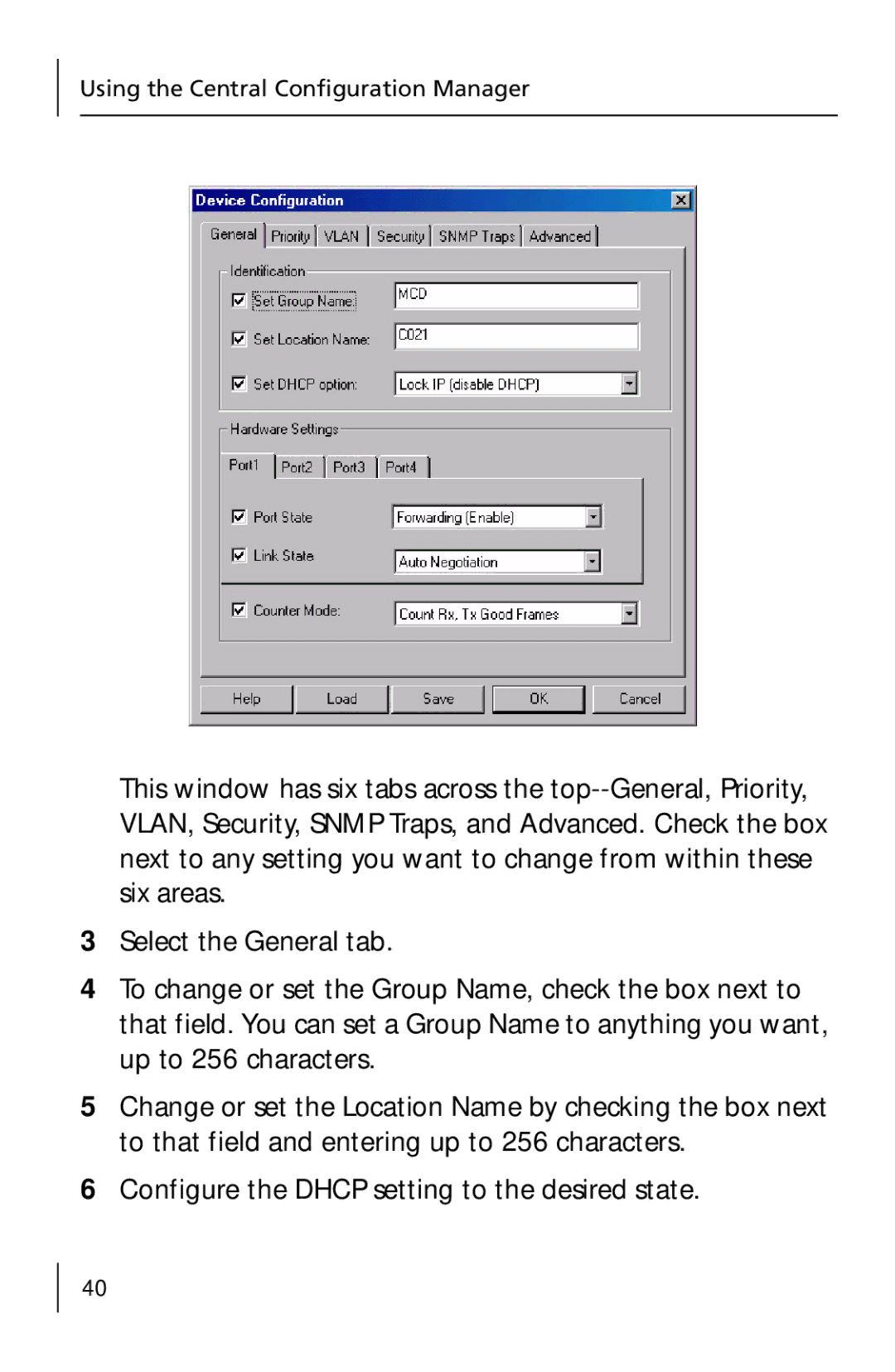Using the Central Configuration Manager
This window has six tabs across the
3Select the General tab.
4To change or set the Group Name, check the box next to that field. You can set a Group Name to anything you want, up to 256 characters.
5Change or set the Location Name by checking the box next to that field and entering up to 256 characters.
6Configure the DHCP setting to the desired state.
40