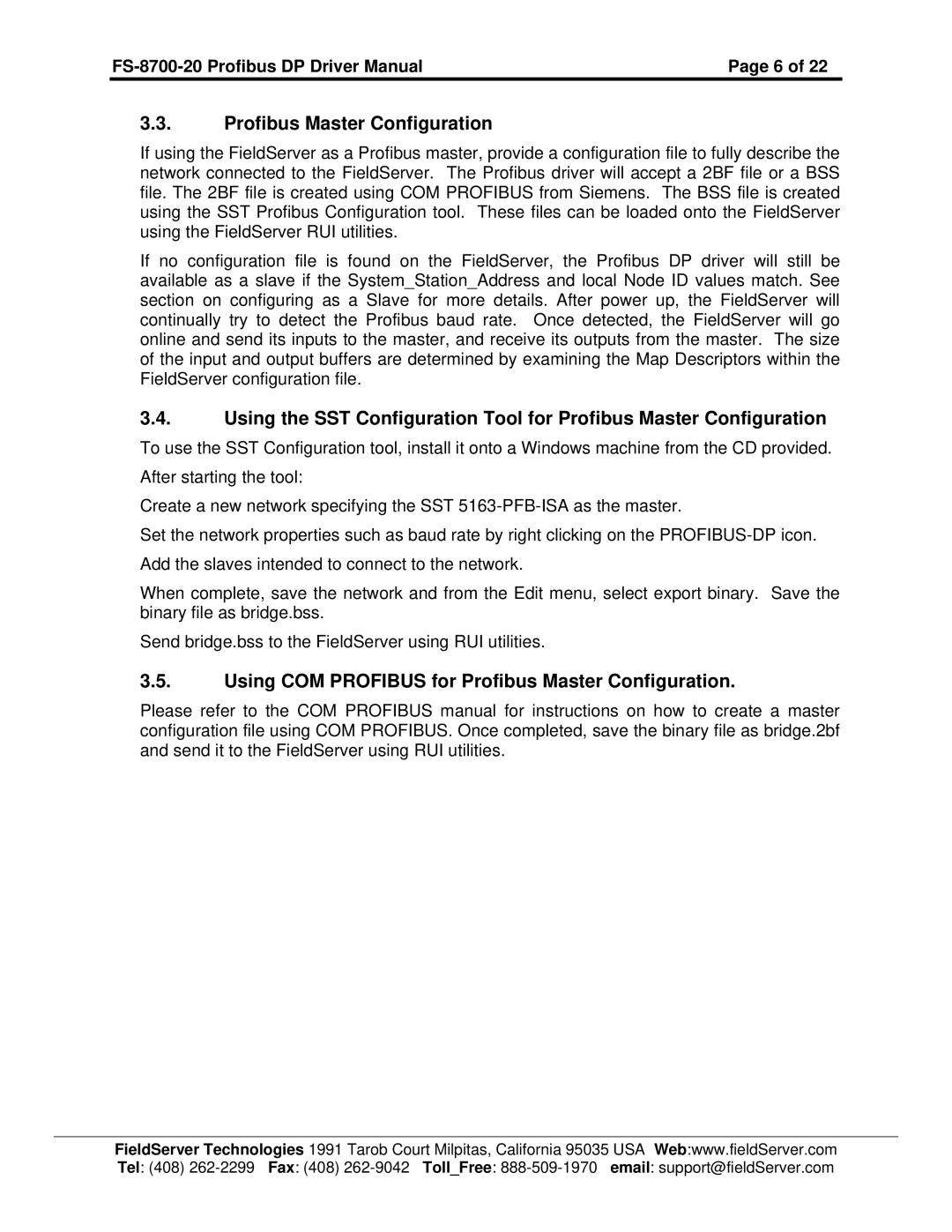| Page 6 of 22 |
3.3.Profibus Master Configuration
If using the FieldServer as a Profibus master, provide a configuration file to fully describe the network connected to the FieldServer. The Profibus driver will accept a 2BF file or a BSS file. The 2BF file is created using COM PROFIBUS from Siemens. The BSS file is created using the SST Profibus Configuration tool. These files can be loaded onto the FieldServer using the FieldServer RUI utilities.
If no configuration file is found on the FieldServer, the Profibus DP driver will still be available as a slave if the System_Station_Address and local Node ID values match. See section on configuring as a Slave for more details. After power up, the FieldServer will continually try to detect the Profibus baud rate. Once detected, the FieldServer will go online and send its inputs to the master, and receive its outputs from the master. The size of the input and output buffers are determined by examining the Map Descriptors within the FieldServer configuration file.
3.4.Using the SST Configuration Tool for Profibus Master Configuration
To use the SST Configuration tool, install it onto a Windows machine from the CD provided. After starting the tool:
Create a new network specifying the SST
Set the network properties such as baud rate by right clicking on the
When complete, save the network and from the Edit menu, select export binary. Save the binary file as bridge.bss.
Send bridge.bss to the FieldServer using RUI utilities.
3.5.Using COM PROFIBUS for Profibus Master Configuration.
Please refer to the COM PROFIBUS manual for instructions on how to create a master configuration file using COM PROFIBUS. Once completed, save the binary file as bridge.2bf and send it to the FieldServer using RUI utilities.
FieldServer Technologies 1991 Tarob Court Milpitas, California 95035 USA Web:www.fieldServer.com Tel: (408)