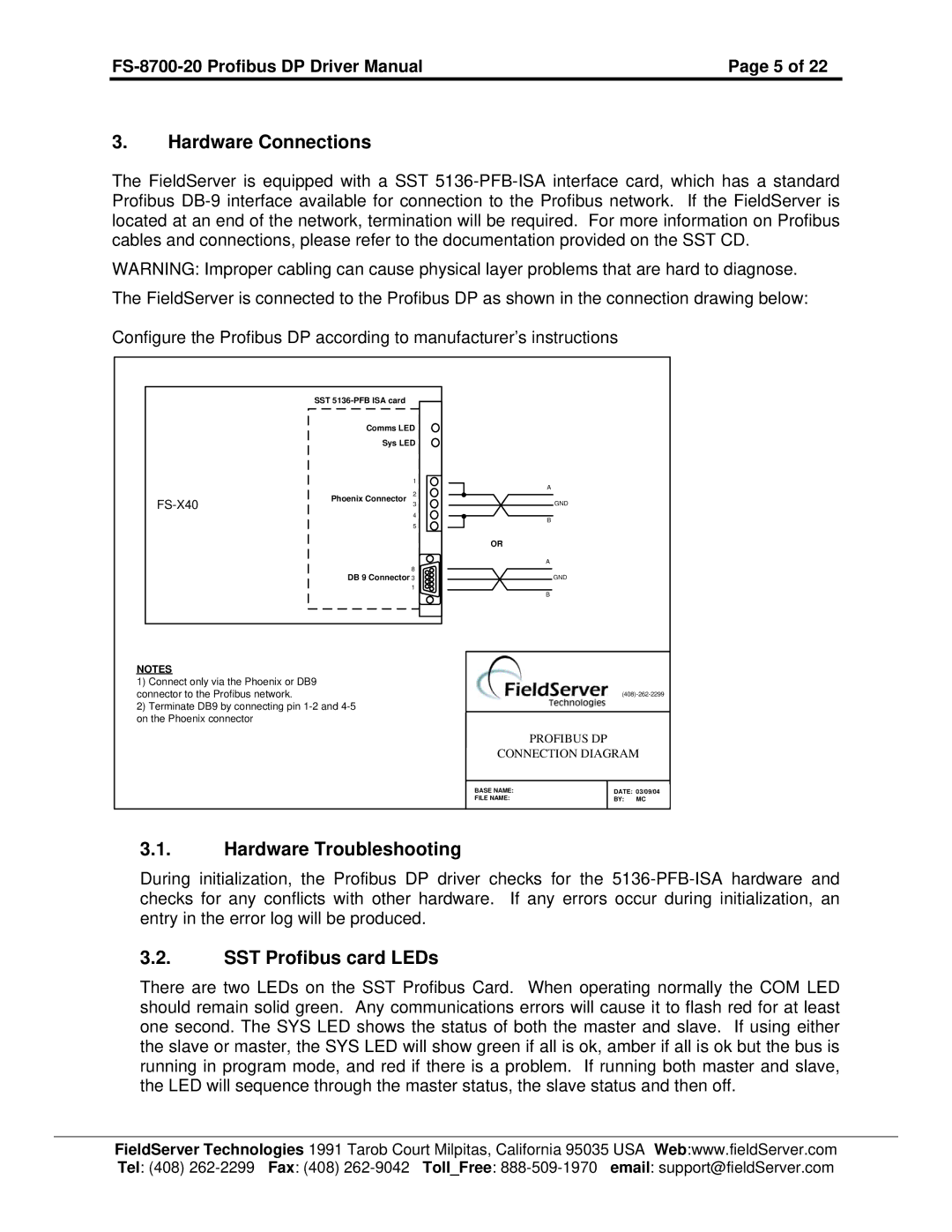| Page 5 of 22 |
3.Hardware Connections
The FieldServer is equipped with a SST
WARNING: Improper cabling can cause physical layer problems that are hard to diagnose. The FieldServer is connected to the Profibus DP as shown in the connection drawing below:
Configure the Profibus DP according to manufacturer’s instructions
| SST |
|
| Comms LED | |
| Sys LED | |
|
| 1 |
| Phoenix Connector | 2 |
| 3 | |
|
| |
|
| 4 |
|
| 5 |
|
| 8 |
| DB 9 Connector 3 | |
|
| 1 |
NOTES
1)Connect only via the Phoenix or DB9 connector to the Profibus network.
2)Terminate DB9 by connecting pin
A
GND
B
OR
A
GND
B
PROFIBUS DP
CONNECTION DIAGRAM
BASE NAME: |
| DATE: 03/09/04 |
FILE NAME: |
| BY: MC |
|
|
|
3.1.Hardware Troubleshooting
During initialization, the Profibus DP driver checks for the
3.2.SST Profibus card LEDs
There are two LEDs on the SST Profibus Card. When operating normally the COM LED should remain solid green. Any communications errors will cause it to flash red for at least one second. The SYS LED shows the status of both the master and slave. If using either the slave or master, the SYS LED will show green if all is ok, amber if all is ok but the bus is running in program mode, and red if there is a problem. If running both master and slave, the LED will sequence through the master status, the slave status and then off.
FieldServer Technologies 1991 Tarob Court Milpitas, California 95035 USA Web:www.fieldServer.com Tel: (408)