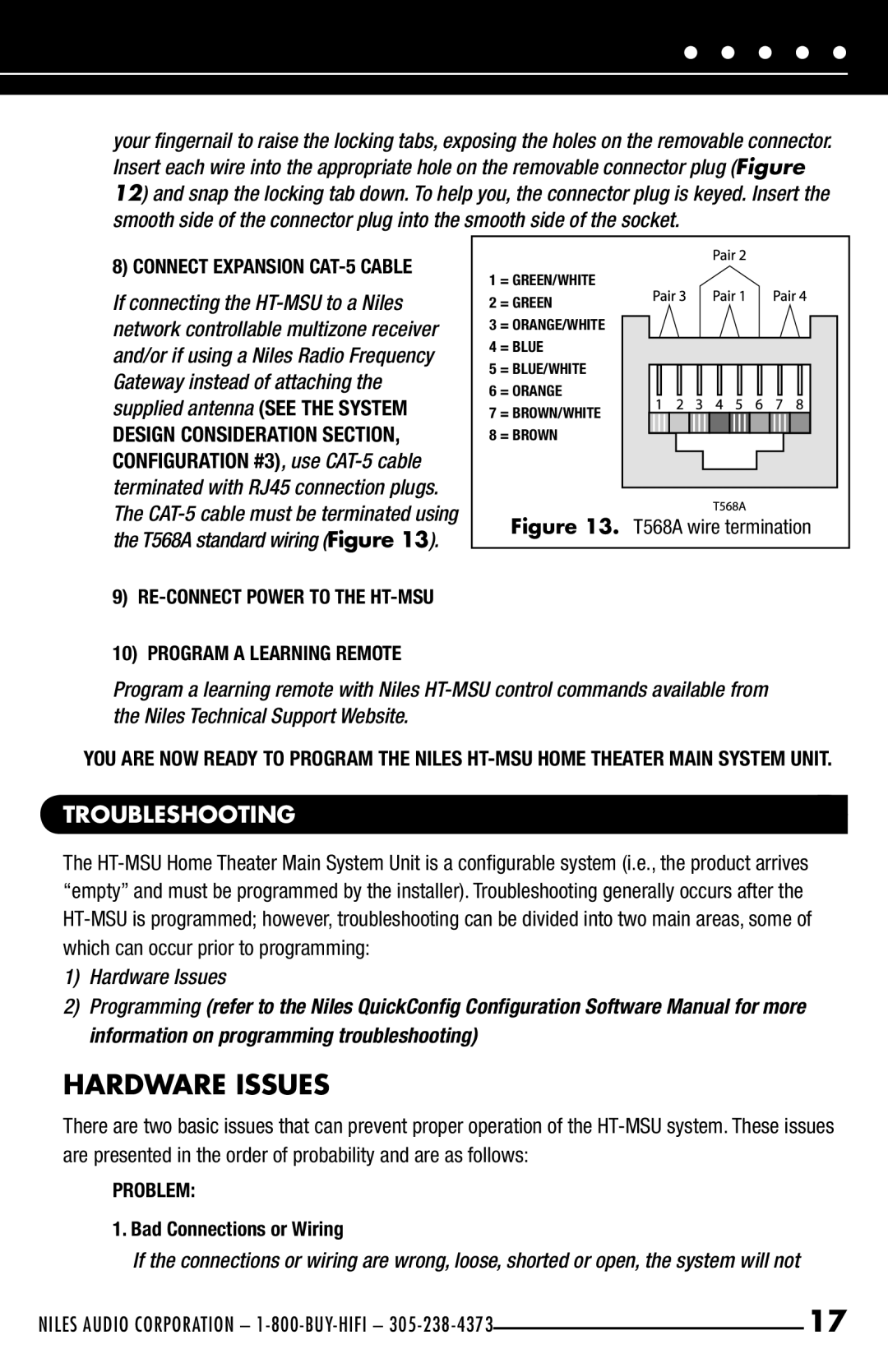your fingernail to raise the locking tabs, exposing the holes on the removable connector. Insert each wire into the appropriate hole on the removable connector plug (Figure 12) and snap the locking tab down. To help you, the connector plug is keyed. Insert the smooth side of the connector plug into the smooth side of the socket.
8) CONNECT EXPANSION CAT-5 CABLE
If connecting the
9)
10)PROGRAM A LEARNING REMOTE
1 = GREEN/WHITE
2 = GREEN
3 = ORANGE/WHITE
4 = BLUE
5 = BLUE/WHITE
6 = ORANGE
7 = BROWN/WHITE
8 = BROWN
Figure 13. T568A wire termination
Program a learning remote with Niles
YOU ARE NOW READY TO PROGRAM THE NILES
TROUBLESHOOTING
The
1)Hardware Issues
2)Programming (refer to the Niles QuickConfig Configuration Software Manual for more information on programming troubleshooting)
HARDWARE ISSUES
There are two basic issues that can prevent proper operation of the
PROBLEM:
1.Bad Connections or Wiring
If the connections or wiring are wrong, loose, shorted or open, the system will not
NILES AUDIO CORPORATION – |
| 17 |
|