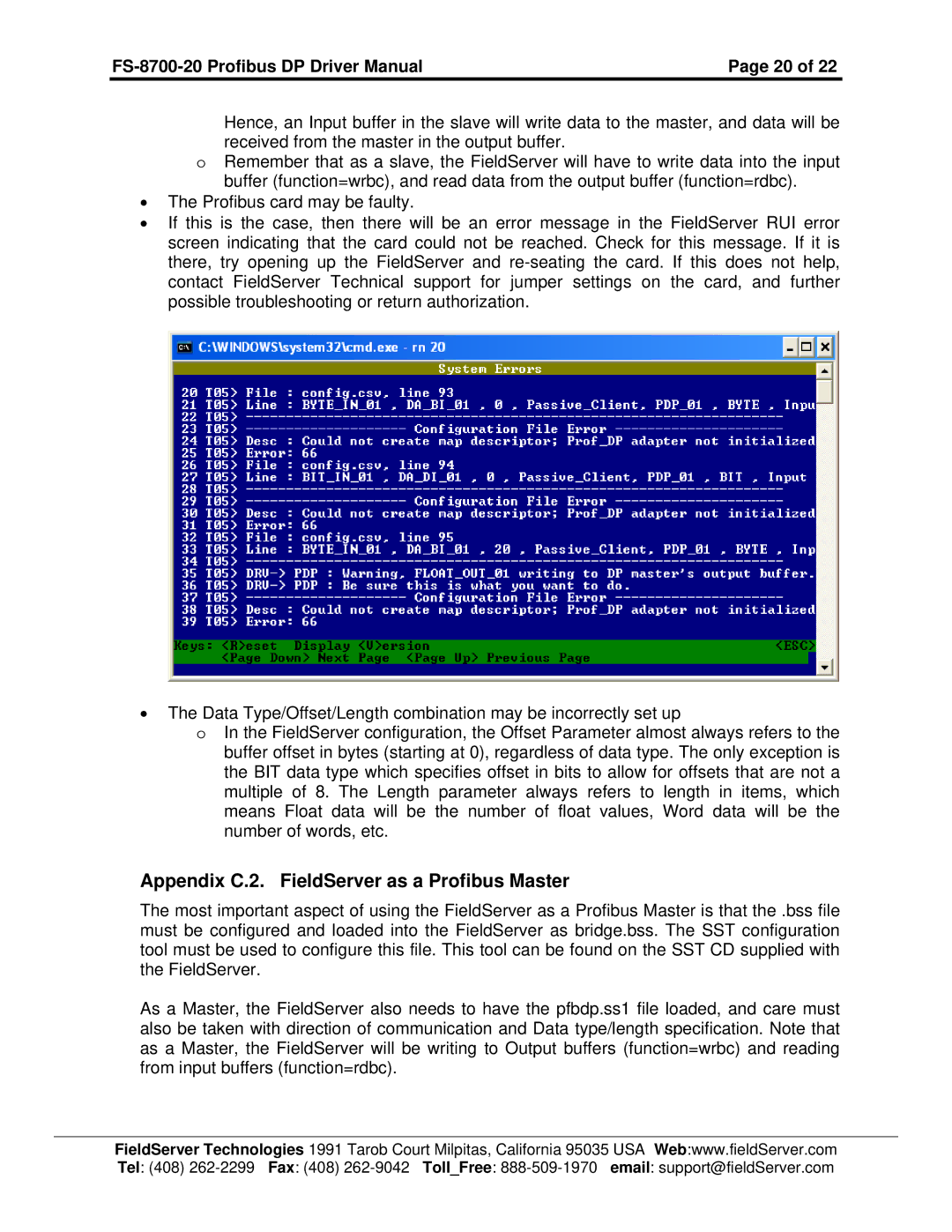| Page 20 of 22 |
Hence, an Input buffer in the slave will write data to the master, and data will be received from the master in the output buffer.
oRemember that as a slave, the FieldServer will have to write data into the input buffer (function=wrbc), and read data from the output buffer (function=rdbc).
•The Profibus card may be faulty.
•If this is the case, then there will be an error message in the FieldServer RUI error screen indicating that the card could not be reached. Check for this message. If it is there, try opening up the FieldServer and
•The Data Type/Offset/Length combination may be incorrectly set up
oIn the FieldServer configuration, the Offset Parameter almost always refers to the buffer offset in bytes (starting at 0), regardless of data type. The only exception is the BIT data type which specifies offset in bits to allow for offsets that are not a multiple of 8. The Length parameter always refers to length in items, which means Float data will be the number of float values, Word data will be the number of words, etc.
Appendix C.2. FieldServer as a Profibus Master
The most important aspect of using the FieldServer as a Profibus Master is that the .bss file must be configured and loaded into the FieldServer as bridge.bss. The SST configuration tool must be used to configure this file. This tool can be found on the SST CD supplied with the FieldServer.
As a Master, the FieldServer also needs to have the pfbdp.ss1 file loaded, and care must also be taken with direction of communication and Data type/length specification. Note that as a Master, the FieldServer will be writing to Output buffers (function=wrbc) and reading from input buffers (function=rdbc).
FieldServer Technologies 1991 Tarob Court Milpitas, California 95035 USA Web:www.fieldServer.com Tel: (408)