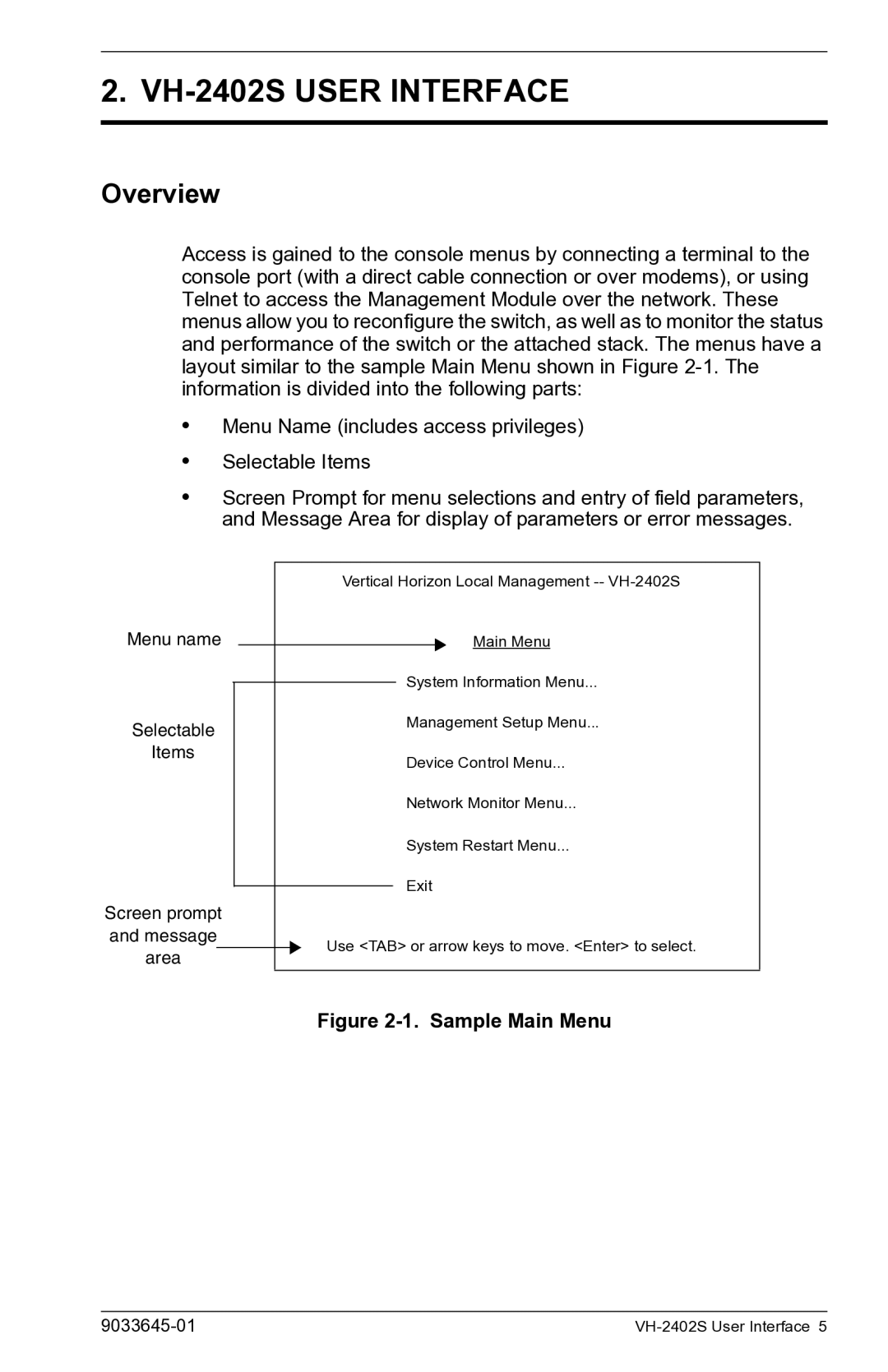2. VH-2402S USER INTERFACE
Overview
Access is gained to the console menus by connecting a terminal to the console port (with a direct cable connection or over modems), or using Telnet to access the Management Module over the network. These menus allow you to reconfigure the switch, as well as to monitor the status and performance of the switch or the attached stack. The menus have a layout similar to the sample Main Menu shown in Figure
•Menu Name (includes access privileges)
•Selectable Items
•Screen Prompt for menu selections and entry of field parameters, and Message Area for display of parameters or error messages.
Menu name
Selectable
Items
Screen prompt and message area
Vertical Horizon Local Management
Main Menu
System Information Menu...
Management Setup Menu...
Device Control Menu...
Network Monitor Menu...
System Restart Menu...
Exit
Use <TAB> or arrow keys to move. <Enter> to select.
Figure 2-1. Sample Main Menu
|