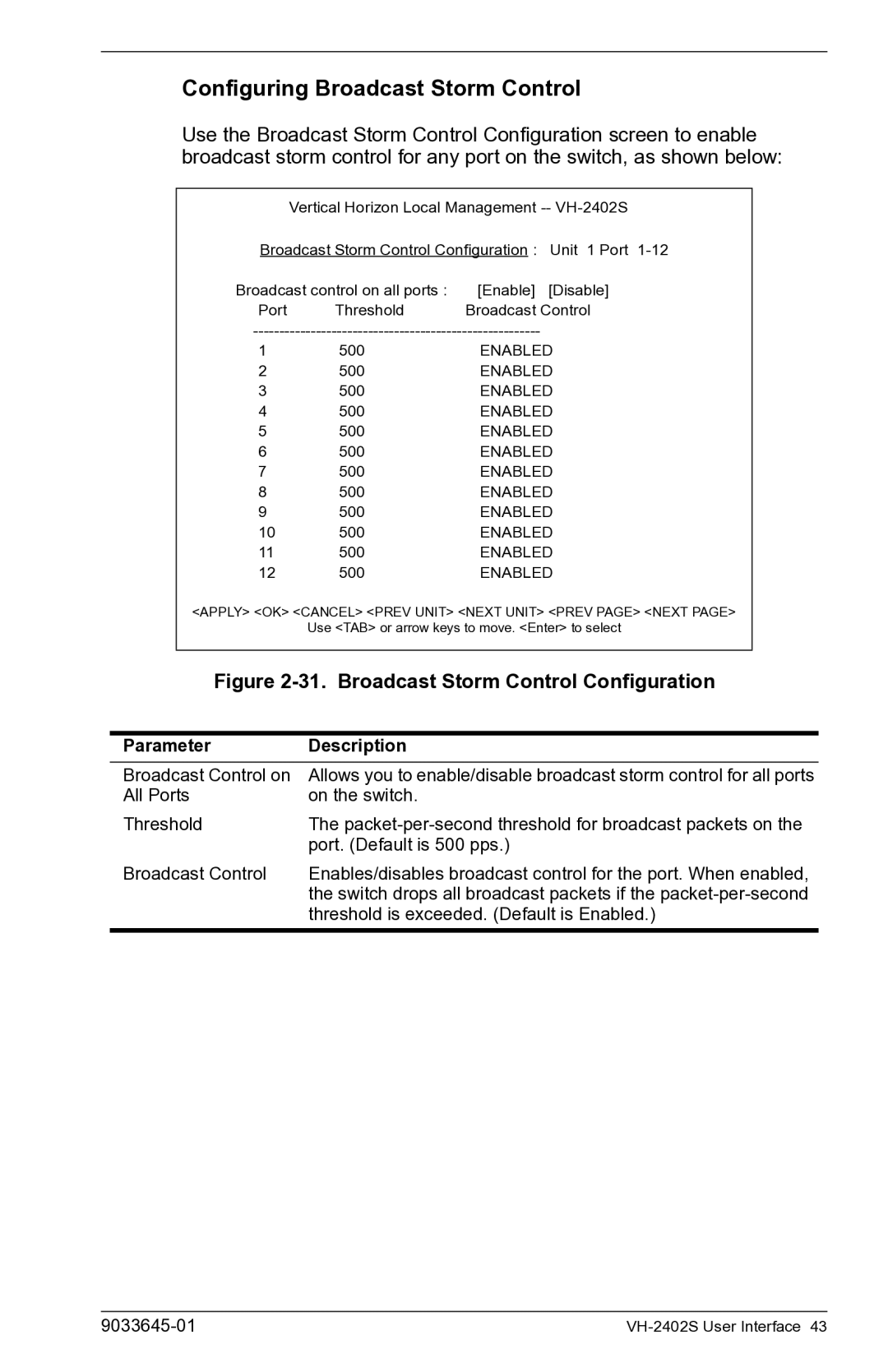Configuring Broadcast Storm Control
Use the Broadcast Storm Control Configuration screen to enable broadcast storm control for any port on the switch, as shown below:
| Vertical Horizon Local Management |
| |||
| Broadcast Storm Control Configuration : | Unit 1 Port |
| ||
| Broadcast control on all ports : | [Enable] | [Disable] |
| |
| Port | Threshold | Broadcast Control |
| |
|
|
| |||
| 1 | 500 | ENABLED |
| |
| 2 | 500 | ENABLED |
| |
| 3 | 500 | ENABLED |
| |
| 4 | 500 | ENABLED |
| |
| 5 | 500 | ENABLED |
| |
| 6 | 500 | ENABLED |
| |
| 7 | 500 | ENABLED |
| |
| 8 | 500 | ENABLED |
| |
| 9 | 500 | ENABLED |
| |
| 10 | 500 | ENABLED |
| |
| 11 | 500 | ENABLED |
| |
| 12 | 500 | ENABLED |
| |
| <APPLY> <OK> <CANCEL> <PREV UNIT> <NEXT UNIT> <PREV PAGE> <NEXT PAGE> |
| |||
|
| Use <TAB> or arrow keys to move. <Enter> to select |
| ||
|
|
| |||
| Figure | ||||
|
|
|
|
| |
Parameter | Description |
|
|
| |
Broadcast Control on | Allows you to enable/disable broadcast storm control for all ports | ||||
All Ports | on the switch. |
|
|
| |
Threshold | The | ||||
|
| port. (Default is 500 pps.) |
|
| |
Broadcast Control | Enables/disables broadcast control for the port. When enabled, | ||||
|
| the switch drops all broadcast packets if the | |||
|
| threshold is exceeded. (Default is Enabled.) | |||
|