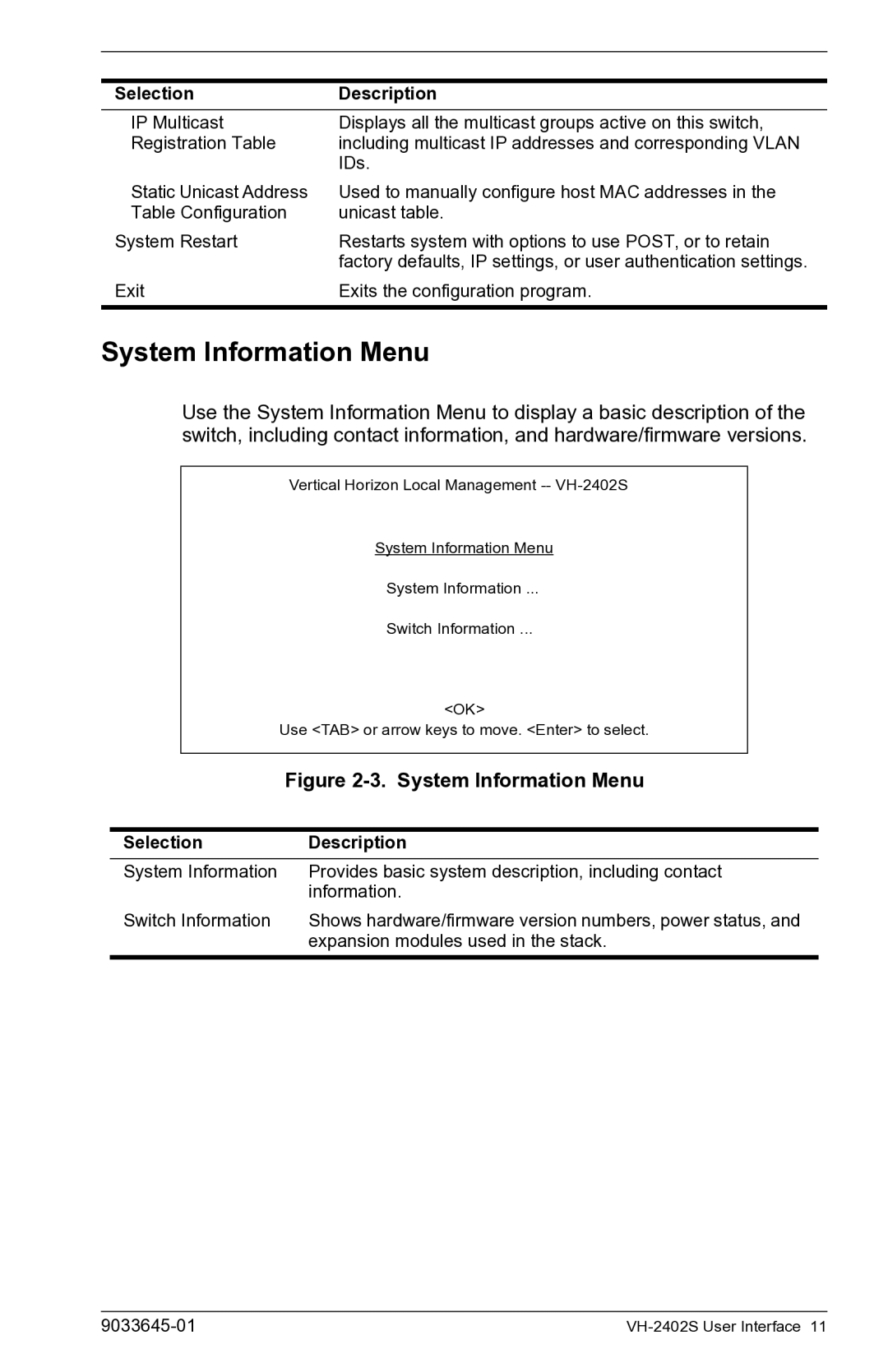Selection | Description |
IP Multicast | Displays all the multicast groups active on this switch, |
Registration Table | including multicast IP addresses and corresponding VLAN |
| IDs. |
Static Unicast Address | Used to manually configure host MAC addresses in the |
Table Configuration | unicast table. |
System Restart | Restarts system with options to use POST, or to retain |
| factory defaults, IP settings, or user authentication settings. |
Exit | Exits the configuration program. |
System Information Menu
Use the System Information Menu to display a basic description of the switch, including contact information, and hardware/firmware versions.
Vertical Horizon Local Management
System Information Menu
System Information ...
Switch Information ...
<OK>
Use <TAB> or arrow keys to move. <Enter> to select.
Figure 2-3. System Information Menu
Selection | Description |
System Information | Provides basic system description, including contact |
| information. |
Switch Information | Shows hardware/firmware version numbers, power status, and |
| expansion modules used in the stack. |
|