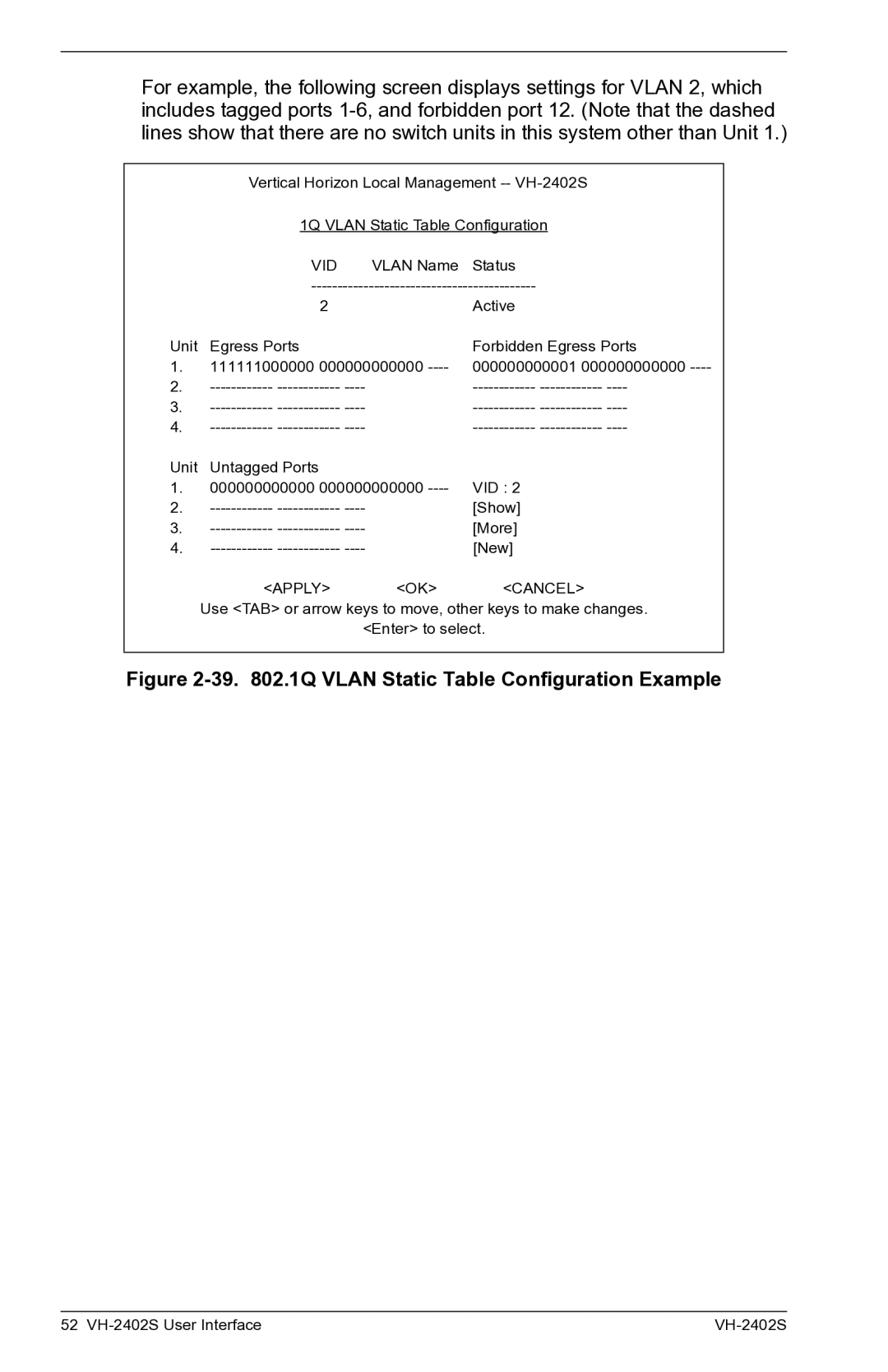For example, the following screen displays settings for VLAN 2, which includes tagged ports
| Vertical Horizon Local Management | ||
| 1Q VLAN Static Table Configuration | ||
| VID | VLAN Name | Status |
| |||
| 2 |
| Active |
Unit | Egress Ports |
| Forbidden Egress Ports |
1. | 111111000000 000000000000 | 000000000001 000000000000 | |
2. |
| ||
3. |
| ||
4. |
| ||
Unit | Untagged Ports |
|
|
1. | 000000000000 000000000000 | VID : 2 | |
2. |
| [Show] | |
3. |
| [More] | |
4. |
| [New] | |
| <APPLY> | <OK> | <CANCEL> |
Use <TAB> or arrow keys to move, other keys to make changes.
<Enter> to select.
Figure 2-39. 802.1Q VLAN Static Table Configuration Example
52 |