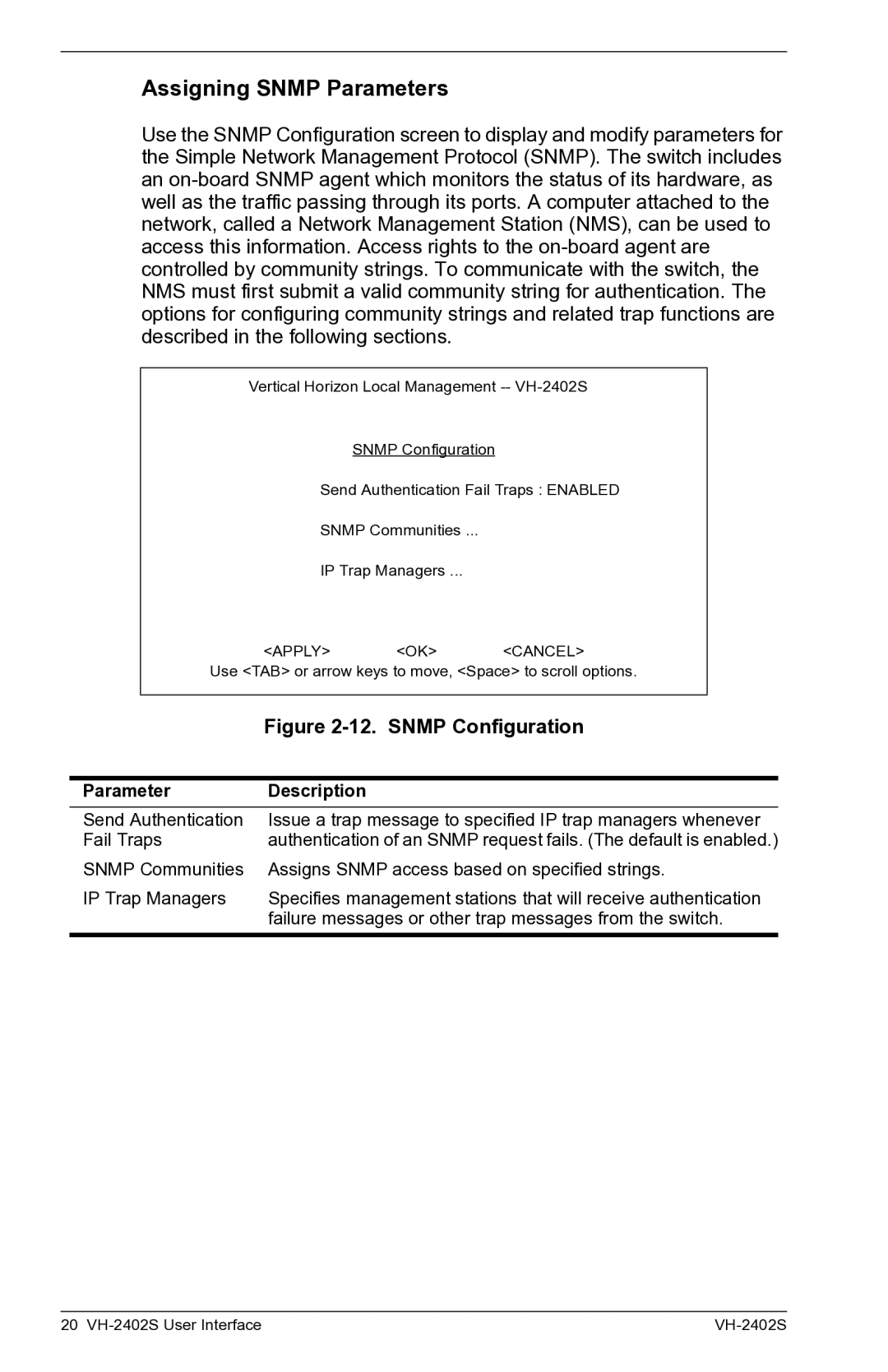Assigning SNMP Parameters
Use the SNMP Configuration screen to display and modify parameters for the Simple Network Management Protocol (SNMP). The switch includes an
Vertical Horizon Local Management
|
| SNMP Configuration |
|
| |
|
| Send Authentication Fail Traps : ENABLED | |||
|
| SNMP Communities ... |
|
| |
|
| IP Trap Managers ... |
|
| |
|
| <APPLY> | <OK> | <CANCEL> | |
| Use <TAB> or arrow keys to move, <Space> to scroll options. | ||||
|
|
|
| ||
|
| Figure | |||
|
|
|
|
| |
Parameter | Description |
|
|
| |
Send Authentication | Issue a trap message to specified IP trap managers whenever | ||||
Fail Traps | authentication of an SNMP request fails. (The default is enabled.) | ||||
SNMP Communities | Assigns SNMP access based on specified strings. | ||||
IP Trap Managers | Specifies management stations that will receive authentication | ||||
|
| failure messages or other trap messages from the switch. | |||
20 |