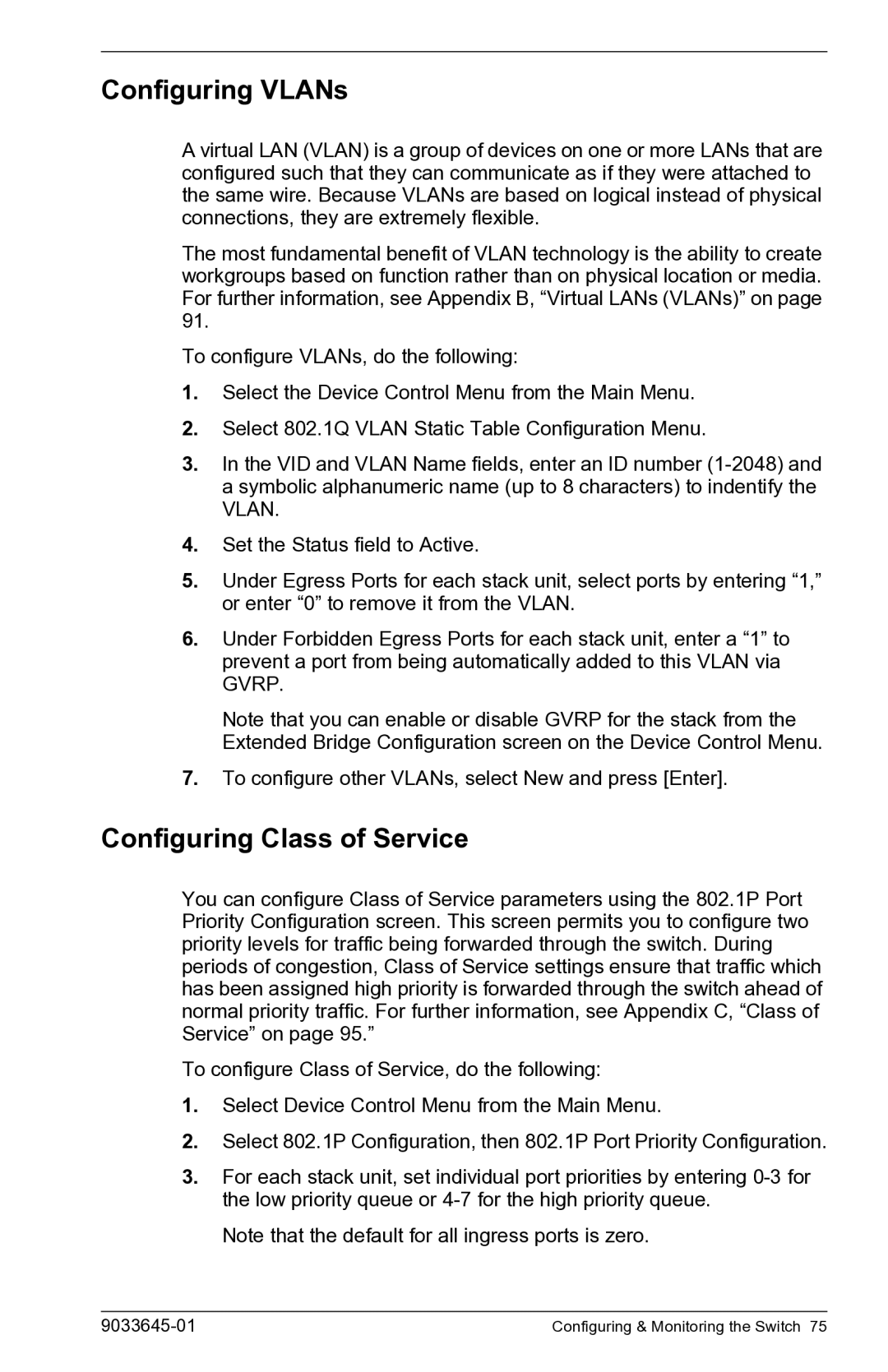Configuring VLANs
A virtual LAN (VLAN) is a group of devices on one or more LANs that are configured such that they can communicate as if they were attached to the same wire. Because VLANs are based on logical instead of physical connections, they are extremely flexible.
The most fundamental benefit of VLAN technology is the ability to create workgroups based on function rather than on physical location or media. For further information, see Appendix B, “Virtual LANs (VLANs)” on page 91.
To configure VLANs, do the following:
1.Select the Device Control Menu from the Main Menu.
2.Select 802.1Q VLAN Static Table Configuration Menu.
3.In the VID and VLAN Name fields, enter an ID number
4.Set the Status field to Active.
5.Under Egress Ports for each stack unit, select ports by entering “1,” or enter “0” to remove it from the VLAN.
6.Under Forbidden Egress Ports for each stack unit, enter a “1” to prevent a port from being automatically added to this VLAN via GVRP.
Note that you can enable or disable GVRP for the stack from the Extended Bridge Configuration screen on the Device Control Menu.
7.To configure other VLANs, select New and press [Enter].
Configuring Class of Service
You can configure Class of Service parameters using the 802.1P Port Priority Configuration screen. This screen permits you to configure two priority levels for traffic being forwarded through the switch. During periods of congestion, Class of Service settings ensure that traffic which has been assigned high priority is forwarded through the switch ahead of normal priority traffic. For further information, see Appendix C, “Class of Service” on page 95.”
To configure Class of Service, do the following:
1.Select Device Control Menu from the Main Menu.
2.Select 802.1P Configuration, then 802.1P Port Priority Configuration.
3.For each stack unit, set individual port priorities by entering
Note that the default for all ingress ports is zero.
| Configuring & Monitoring the Switch 75 |