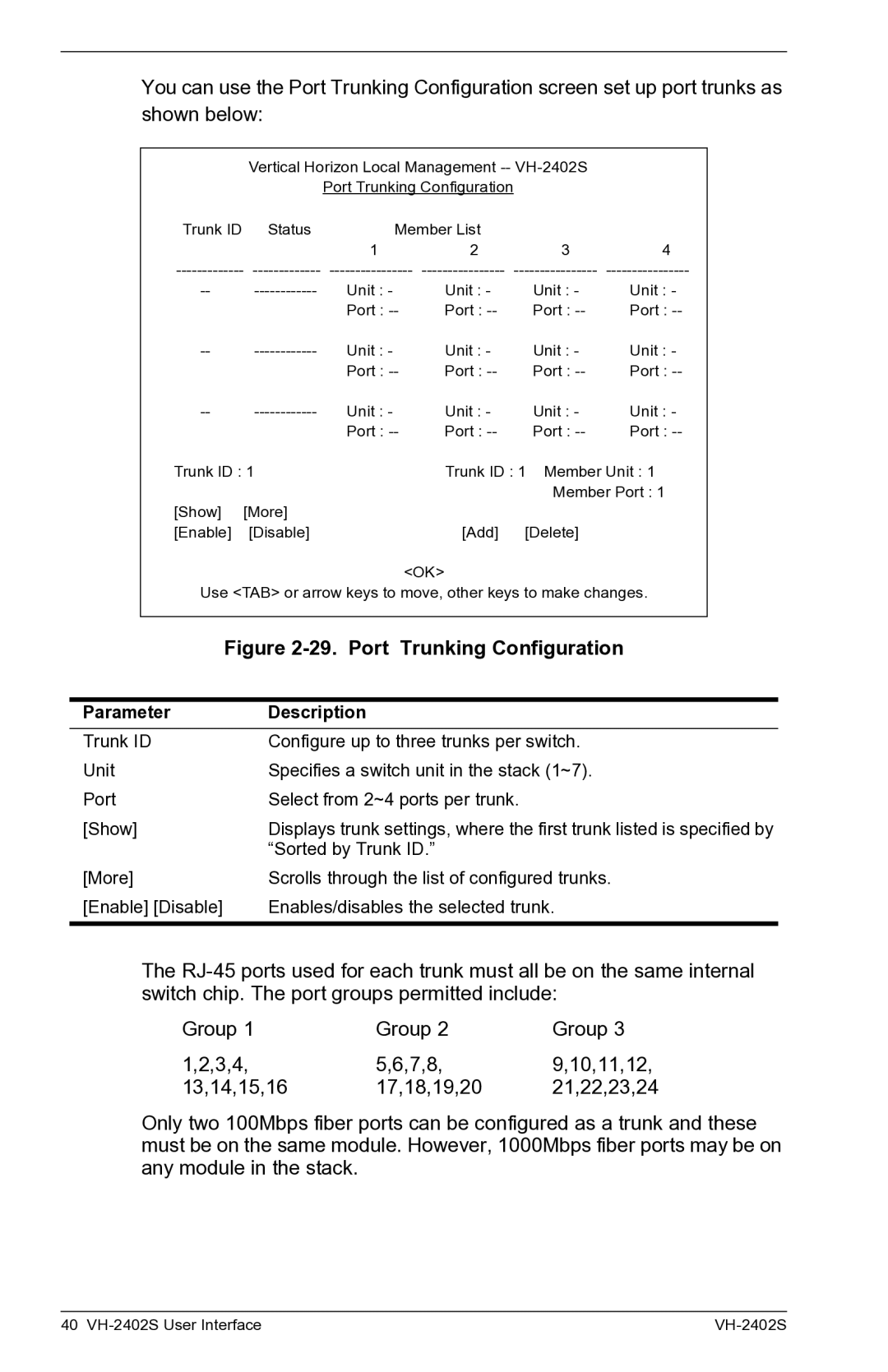You can use the Port Trunking Configuration screen set up port trunks as shown below:
|
|
|
| ||||
|
|
| Port Trunking Configuration |
|
|
| |
| Trunk ID | Status |
| Member List |
|
|
|
|
|
| 1 | 2 | 3 | 4 |
|
|
| ||||||
| Unit : - | Unit : - | Unit : - | Unit : - |
| ||
|
|
| Port : | Port : | Port : | Port : |
|
| Unit : - | Unit : - | Unit : - | Unit : - |
| ||
|
|
| Port : | Port : | Port : | Port : |
|
| Unit : - | Unit : - | Unit : - | Unit : - |
| ||
|
|
| Port : | Port : | Port : | Port : |
|
| Trunk ID : 1 |
| Trunk ID : 1 Member Unit : 1 |
| |||
| [Show] [More] |
|
| Member Port : 1 |
| ||
|
|
|
|
|
| ||
| [Enable] | [Disable] |
| [Add] | [Delete] |
|
|
|
|
|
| <OK> |
|
|
|
| Use <TAB> or arrow keys to move, other keys to make changes. |
| |||||
|
|
|
| ||||
| Figure |
|
| ||||
|
|
|
|
|
| ||
Parameter | Description |
|
|
|
| ||
Trunk ID | Configure up to three trunks per switch. |
|
| ||||
Unit | Specifies a switch unit in the stack (1~7). |
|
| ||||
Port | Select from 2~4 ports per trunk. |
|
| ||||
[Show] | Displays trunk settings, where the first trunk listed is specified by | ||||||
|
| “Sorted by Trunk ID.” |
|
|
| ||
[More] | Scrolls through the list of configured trunks. |
|
| ||||
[Enable] [Disable] | Enables/disables the selected trunk. |
|
| ||||
|
|
|
|
|
|
|
|
The
Group 1 | Group 2 | Group 3 |
1,2,3,4, | 5,6,7,8, | 9,10,11,12, |
13,14,15,16 | 17,18,19,20 | 21,22,23,24 |
Only two 100Mbps fiber ports can be configured as a trunk and these must be on the same module. However, 1000Mbps fiber ports may be on any module in the stack.
40 |