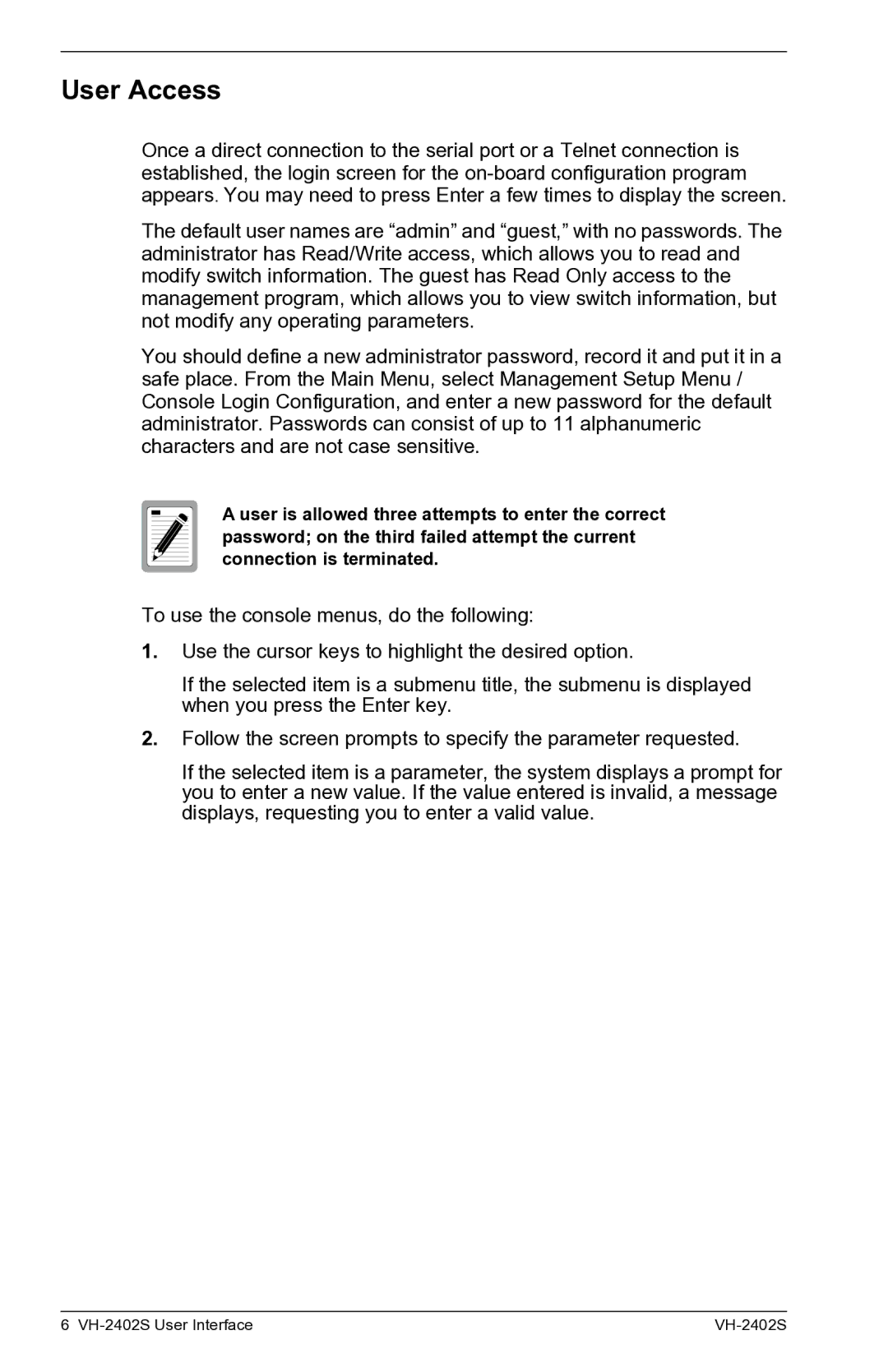User Access
Once a direct connection to the serial port or a Telnet connection is established, the login screen for the
The default user names are “admin” and “guest,” with no passwords. The administrator has Read/Write access, which allows you to read and modify switch information. The guest has Read Only access to the management program, which allows you to view switch information, but not modify any operating parameters.
You should define a new administrator password, record it and put it in a safe place. From the Main Menu, select Management Setup Menu / Console Login Configuration, and enter a new password for the default administrator. Passwords can consist of up to 11 alphanumeric characters and are not case sensitive.
A user is allowed three attempts to enter the correct password; on the third failed attempt the current connection is terminated.
To use the console menus, do the following:
1.Use the cursor keys to highlight the desired option.
If the selected item is a submenu title, the submenu is displayed when you press the Enter key.
2.Follow the screen prompts to specify the parameter requested.
If the selected item is a parameter, the system displays a prompt for you to enter a new value. If the value entered is invalid, a message displays, requesting you to enter a valid value.
6 |