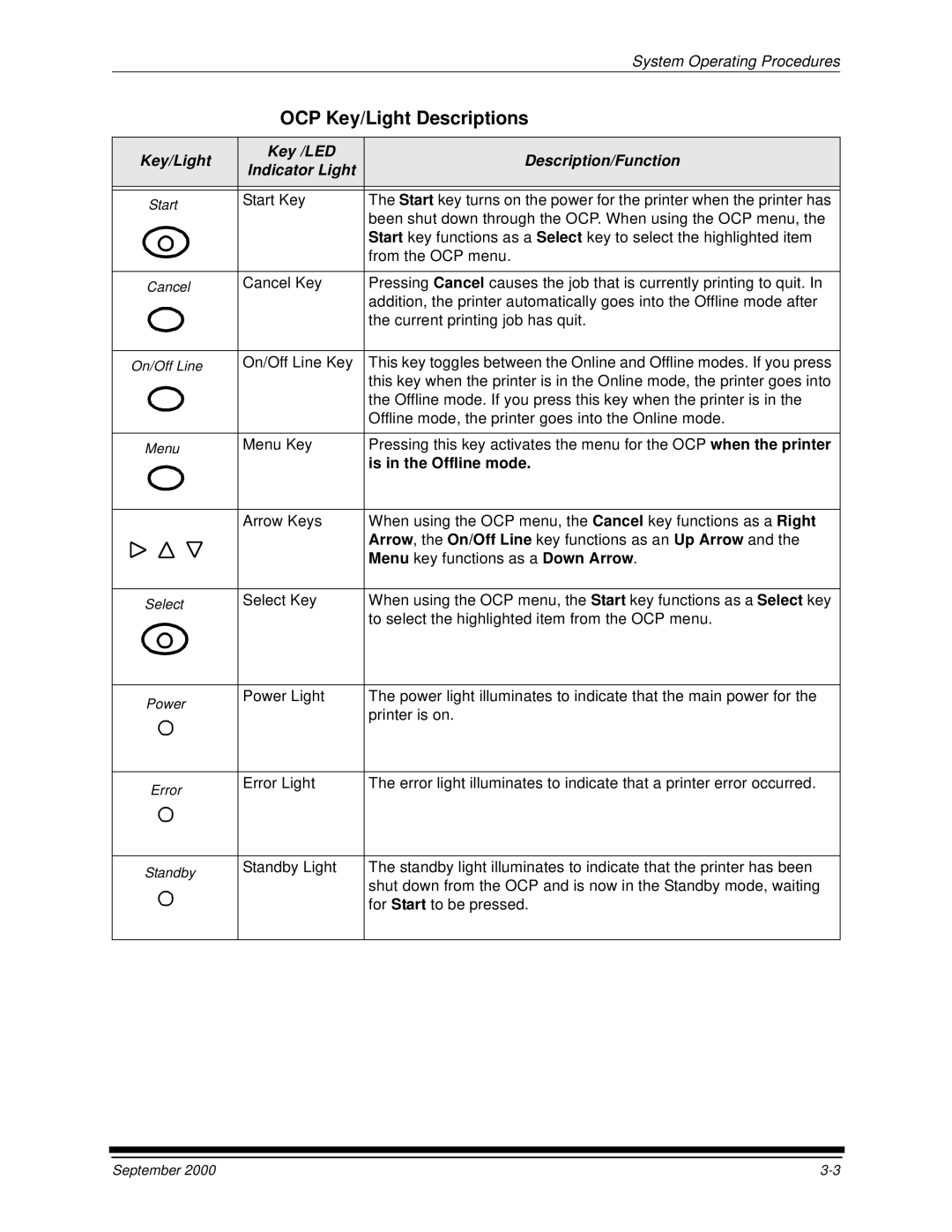|
|
|
|
|
|
| System Operating Procedures |
|
|
|
|
|
| OCP Key/Light Descriptions | |
|
|
|
|
|
|
|
|
| Key/Light | Key /LED | Description/Function | ||||
| Indicator Light | ||||||
|
|
|
|
|
|
| |
|
|
|
|
|
|
|
|
|
|
|
|
|
|
|
|
| Start | Start Key | The Start key turns on the power for the printer when the printer has | ||||
|
| been shut down through the OCP. When using the OCP menu, the | |||||
|
|
|
|
|
|
| |
|
|
|
|
|
|
| Start key functions as a Select key to select the highlighted item |
|
|
|
|
|
|
| from the OCP menu. |
|
|
|
|
|
|
|
|
| Cancel | Cancel Key | Pressing Cancel causes the job that is currently printing to quit. In | ||||
|
|
|
|
|
|
| addition, the printer automatically goes into the Offline mode after |
|
|
|
|
|
|
| the current printing job has quit. |
|
|
|
|
|
|
|
|
| On/Off Line | On/Off Line Key | This key toggles between the Online and Offline modes. If you press | ||||
|
|
|
|
|
|
| this key when the printer is in the Online mode, the printer goes into |
|
|
|
|
|
|
| the Offline mode. If you press this key when the printer is in the |
|
|
|
|
|
|
| Offline mode, the printer goes into the Online mode. |
|
|
|
|
|
|
|
|
| Menu | Menu Key | Pressing this key activates the menu for the OCP when the printer | ||||
|
|
|
|
|
|
| is in the Offline mode. |
|
|
|
|
|
|
|
|
|
|
|
|
|
| Arrow Keys | When using the OCP menu, the Cancel key functions as a Right |
|
|
|
|
|
|
| Arrow, the On/Off Line key functions as an Up Arrow and the |
|
|
|
|
|
|
| |
|
|
|
|
|
|
| Menu key functions as a Down Arrow. |
|
|
|
|
|
|
| |
|
|
|
|
|
|
|
|
| Select | Select Key | When using the OCP menu, the Start key functions as a Select key | ||||
|
|
|
|
|
|
| to select the highlighted item from the OCP menu. |
Power | Power Light | The power light illuminates to indicate that the main power for the |
| printer is on. | |
|
| |
|
|
|
Error | Error Light | The error light illuminates to indicate that a printer error occurred. |
|
|
Standby | Standby Light | The standby light illuminates to indicate that the printer has been |
| shut down from the OCP and is now in the Standby mode, waiting | |
|
| |
|
| for Start to be pressed. |
September 2000 |