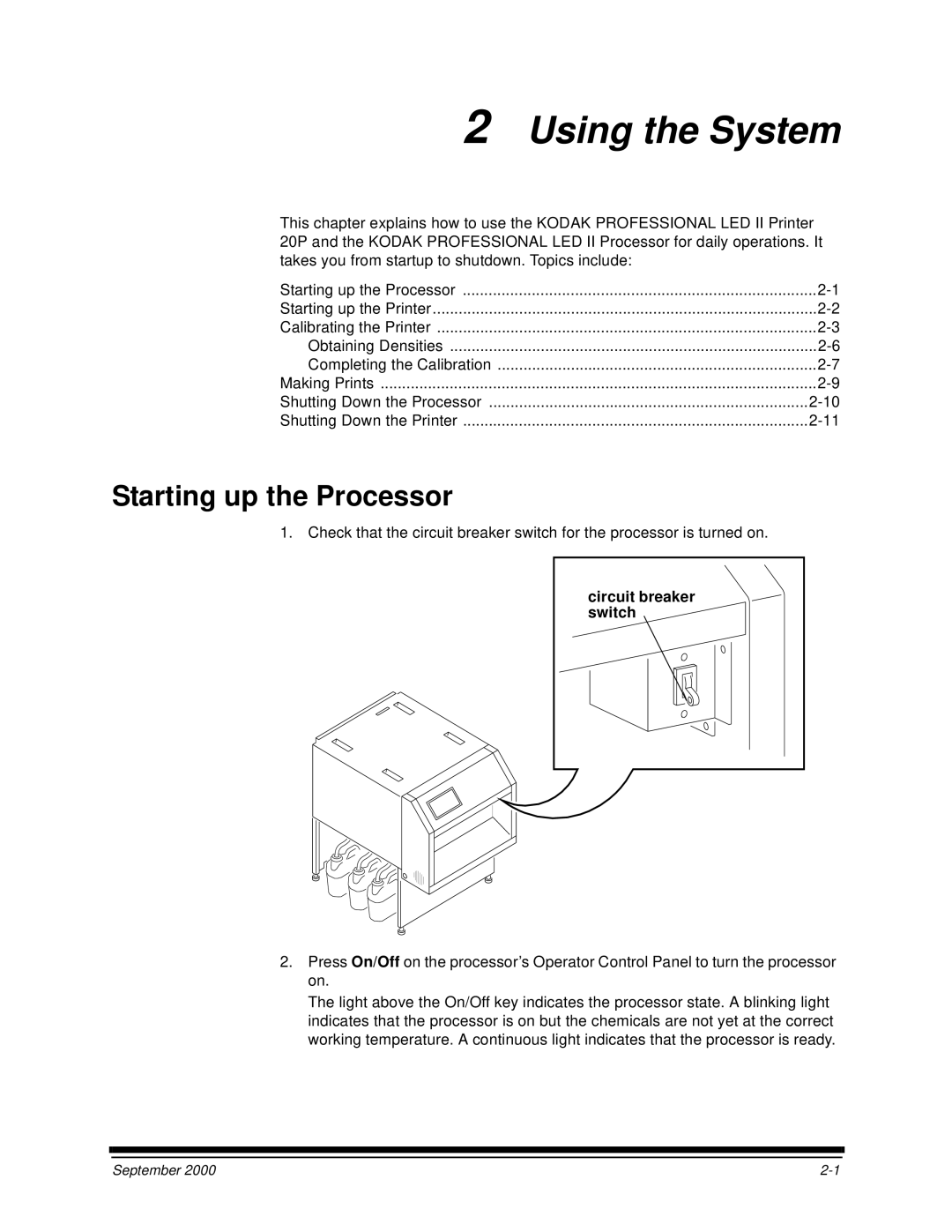2 Using the System
This chapter explains how to use the KODAK PROFESSIONAL LED II Printer 20P and the KODAK PROFESSIONAL LED II Processor for daily operations. It takes you from startup to shutdown. Topics include:
Starting up the Processor | |
Starting up the Printer | |
Calibrating the Printer | |
Obtaining Densities | |
Completing the Calibration | |
Making Prints | |
Shutting Down the Processor | |
Shutting Down the Printer |
Starting up the Processor
1. Check that the circuit breaker switch for the processor is turned on.
circuit breaker switch
2.Press On/Off on the processor’s Operator Control Panel to turn the processor on.
The light above the On/Off key indicates the processor state. A blinking light indicates that the processor is on but the chemicals are not yet at the correct working temperature. A continuous light indicates that the processor is ready.
September 2000 |