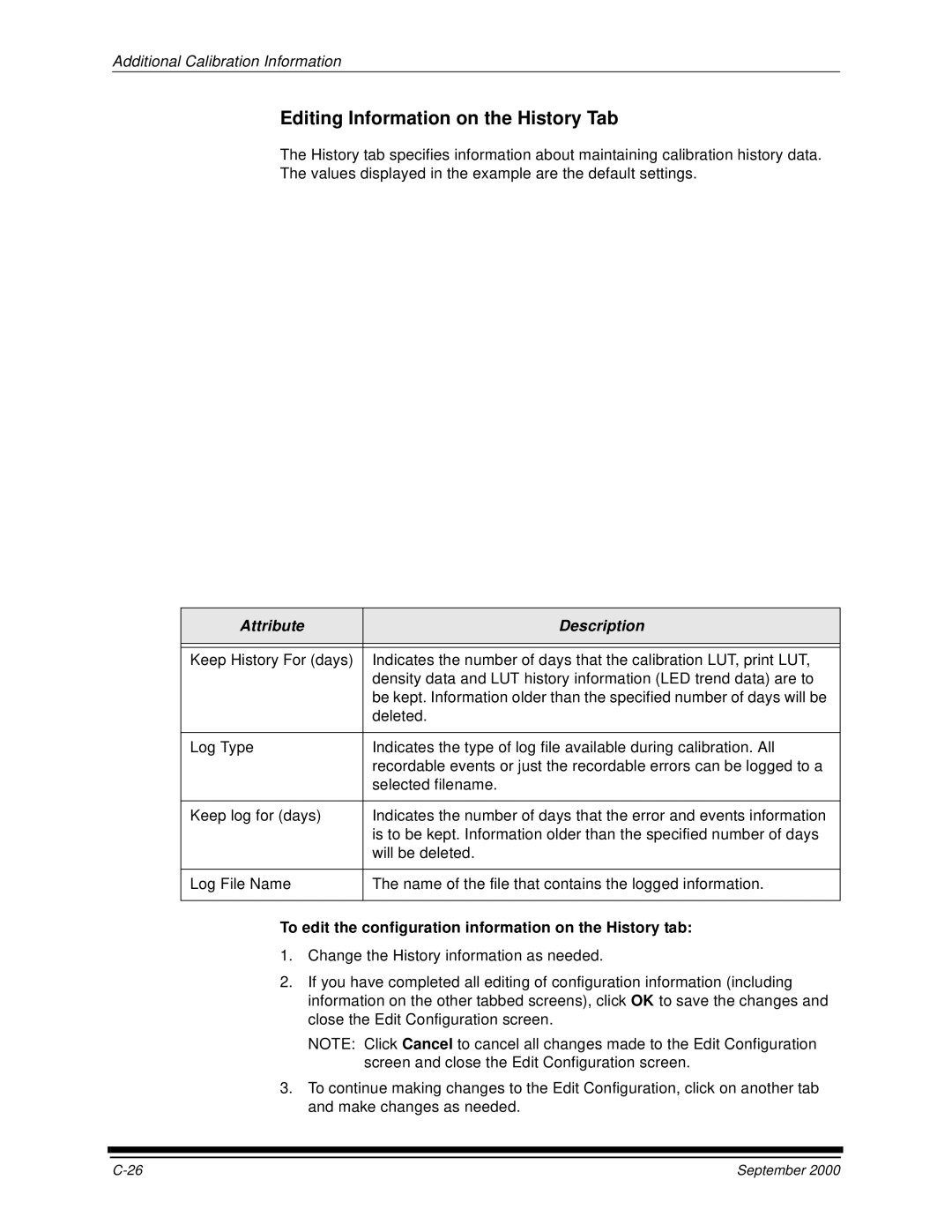Additional Calibration Information
Editing Information on the History Tab
The History tab specifies information about maintaining calibration history data.
The values displayed in the example are the default settings.
Attribute | Description |
|
|
|
|
Keep History For (days) | Indicates the number of days that the calibration LUT, print LUT, |
| density data and LUT history information (LED trend data) are to |
| be kept. Information older than the specified number of days will be |
| deleted. |
|
|
Log Type | Indicates the type of log file available during calibration. All |
| recordable events or just the recordable errors can be logged to a |
| selected filename. |
|
|
Keep log for (days) | Indicates the number of days that the error and events information |
| is to be kept. Information older than the specified number of days |
| will be deleted. |
|
|
Log File Name | The name of the file that contains the logged information. |
|
|
To edit the configuration information on the History tab:
1.Change the History information as needed.
2.If you have completed all editing of configuration information (including information on the other tabbed screens), click OK to save the changes and close the Edit Configuration screen.
NOTE: Click Cancel to cancel all changes made to the Edit Configuration screen and close the Edit Configuration screen.
3.To continue making changes to the Edit Configuration, click on another tab and make changes as needed.
September 2000 |