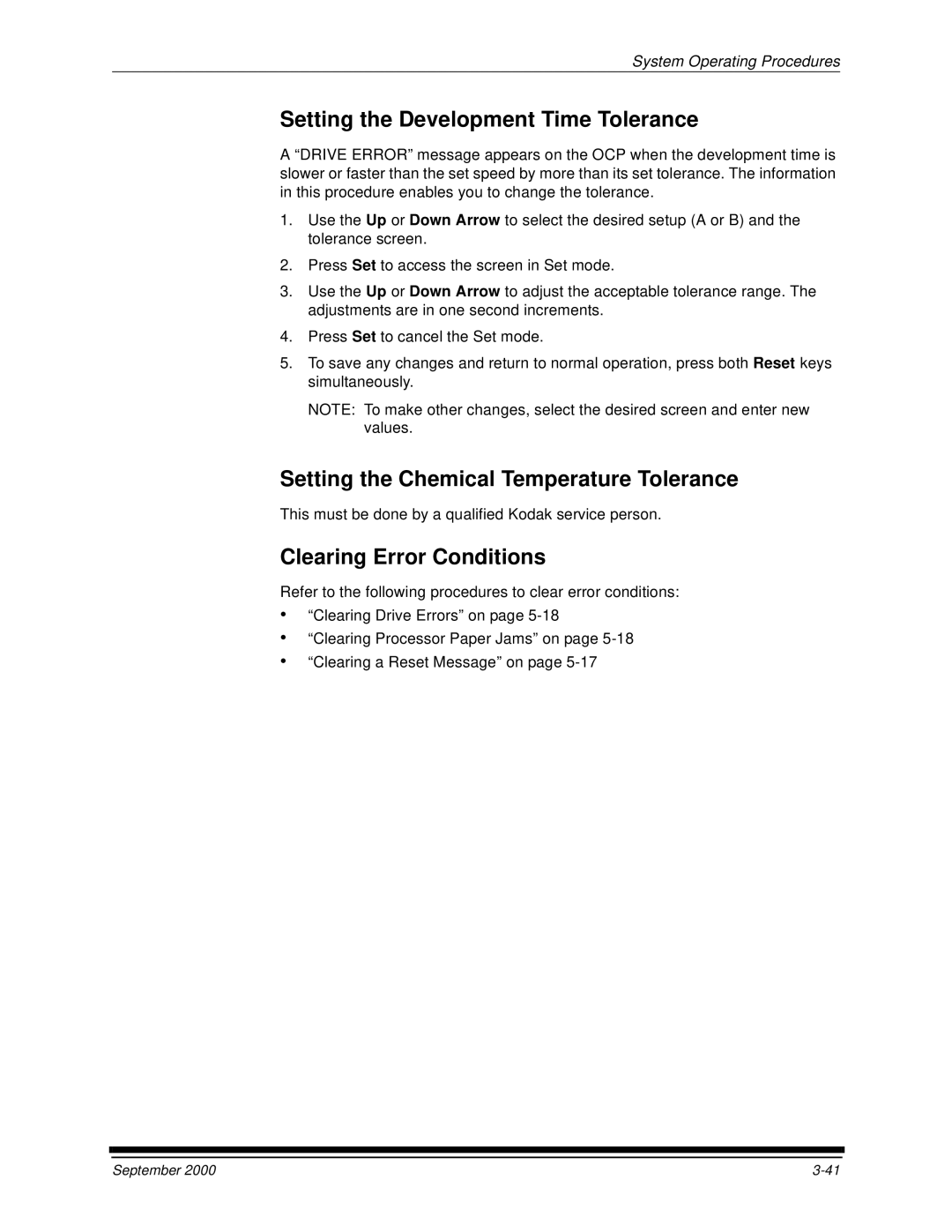System Operating Procedures
Setting the Development Time Tolerance
A “DRIVE ERROR” message appears on the OCP when the development time is slower or faster than the set speed by more than its set tolerance. The information in this procedure enables you to change the tolerance.
1.Use the Up or Down Arrow to select the desired setup (A or B) and the tolerance screen.
2.Press Set to access the screen in Set mode.
3.Use the Up or Down Arrow to adjust the acceptable tolerance range. The adjustments are in one second increments.
4.Press Set to cancel the Set mode.
5.To save any changes and return to normal operation, press both Reset keys simultaneously.
NOTE: To make other changes, select the desired screen and enter new values.
Setting the Chemical Temperature Tolerance
This must be done by a qualified Kodak service person.
Clearing Error Conditions
Refer to the following procedures to clear error conditions:
•“Clearing Drive Errors” on page
•“Clearing Processor Paper Jams” on page
•“Clearing a Reset Message” on page
September 2000 |