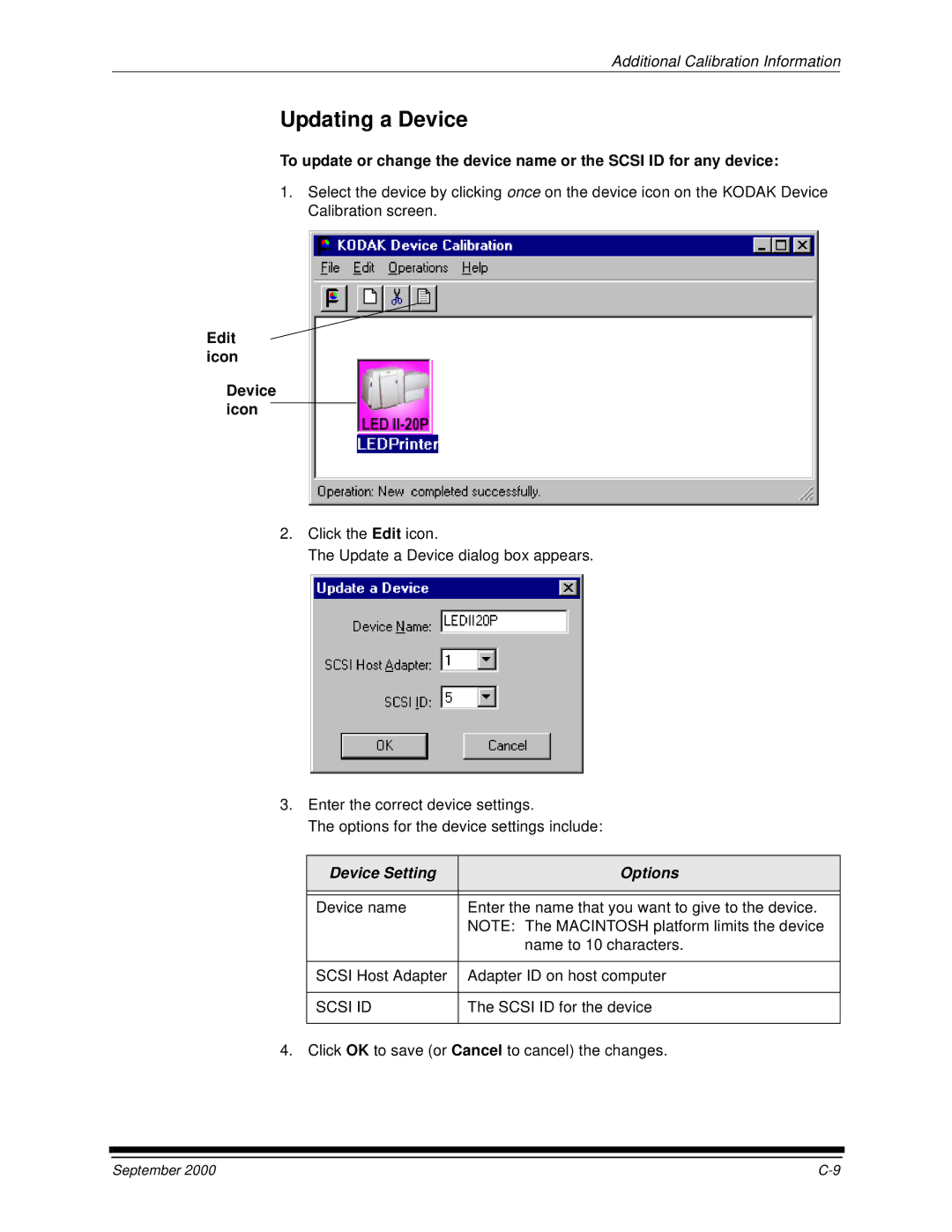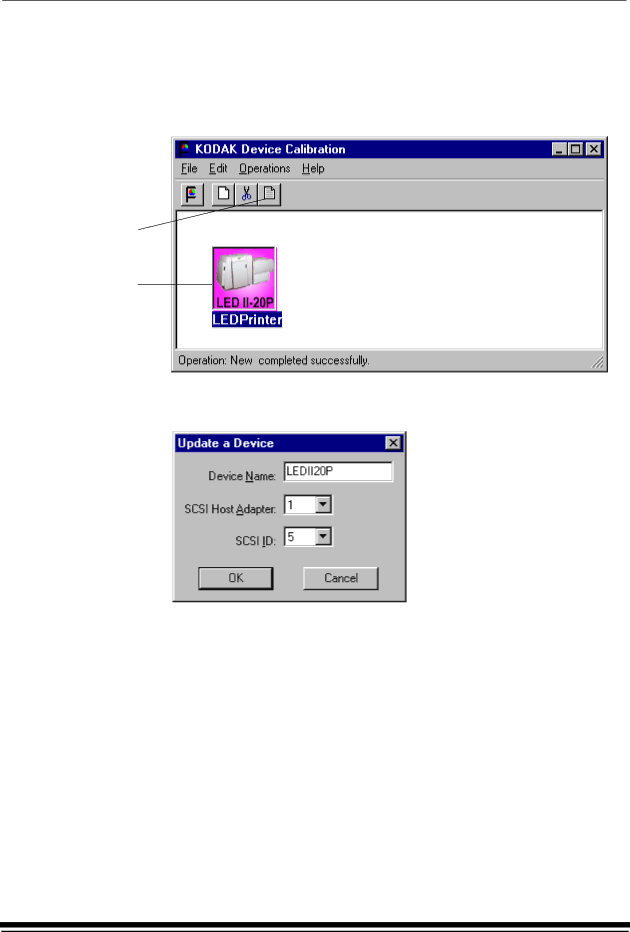
Additional Calibration Information
Updating a Device
To update or change the device name or the SCSI ID for any device:
1.Select the device by clicking once on the device icon on the KODAK Device Calibration screen.
Edit icon
Device icon
2.Click the Edit icon.
The Update a Device dialog box appears.
3.Enter the correct device settings.
The options for the device settings include:
Device Setting | Options |
|
|
|
|
Device name | Enter the name that you want to give to the device. |
| NOTE: The MACINTOSH platform limits the device |
| name to 10 characters. |
|
|
SCSI Host Adapter | Adapter ID on host computer |
|
|
SCSI ID | The SCSI ID for the device |
|
|
4. Click OK to save (or Cancel to cancel) the changes.
September 2000 |