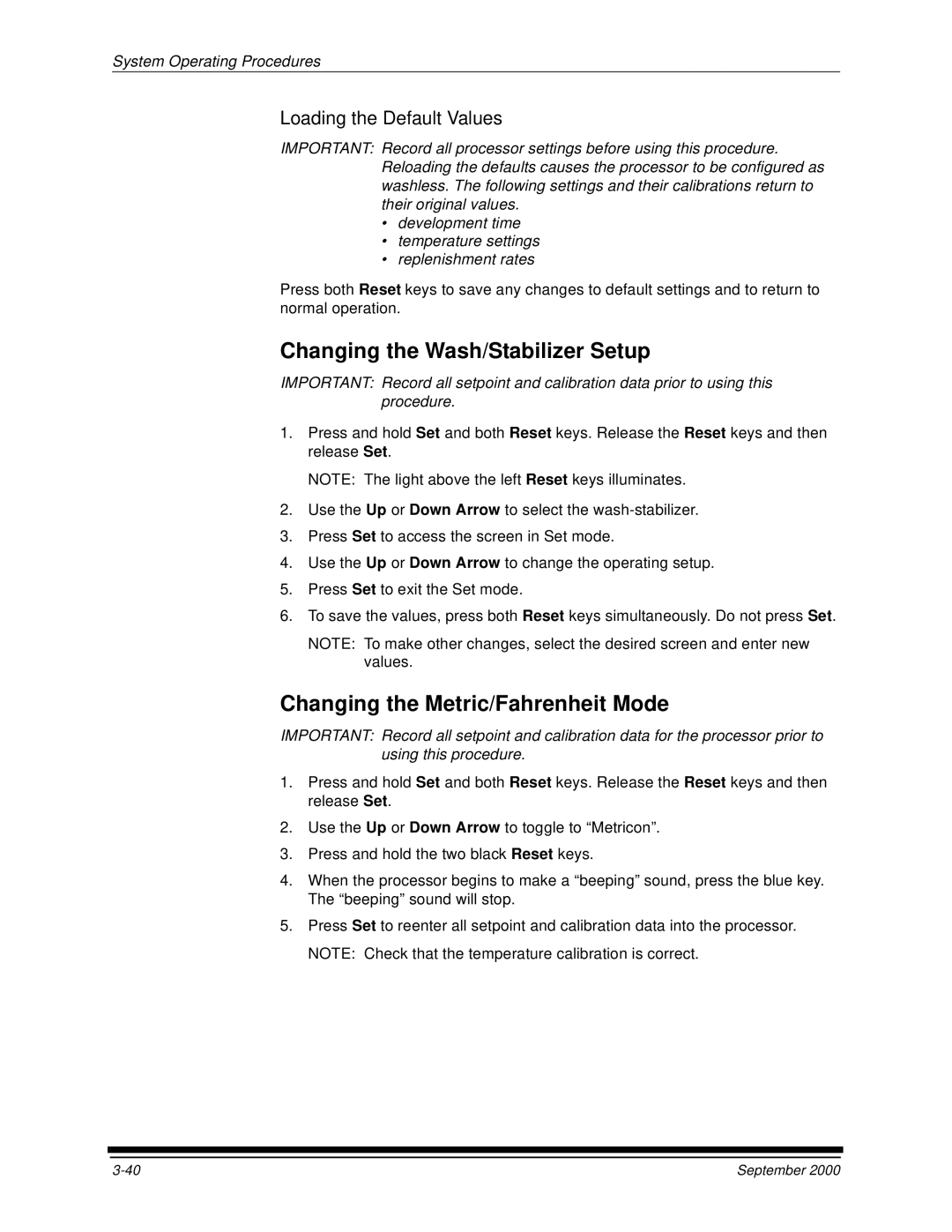System Operating Procedures
Loading the Default Values
IMPORTANT: Record all processor settings before using this procedure. Reloading the defaults causes the processor to be configured as washless. The following settings and their calibrations return to their original values.
•development time
•temperature settings
•replenishment rates
Press both Reset keys to save any changes to default settings and to return to normal operation.
Changing the Wash/Stabilizer Setup
IMPORTANT: Record all setpoint and calibration data prior to using this procedure.
1.Press and hold Set and both Reset keys. Release the Reset keys and then release Set.
NOTE: The light above the left Reset keys illuminates.
2.Use the Up or Down Arrow to select the
3.Press Set to access the screen in Set mode.
4.Use the Up or Down Arrow to change the operating setup.
5.Press Set to exit the Set mode.
6.To save the values, press both Reset keys simultaneously. Do not press Set.
NOTE: To make other changes, select the desired screen and enter new values.
Changing the Metric/Fahrenheit Mode
IMPORTANT: Record all setpoint and calibration data for the processor prior to using this procedure.
1.Press and hold Set and both Reset keys. Release the Reset keys and then release Set.
2.Use the Up or Down Arrow to toggle to “Metricon”.
3.Press and hold the two black Reset keys.
4.When the processor begins to make a “beeping” sound, press the blue key. The “beeping” sound will stop.
5.Press Set to reenter all setpoint and calibration data into the processor. NOTE: Check that the temperature calibration is correct.
September 2000 |