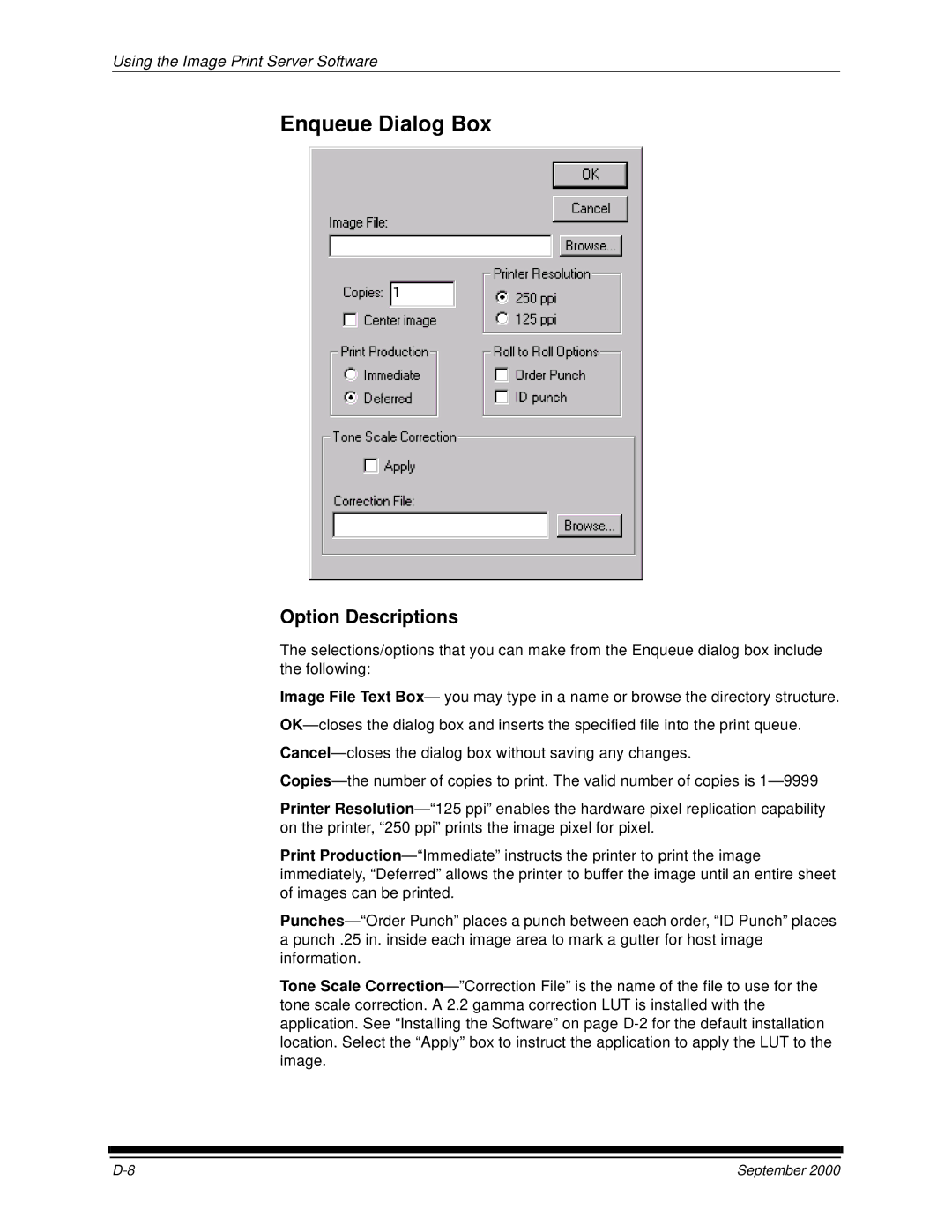Using the Image Print Server Software
Enqueue Dialog Box
Option Descriptions
The selections/options that you can make from the Enqueue dialog box include the following:
Image File Text Box— you may type in a name or browse the directory structure.
OK— closes the dialog box and inserts the specified file into the print queue.
Cancel— closes the dialog box without saving any changes.
Copies— the number of copies to print. The valid number of copies is 1— 9999
Printer
Print
Tone Scale
September 2000 |