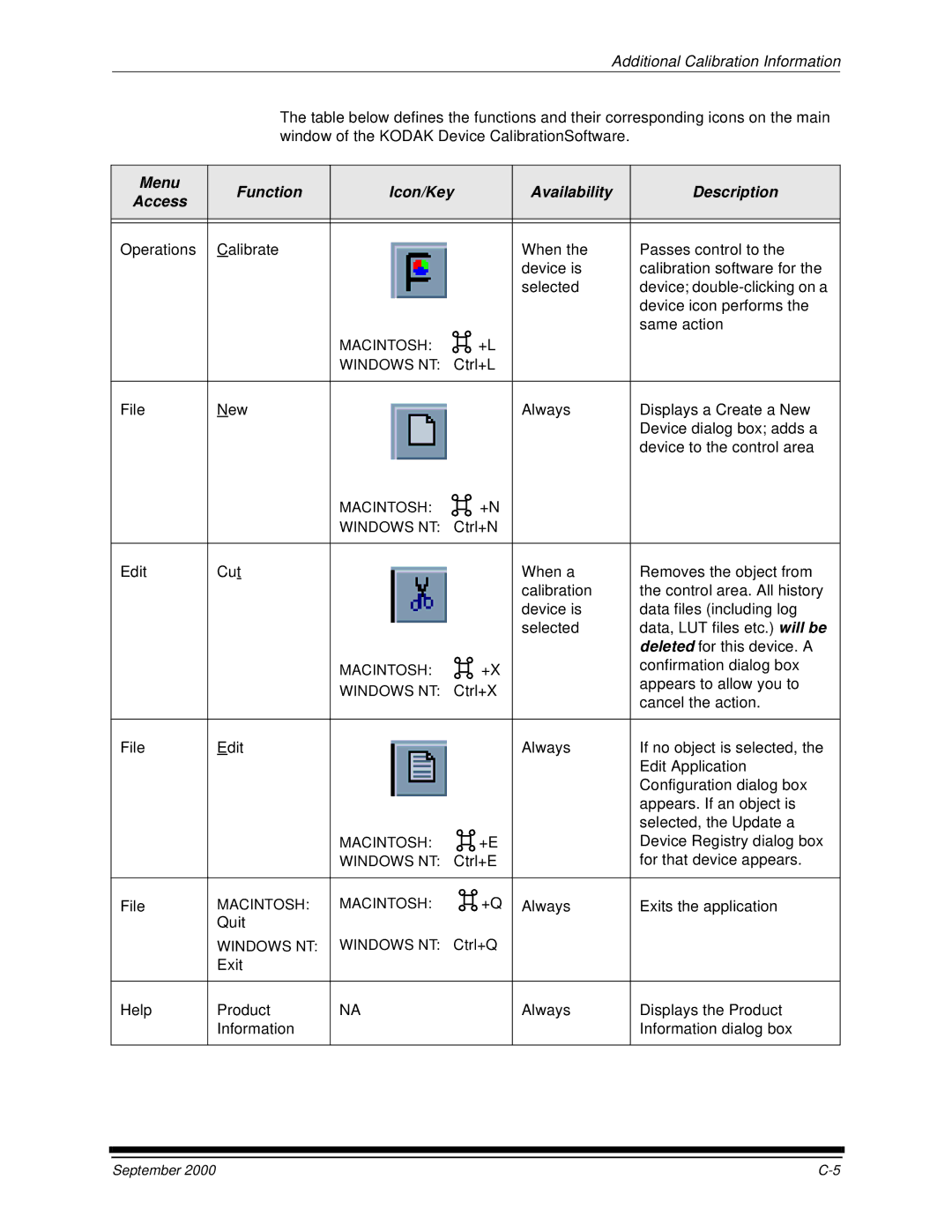Additional Calibration Information
The table below defines the functions and their corresponding icons on the main window of the KODAK Device CalibrationSoftware.
Menu | Function | Icon/Key |
| Availability | Description | ||
Access |
| ||||||
|
|
|
|
|
|
| |
|
|
|
|
|
|
|
|
|
|
|
|
|
|
|
|
Operations | Calibrate |
|
|
|
| When the | Passes control to the |
|
|
|
|
|
| device is | calibration software for the |
|
|
|
|
|
| selected | device; |
|
|
|
|
|
|
| device icon performs the |
|
|
|
|
|
|
| same action |
|
| MACINTOSH: | +L |
|
| ||
|
| WINDOWS NT: | Ctrl+L |
|
| ||
|
|
|
|
|
|
|
|
File | New |
|
|
|
| Always | Displays a Create a New |
|
|
|
| ||||
|
|
|
|
|
|
| Device dialog box; adds a |
|
|
|
|
|
|
| device to the control area |
|
|
|
|
| +N |
|
|
|
| MACINTOSH: |
|
| |||
|
| WINDOWS NT: | Ctrl+N |
|
| ||
|
|
|
|
|
|
|
|
Edit | Cut |
|
|
|
| When a | Removes the object from |
|
|
|
|
|
| calibration | the control area. All history |
|
|
|
|
|
| device is | data files (including log |
|
|
|
|
|
| selected | data, LUT files etc.) will be |
|
|
|
|
|
|
| deleted for this device. A |
|
| MACINTOSH: | +X |
| confirmation dialog box | ||
|
|
| appears to allow you to | ||||
|
| WINDOWS NT: Ctrl+X |
| ||||
|
|
| cancel the action. | ||||
|
|
|
|
|
|
| |
|
|
|
|
|
|
|
|
File | Edit |
|
|
|
| Always | If no object is selected, the |
|
|
|
|
|
|
| Edit Application |
|
|
|
|
|
|
| Configuration dialog box |
|
|
|
|
|
|
| appears. If an object is |
|
|
|
|
|
|
| selected, the Update a |
|
| MACINTOSH: | +E |
| Device Registry dialog box | ||
|
| WINDOWS NT: | Ctrl+E |
| for that device appears. | ||
|
|
|
|
|
|
|
|
File | MACINTOSH: | MACINTOSH: | +Q | Always | Exits the application | ||
| Quit |
|
|
|
|
|
|
| WINDOWS NT: | WINDOWS NT: Ctrl+Q |
|
| |||
| Exit |
|
|
|
|
|
|
|
|
|
|
|
|
|
|
Help | Product | NA |
| Always | Displays the Product | ||
| Information |
|
|
|
|
| Information dialog box |
|
|
|
|
|
|
|
|
September 2000 |