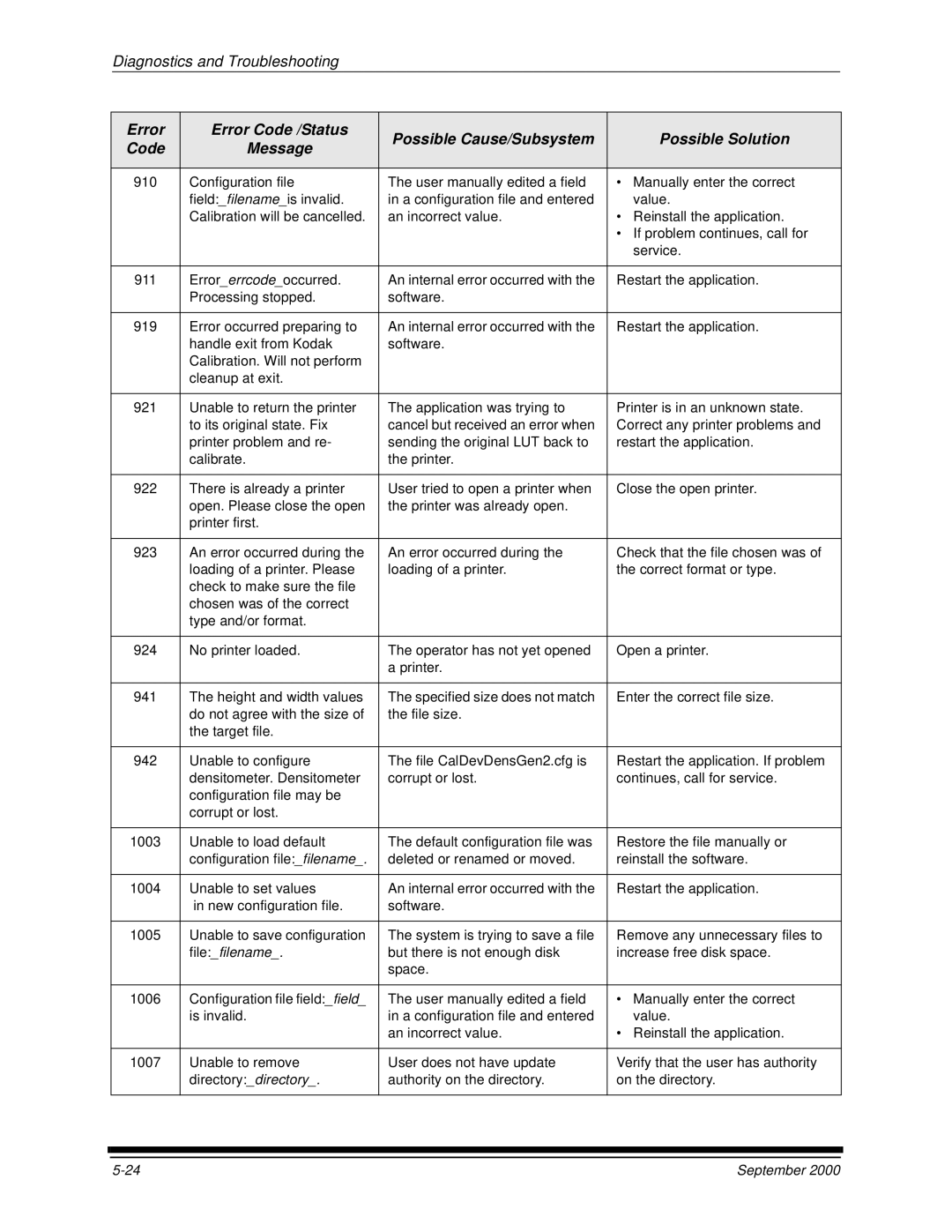Diagnostics and Troubleshooting
Error | Error Code /Status | Possible Cause/Subsystem |
| Possible Solution |
Code | Message |
| ||
|
|
| ||
|
|
|
|
|
910 | Configuration file | The user manually edited a field | • | Manually enter the correct |
| field:_filename_is invalid. | in a configuration file and entered |
| value. |
| Calibration will be cancelled. | an incorrect value. | • | Reinstall the application. |
|
|
| • If problem continues, call for | |
|
|
|
| service. |
|
|
|
| |
911 | Error_errcode_occurred. | An internal error occurred with the | Restart the application. | |
| Processing stopped. | software. |
|
|
|
|
|
| |
919 | Error occurred preparing to | An internal error occurred with the | Restart the application. | |
| handle exit from Kodak | software. |
|
|
| Calibration. Will not perform |
|
|
|
| cleanup at exit. |
|
|
|
|
|
|
| |
921 | Unable to return the printer | The application was trying to | Printer is in an unknown state. | |
| to its original state. Fix | cancel but received an error when | Correct any printer problems and | |
| printer problem and re- | sending the original LUT back to | restart the application. | |
| calibrate. | the printer. |
|
|
|
|
|
| |
922 | There is already a printer | User tried to open a printer when | Close the open printer. | |
| open. Please close the open | the printer was already open. |
|
|
| printer first. |
|
|
|
|
|
|
| |
923 | An error occurred during the | An error occurred during the | Check that the file chosen was of | |
| loading of a printer. Please | loading of a printer. | the correct format or type. | |
| check to make sure the file |
|
|
|
| chosen was of the correct |
|
|
|
| type and/or format. |
|
|
|
|
|
|
| |
924 | No printer loaded. | The operator has not yet opened | Open a printer. | |
|
| a printer. |
|
|
|
|
|
| |
941 | The height and width values | The specified size does not match | Enter the correct file size. | |
| do not agree with the size of | the file size. |
|
|
| the target file. |
|
|
|
|
|
|
| |
942 | Unable to configure | The file CalDevDensGen2.cfg is | Restart the application. If problem | |
| densitometer. Densitometer | corrupt or lost. | continues, call for service. | |
| configuration file may be |
|
|
|
| corrupt or lost. |
|
|
|
|
|
|
| |
1003 | Unable to load default | The default configuration file was | Restore the file manually or | |
| configuration file:_filename_. | deleted or renamed or moved. | reinstall the software. | |
|
|
|
| |
1004 | Unable to set values | An internal error occurred with the | Restart the application. | |
| in new configuration file. | software. |
|
|
|
|
|
| |
1005 | Unable to save configuration | The system is trying to save a file | Remove any unnecessary files to | |
| file:_filename_. | but there is not enough disk | increase free disk space. | |
|
| space. |
|
|
|
|
|
|
|
1006 | Configuration file field:_field_ | The user manually edited a field | • | Manually enter the correct |
| is invalid. | in a configuration file and entered |
| value. |
|
| an incorrect value. | • | Reinstall the application. |
|
|
|
| |
1007 | Unable to remove | User does not have update | Verify that the user has authority | |
| directory:_directory_. | authority on the directory. | on the directory. | |
|
|
|
|
|
September 2000 |