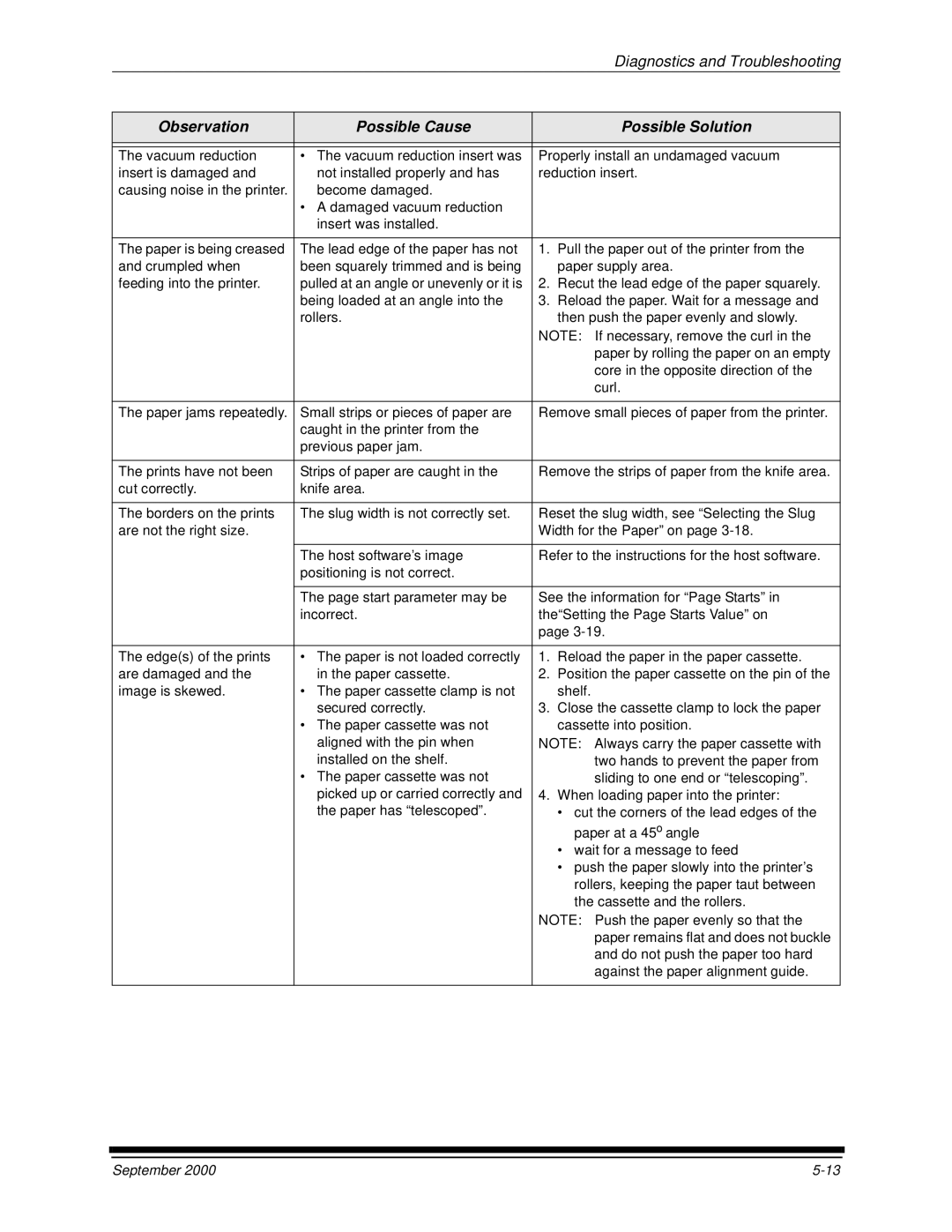|
| Diagnostics and Troubleshooting |
|
|
|
Observation | Possible Cause | Possible Solution |
|
|
|
|
|
|
The vacuum reduction | • The vacuum reduction insert was | Properly install an undamaged vacuum |
insert is damaged and | not installed properly and has | reduction insert. |
causing noise in the printer. | become damaged. |
|
| • A damaged vacuum reduction |
|
| insert was installed. |
|
|
|
|
The paper is being creased | The lead edge of the paper has not | 1. Pull the paper out of the printer from the |
and crumpled when | been squarely trimmed and is being | paper supply area. |
feeding into the printer. | pulled at an angle or unevenly or it is | 2. Recut the lead edge of the paper squarely. |
| being loaded at an angle into the | 3. Reload the paper. Wait for a message and |
| rollers. | then push the paper evenly and slowly. |
|
| NOTE: If necessary, remove the curl in the |
|
| paper by rolling the paper on an empty |
|
| core in the opposite direction of the |
|
| curl. |
|
|
|
The paper jams repeatedly. | Small strips or pieces of paper are | Remove small pieces of paper from the printer. |
| caught in the printer from the |
|
| previous paper jam. |
|
|
|
|
The prints have not been | Strips of paper are caught in the | Remove the strips of paper from the knife area. |
cut correctly. | knife area. |
|
|
|
|
The borders on the prints | The slug width is not correctly set. | Reset the slug width, see “Selecting the Slug |
are not the right size. |
| Width for the Paper” on page |
|
|
|
| The host software’s image | Refer to the instructions for the host software. |
| positioning is not correct. |
|
|
|
|
| The page start parameter may be | See the information for “Page Starts” in |
| incorrect. | the“Setting the Page Starts Value” on |
|
| page |
|
|
|
The edge(s) of the prints | • The paper is not loaded correctly | 1. Reload the paper in the paper cassette. |
are damaged and the | in the paper cassette. | 2. Position the paper cassette on the pin of the |
image is skewed. | • The paper cassette clamp is not | shelf. |
| secured correctly. | 3. Close the cassette clamp to lock the paper |
| • The paper cassette was not | cassette into position. |
| aligned with the pin when | NOTE: Always carry the paper cassette with |
| installed on the shelf. | two hands to prevent the paper from |
| • The paper cassette was not | sliding to one end or “telescoping”. |
| picked up or carried correctly and | 4. When loading paper into the printer: |
| the paper has “telescoped”. | • cut the corners of the lead edges of the |
|
| paper at a 45o angle |
|
| • wait for a message to feed |
|
| • push the paper slowly into the printer’s |
|
| rollers, keeping the paper taut between |
|
| the cassette and the rollers. |
|
| NOTE: Push the paper evenly so that the |
|
| paper remains flat and does not buckle |
|
| and do not push the paper too hard |
|
| against the paper alignment guide. |
|
|
|
September 2000 |