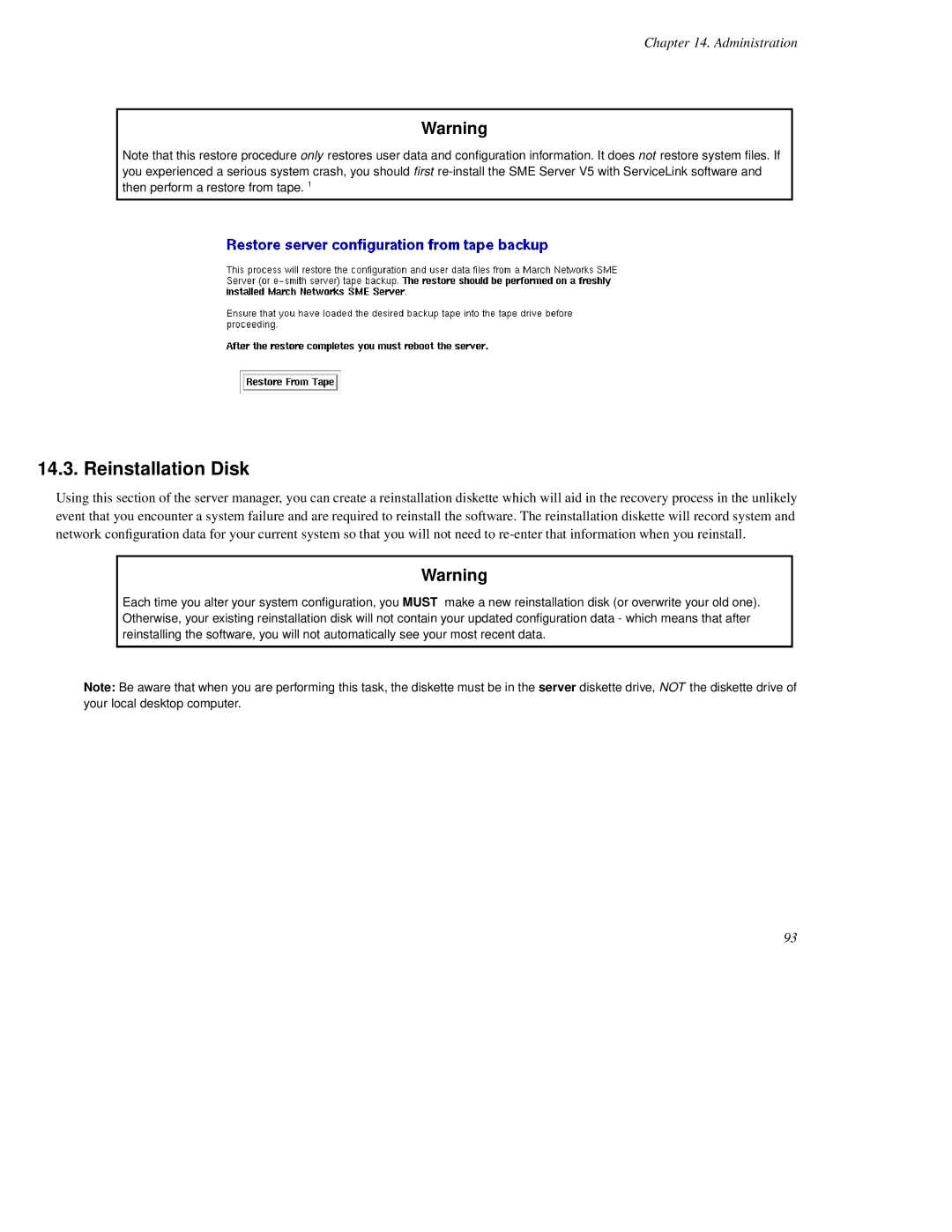Chapter 14. Administration
Warning
Note that this restore procedure only restores user data and configur ation information. It does not restore system files . If you experienced a serious system crash, you should first
14.3. Reinstallation Disk
Using this section of the server manager, you can create a reinstallation diskette which will aid in the recovery process in the unlikely event that you encounter a system failure and are required to reinstall the software. The reinstallation diskette will record system and network configuration data for your current system so that you will not need to
Warning
Each time you alter your system configur ation, you MUST make a new reinstallation disk (or overwrite your old one). Otherwise, your existing reinstallation disk will not contain your updated configur ation data - which means that after reinstalling the software, you will not automatically see your most recent data.
Note: Be aware that when you are performing this task, the diskette must be in the server diskette drive, NOT the diskette drive of your local desktop computer.
93