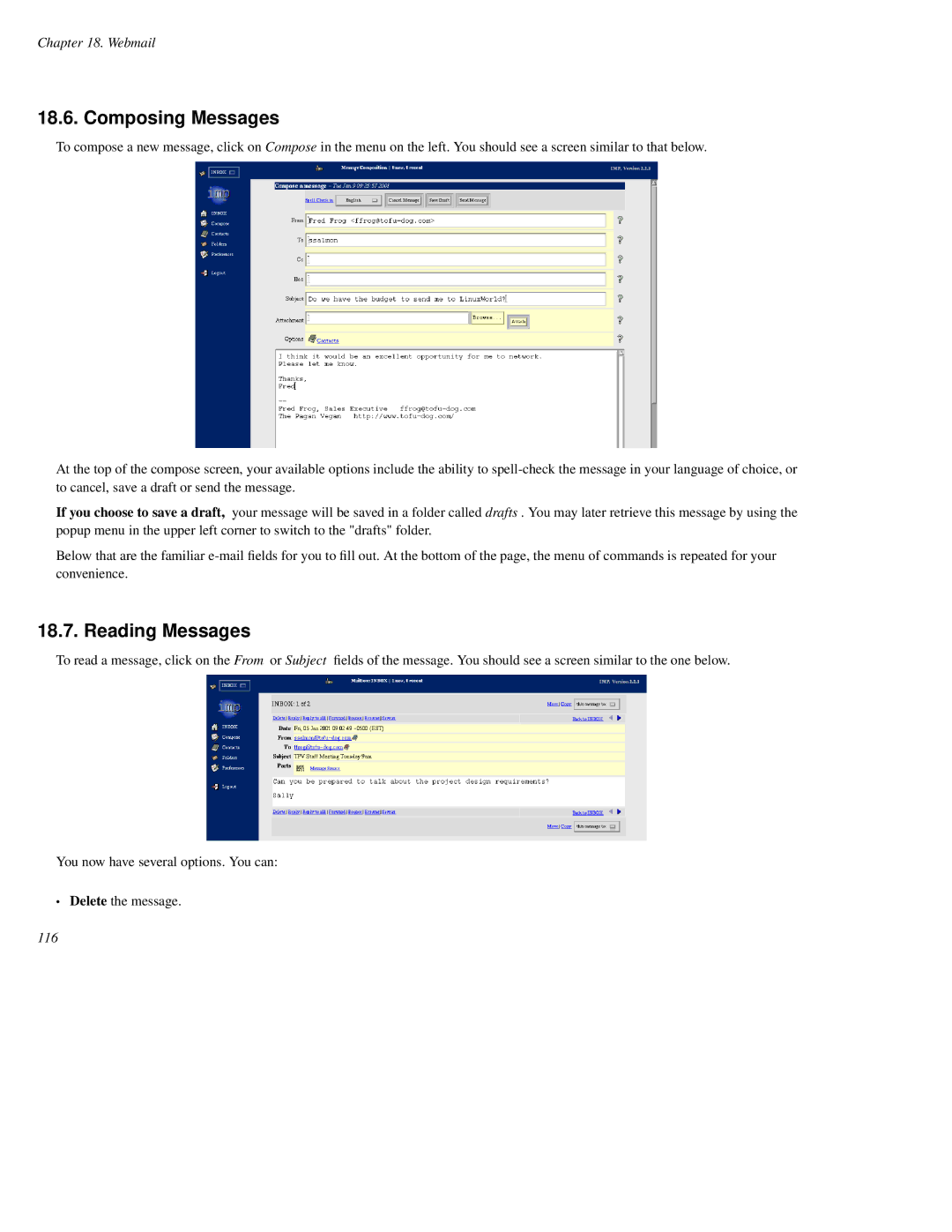Chapter 18. Webmail
18.6. Composing Messages
To compose a new message, click on Compose in the menu on the left. You should see a screen similar to that below.
At the top of the compose screen, your available options include the ability to
If you choose to save a draft, your message will be saved in a folder called drafts . You may later retrieve this message by using the popup menu in the upper left corner to switch to the "drafts" folder.
Below that are the familiar
18.7. Reading Messages
To read a message, click on the From or Subject fields of the message. You should see a screen similar to the one below.
You now have several options. You can:
•Delete the message.
116