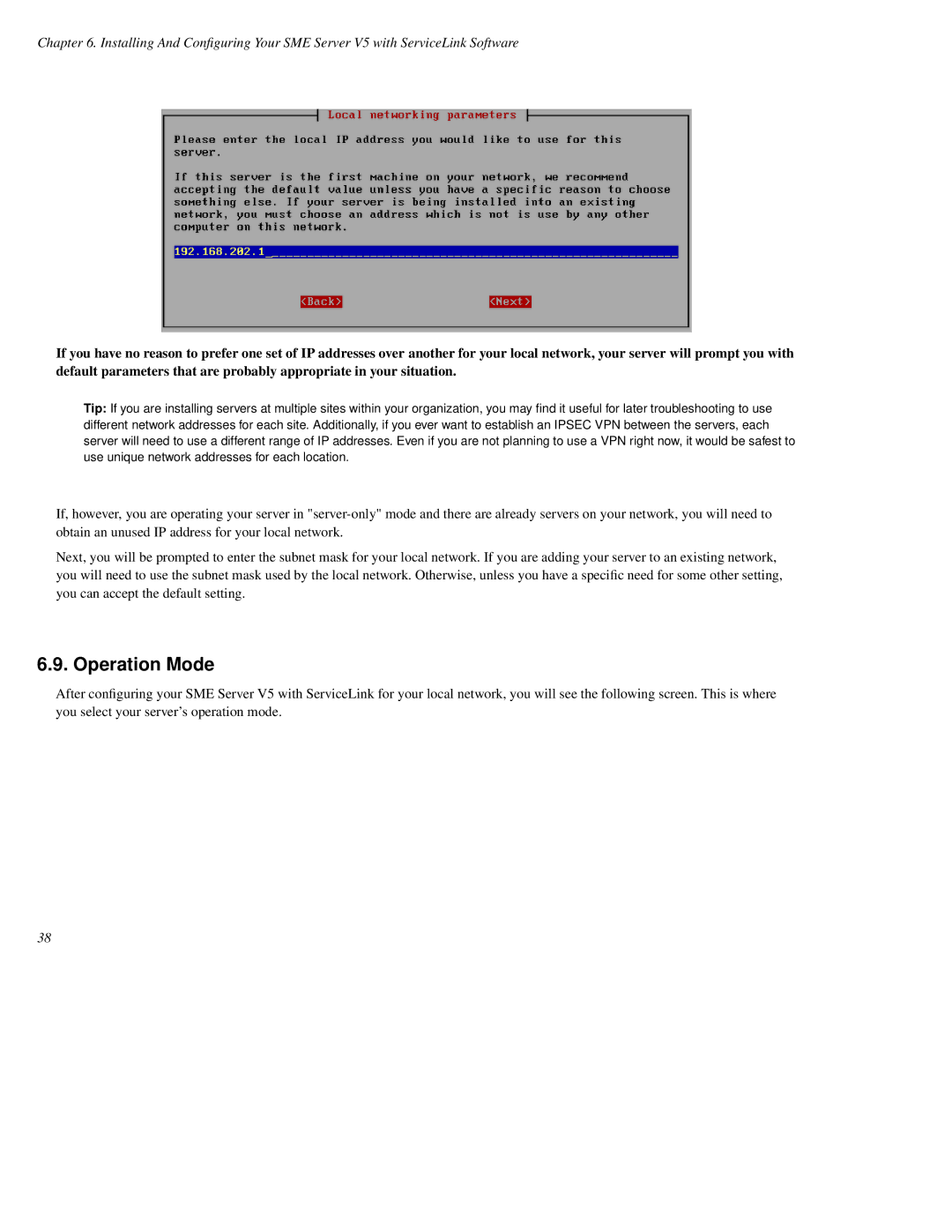Chapter 6. Installing And Configuring Your SME Server V5 with ServiceLink Software
If you have no reason to prefer one set of IP addresses over another for your local network, your server will prompt you with default parameters that are probably appropriate in your situation.
Tip: If you are installing servers at multiple sites within your organization, you may find it useful for later troubleshooting to use different network addresses for each site. Additionally, if you ever want to establish an IPSEC VPN between the servers, each server will need to use a different range of IP addresses. Even if you are not planning to use a VPN right now, it would be safest to use unique network addresses for each location.
If, however, you are operating your server in
Next, you will be prompted to enter the subnet mask for your local network. If you are adding your server to an existing network, you will need to use the subnet mask used by the local network. Otherwise, unless you have a specific need for some other setting, you can accept the default setting.
6.9. Operation Mode
After configuring your SME Server V5 with ServiceLink for your local network, you will see the following screen. This is where you select your server's operation mode.
38