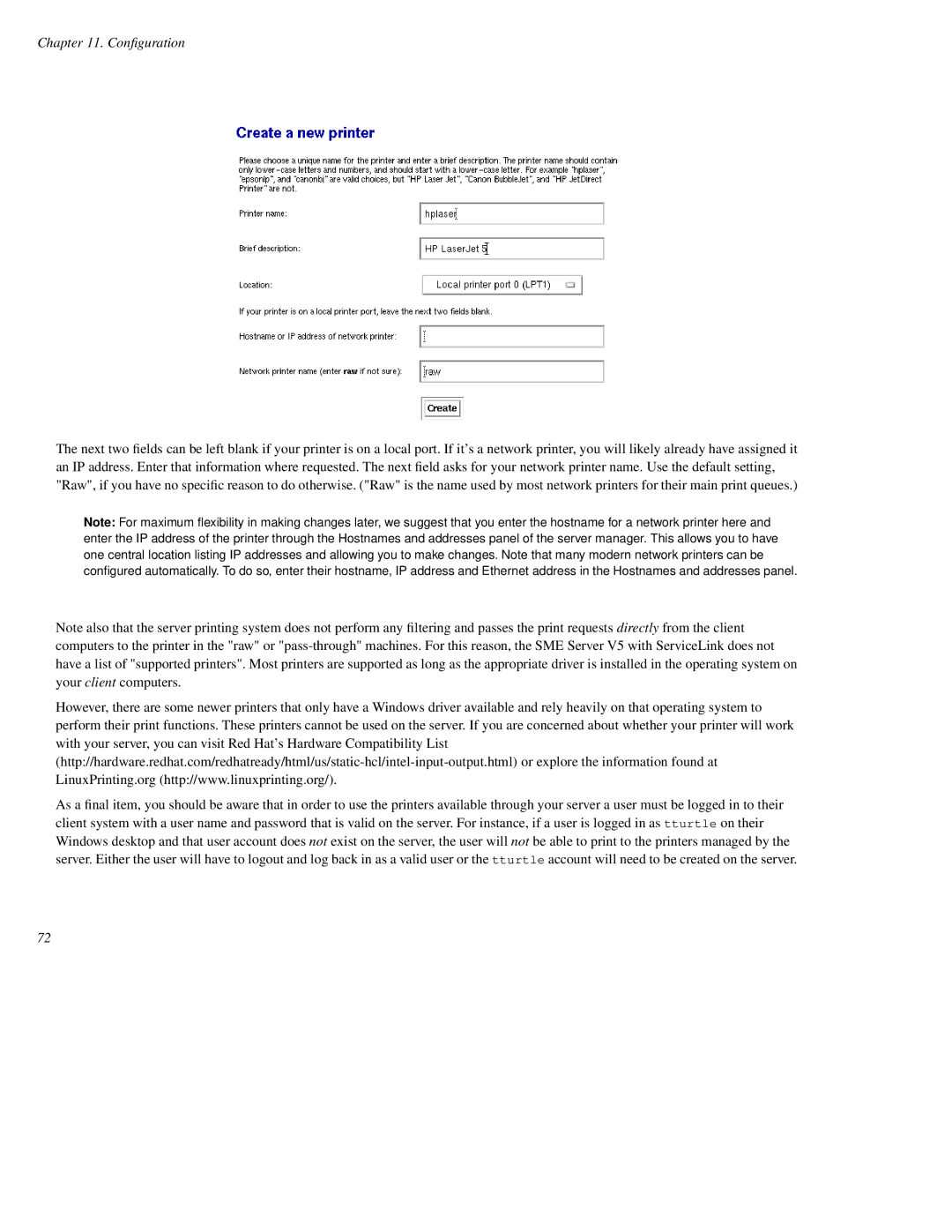Chapter 11. Configur ation
The next two fields can be left blank if your printer is on a local port. If it's a network printer, you will likely already have assigned it an IP address. Enter that information where requested. The next field asks for your network printer name. Use the default setting, "Raw", if you have no specific reason to do otherwise. ("Raw" is the name used by most network printers for their main print queues.)
Note: For maximum fle xibility in making changes later, we suggest that you enter the hostname for a network printer here and enter the IP address of the printer through the Hostnames and addresses panel of the server manager. This allows you to have one central location listing IP addresses and allowing you to make changes. Note that many modern network printers can be configured automatically. To do so, enter their hostname, IP address and Ethernet address in the Hostnames and addresses panel.
Note also that the server printing system does not perform any filtering and passes the print requests directly from the client computers to the printer in the "raw" or
However, there are some newer printers that only have a Windows driver available and rely heavily on that operating system to perform their print functions. These printers cannot be used on the server. If you are concerned about whether your printer will work with your server, you can visit Red Hat's Hardware Compatibility List
As a final item, you should be aware that in order to use the printers available through your server a user must be logged in to their client system with a user name and password that is valid on the server. For instance, if a user is logged in as tturtle on their Windows desktop and that user account does not exist on the server, the user will not be able to print to the printers managed by the server. Either the user will have to logout and log back in as a valid user or the tturtle account will need to be created on the server.
72