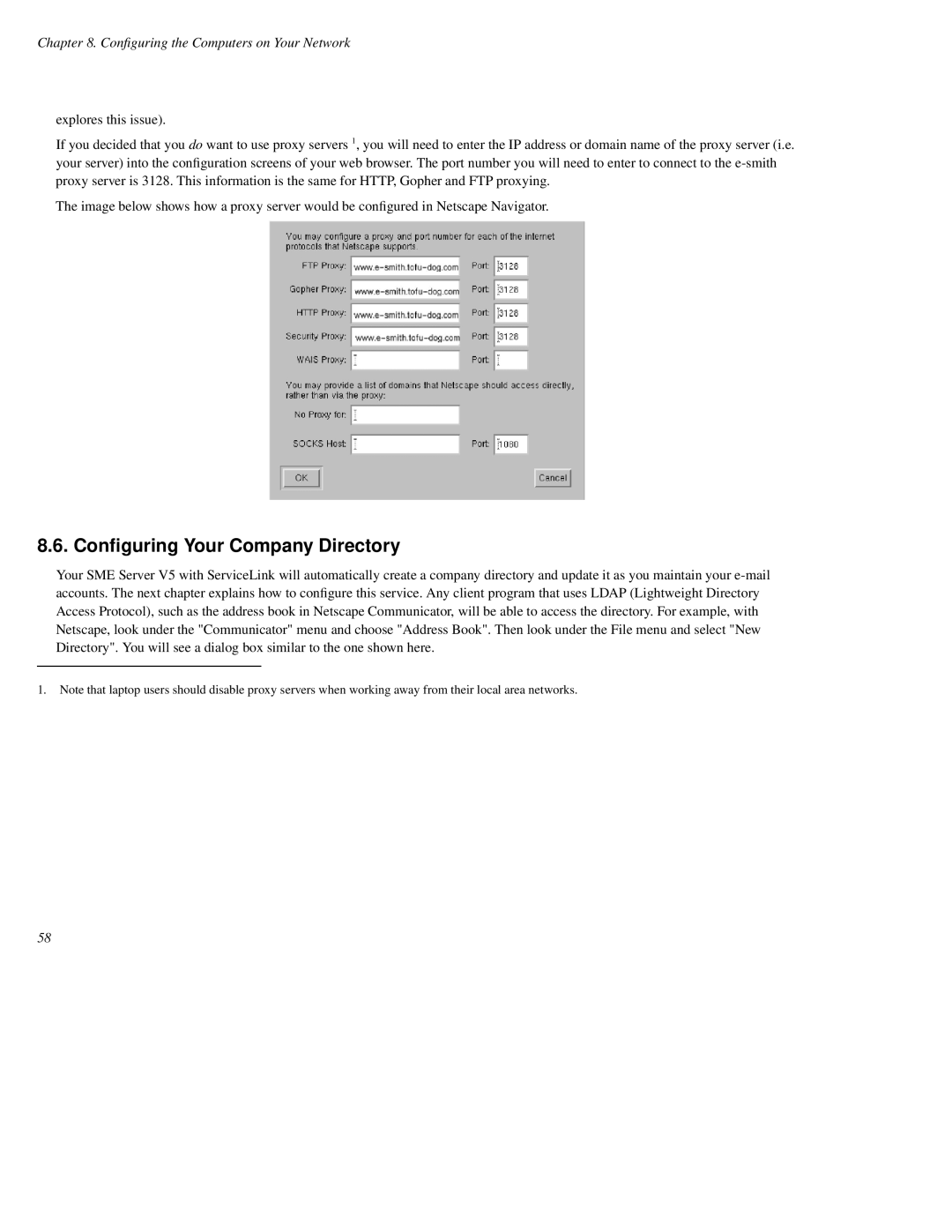Chapter 8. Configuring the Computers on Your Network
explores this issue).
If you decided that you do want to use proxy servers 1, you will need to enter the IP address or domain name of the proxy server (i.e. your server) into the configuration screens of your web browser. The port number you will need to enter to connect to the
The image below shows how a proxy server would be configured in Netscape Navigator.
8.6. Configuring Your Company Directory
Your SME Server V5 with ServiceLink will automatically create a company directory and update it as you maintain your
1.Note that laptop users should disable proxy servers when working away from their local area networks.
58