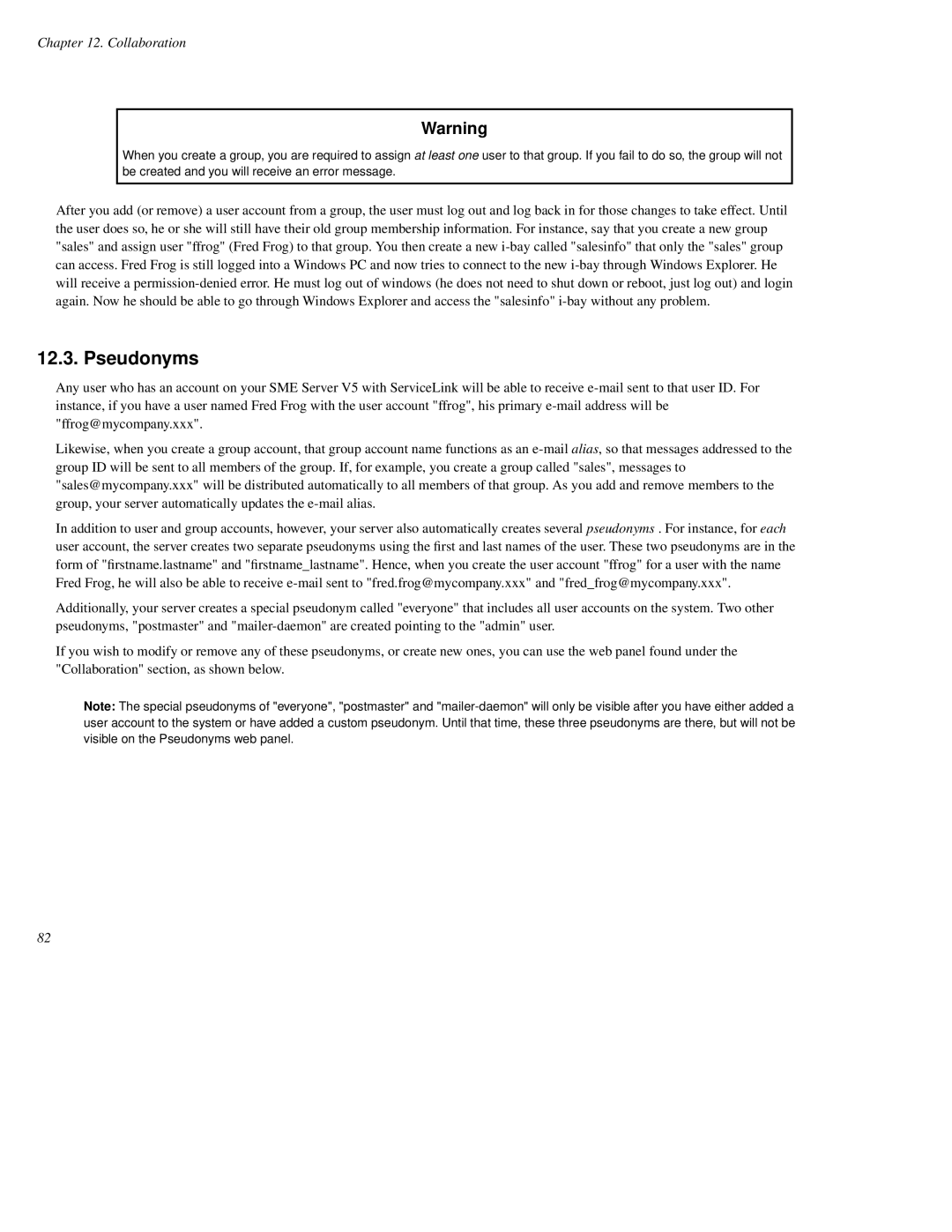Chapter 12. Collaboration
Warning
When you create a group, you are required to assign at least one user to that group. If you fail to do so, the group will not be created and you will receive an error message.
After you add (or remove) a user account from a group, the user must log out and log back in for those changes to take effect. Until the user does so, he or she will still have their old group membership information. For instance, say that you create a new group "sales" and assign user "ffrog" (Fred Frog) to that group. You then create a new
12.3. Pseudonyms
Any user who has an account on your SME Server V5 with ServiceLink will be able to receive
Likewise, when you create a group account, that group account name functions as an
In addition to user and group accounts, however, your server also automatically creates several pseudonyms . For instance, for each user account, the server creates two separate pseudonyms using the first and last names of the user. These two pseudonyms are in the form of "firstname.lastname" and "firstname_lastname". Hence, when you create the user account "ffrog" for a user with the name Fred Frog, he will also be able to receive
Additionally, your server creates a special pseudonym called "everyone" that includes all user accounts on the system. Two other pseudonyms, "postmaster" and
If you wish to modify or remove any of these pseudonyms, or create new ones, you can use the web panel found under the "Collaboration" section, as shown below.
Note: The special pseudonyms of "everyone", "postmaster" and
82