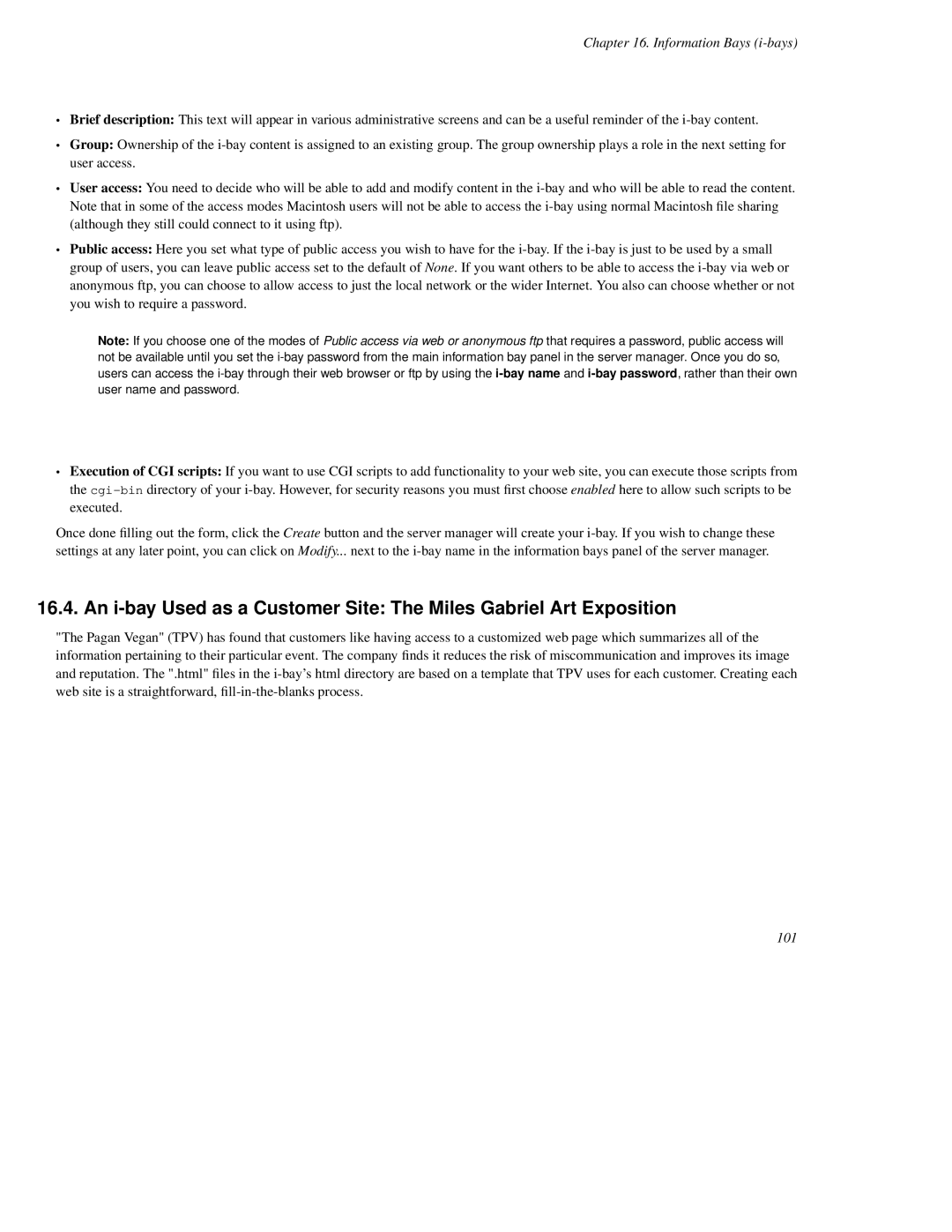Chapter 16. Information Bays (i-bays)
•Brief description: This text will appear in various administrative screens and can be a useful reminder of the i-bay content.
•Group: Ownership of the i-bay content is assigned to an existing group. The group ownership plays a role in the next setting for user access.
•User access: You need to decide who will be able to add and modify content in the i-bay and who will be able to read the content. Note that in some of the access modes Macintosh users will not be able to access the i-bay using normal Macintosh file sharing (although they still could connect to it using ftp).
•Public access: Here you set what type of public access you wish to have for the i-bay. If the i-bay is just to be used by a small group of users, you can leave public access set to the default of None. If you want others to be able to access the i-bay via web or anonymous ftp, you can choose to allow access to just the local network or the wider Internet. You also can choose whether or not you wish to require a password.
Note: If you choose one of the modes of Public access via web or anonymous ftp that requires a password, public access will not be available until you set the i-bay password from the main information bay panel in the server manager. Once you do so, users can access the i-bay through their web browser or ftp by using the i-bay name and i-bay password, rather than their own user name and password.
•Execution of CGI scripts: If you want to use CGI scripts to add functionality to your web site, you can execute those scripts from the cgi-bindirectory of your i-bay. However, for security reasons you must first choose enabled here to allow such scripts to be executed.
Once done filling out the form, click the Create button and the server manager will create your i-bay. If you wish to change these settings at any later point, you can click on Modify... next to the i-bay name in the information bays panel of the server manager.
16.4. An i-bay Used as a Customer Site: The Miles Gabriel Art Exposition
"The Pagan Vegan" (TPV) has found that customers like having access to a customized web page which summarizes all of the information pertaining to their particular event. The company finds it reduces the risk of miscommunication and improves its image and reputation. The ".html" files in the i-bay's html directory are based on a template that TPV uses for each customer. Creating each web site is a straightforward, fill-in-the-blanks process.
101