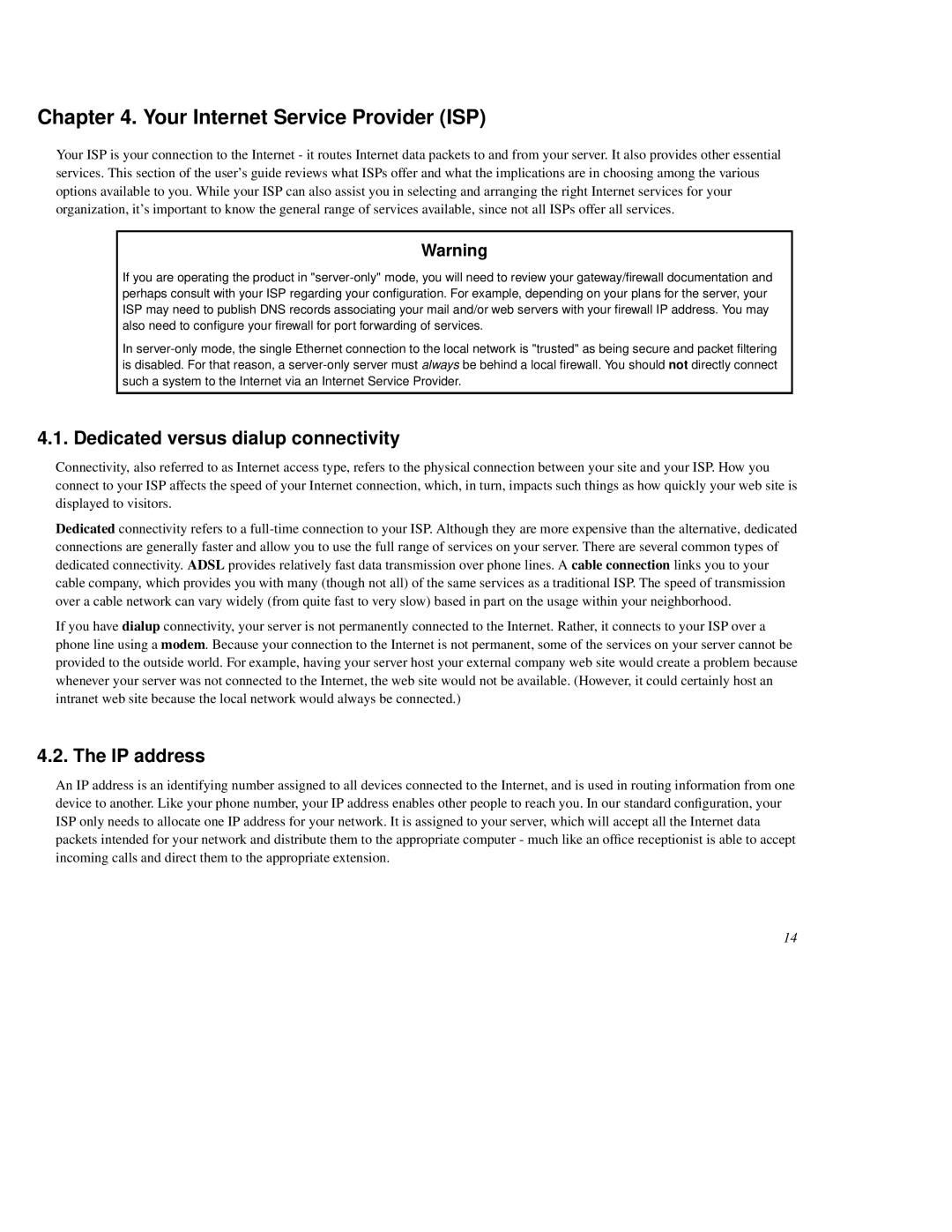Chapter 4. Your Internet Service Provider (ISP)
Your ISP is your connection to the Internet - it routes Internet data packets to and from your server. It also provides other essential services. This section of the user's guide reviews what ISPs offer and what the implications are in choosing among the various options available to you. While your ISP can also assist you in selecting and arranging the right Internet services for your organization, it's important to know the general range of services available, since not all ISPs offer all services.
Warning
If you are operating the product in
In
4.1. Dedicated versus dialup connectivity
Connectivity, also referred to as Internet access type, refers to the physical connection between your site and your ISP. How you connect to your ISP affects the speed of your Internet connection, which, in turn, impacts such things as how quickly your web site is displayed to visitors.
Dedicated connectivity refers to a
If you have dialup connectivity, your server is not permanently connected to the Internet. Rather, it connects to your ISP over a phone line using a modem. Because your connection to the Internet is not permanent, some of the services on your server cannot be provided to the outside world. For example, having your server host your external company web site would create a problem because whenever your server was not connected to the Internet, the web site would not be available. (However, it could certainly host an intranet web site because the local network would always be connected.)
4.2. The IP address
An IP address is an identifying number assigned to all devices connected to the Internet, and is used in routing information from one device to another. Like your phone number, your IP address enables other people to reach you. In our standard configuration, your ISP only needs to allocate one IP address for your network. It is assigned to your server, which will accept all the Internet data packets intended for your network and distribute them to the appropriate computer - much like an office receptionist is able to accept incoming calls and direct them to the appropriate extension.
14