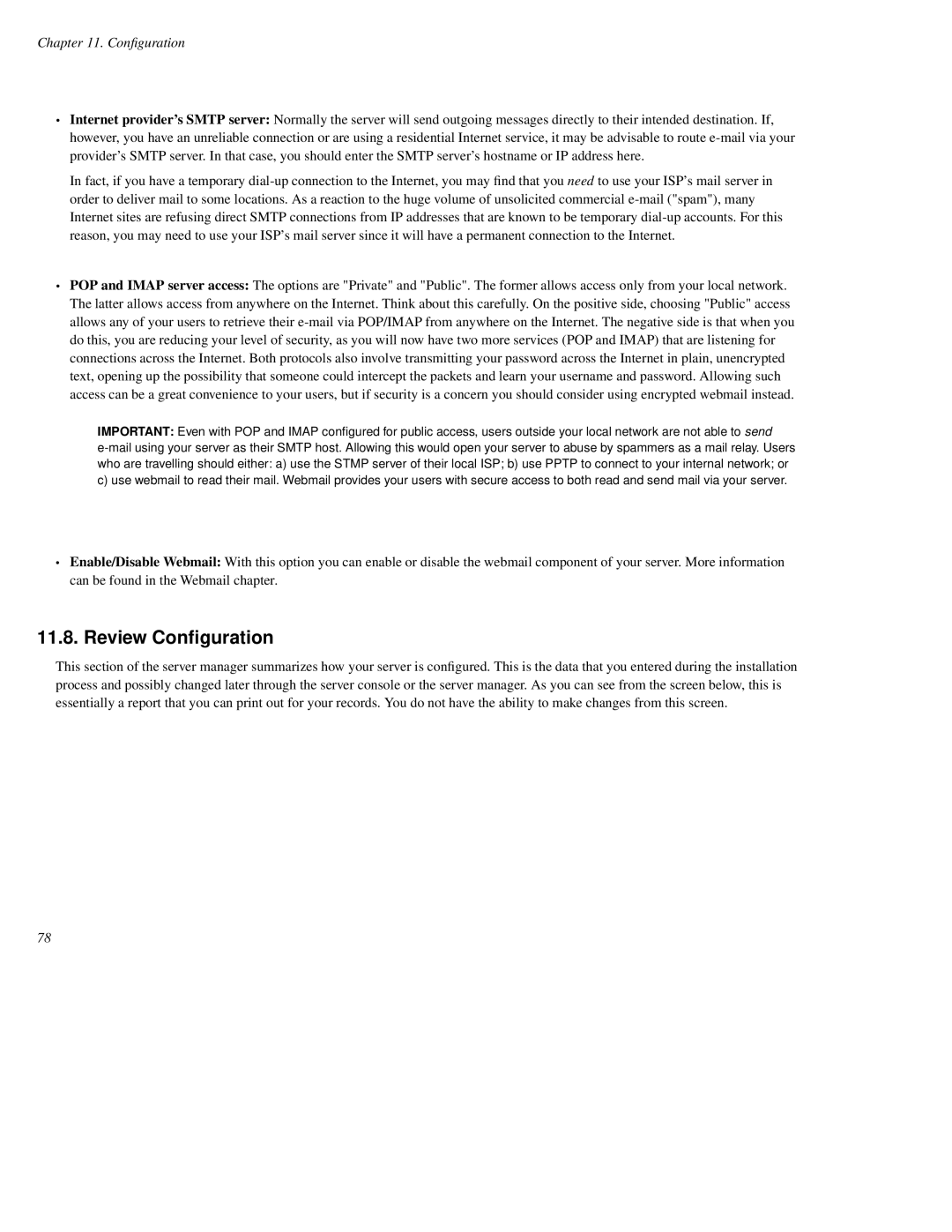Chapter 11. Configur ation
•Internet provider's SMTP server: Normally the server will send outgoing messages directly to their intended destination. If, however, you have an unreliable connection or are using a residential Internet service, it may be advisable to route
In fact, if you have a temporary
•POP and IMAP server access: The options are "Private" and "Public". The former allows access only from your local network. The latter allows access from anywhere on the Internet. Think about this carefully. On the positive side, choosing "Public" access allows any of your users to retrieve their
IMPORTANT: Even with POP and IMAP configured for public access, users outside your local network are not able to send
c)use webmail to read their mail. Webmail provides your users with secure access to both read and send mail via your server.
•Enable/Disable Webmail: With this option you can enable or disable the webmail component of your server. More information can be found in the Webmail chapter.
11.8. Review Configuration
This section of the server manager summarizes how your server is configured. This is the data that you entered during the installation process and possibly changed later through the server console or the server manager. As you can see from the screen below, this is essentially a report that you can print out for your records. You do not have the ability to make changes from this screen.
78