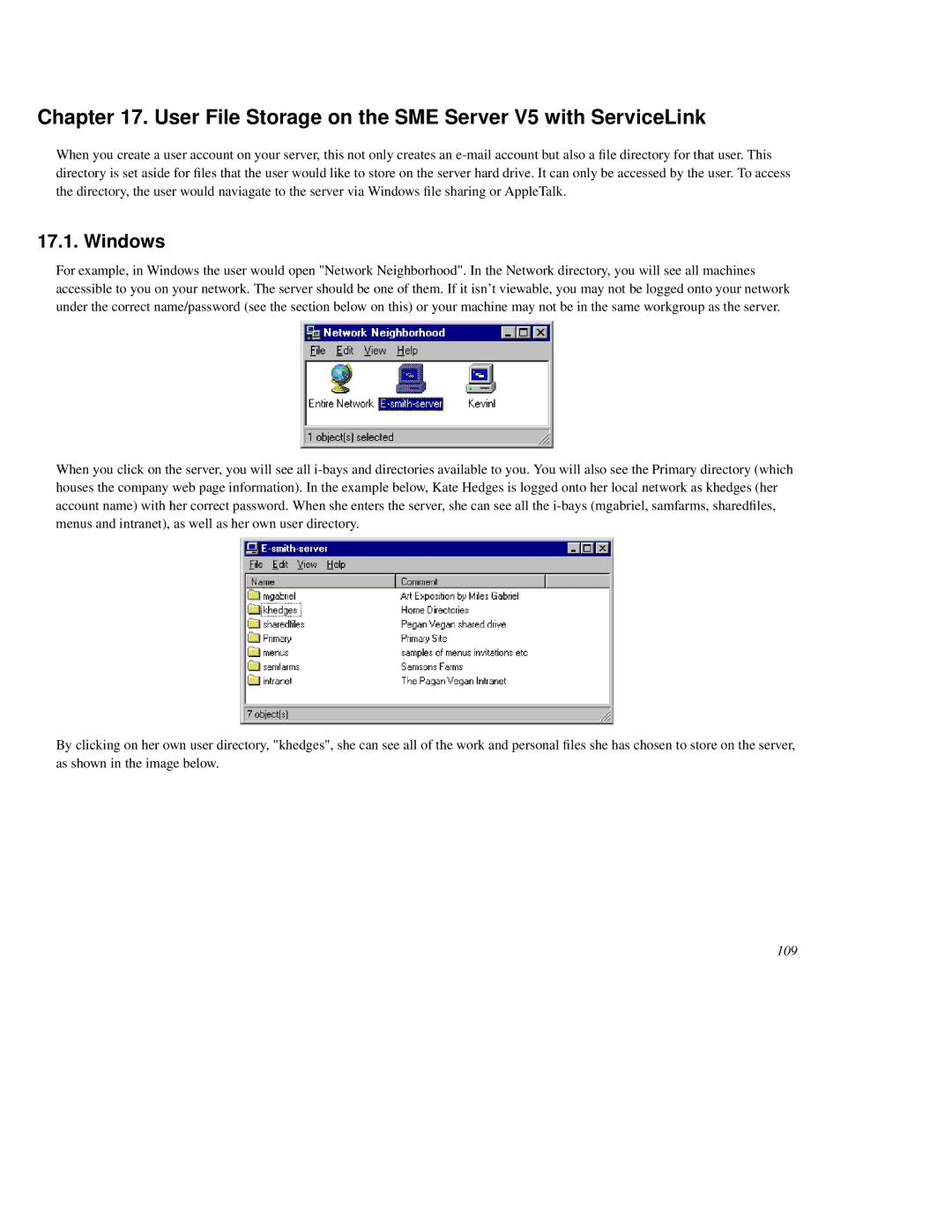Chapter 17. User File Storage on the SME Server V5 with ServiceLink
When you create a user account on your server, this not only creates an
17.1. Windows
For example, in Windows the user would open "Network Neighborhood". In the Network directory, you will see all machines accessible to you on your network. The server should be one of them. If it isn't viewable, you may not be logged onto your network under the correct name/password (see the section below on this) or your machine may not be in the same workgroup as the server.
When you click on the server, you will see all
By clicking on her own user directory, "khedges", she can see all of the work and personal files she has chosen to store on the server, as shown in the image below.
109