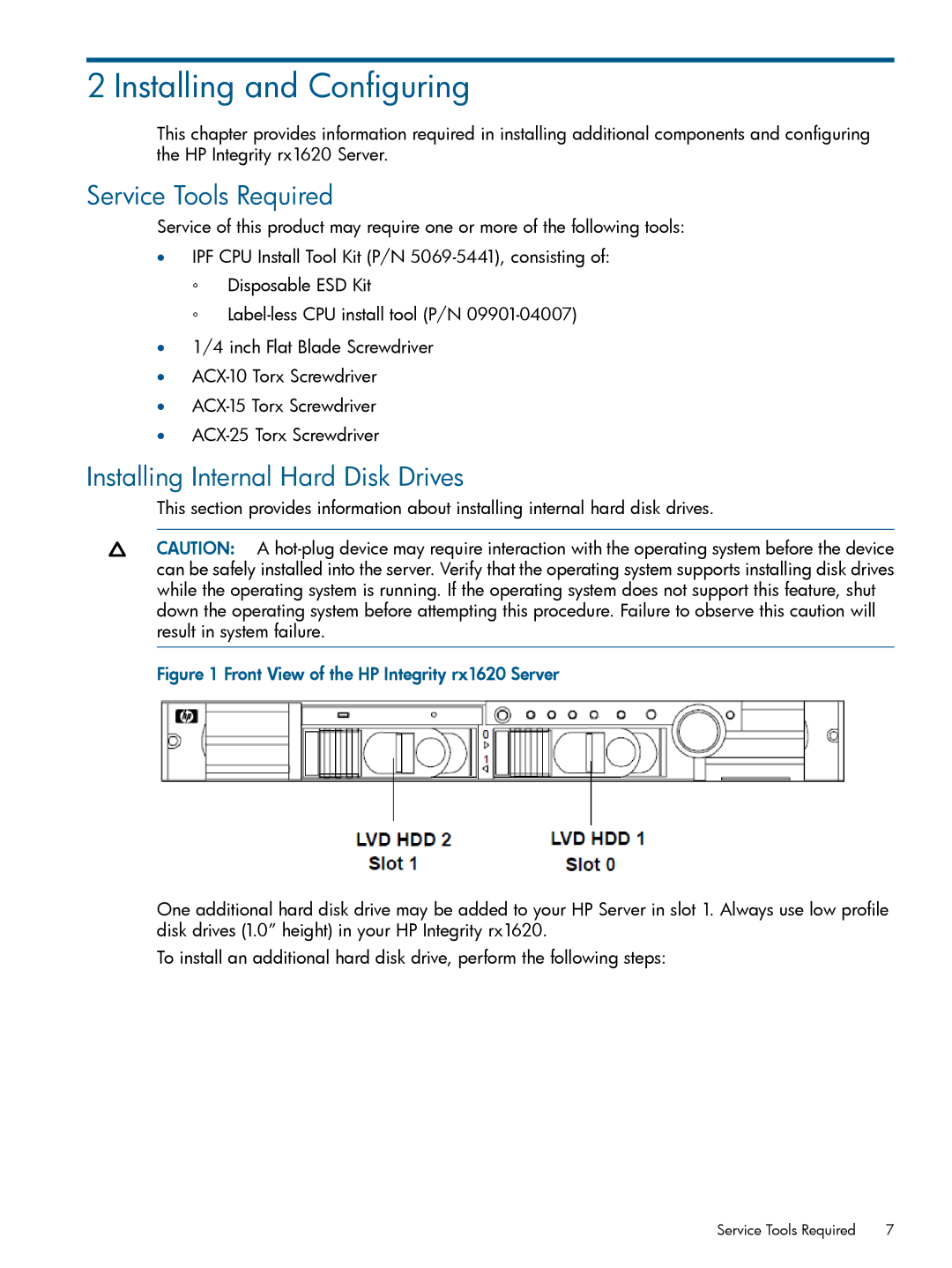2 Installing and Configuring
This chapter provides information required in installing additional components and configuring the HP Integrity rx1620 Server.
Service Tools Required
Service of this product may require one or more of the following tools:
•IPF CPU Install Tool Kit (P/N
◦Disposable ESD Kit
◦
•1/4 inch Flat Blade Screwdriver
•
•
•
Installing Internal Hard Disk Drives
This section provides information about installing internal hard disk drives.
CAUTION: A
Figure 1 Front View of the HP Integrity rx1620 Server
One additional hard disk drive may be added to your HP Server in slot 1. Always use low profile disk drives (1.0” height) in your HP Integrity rx1620.
To install an additional hard disk drive, perform the following steps:
Service Tools Required | 7 |