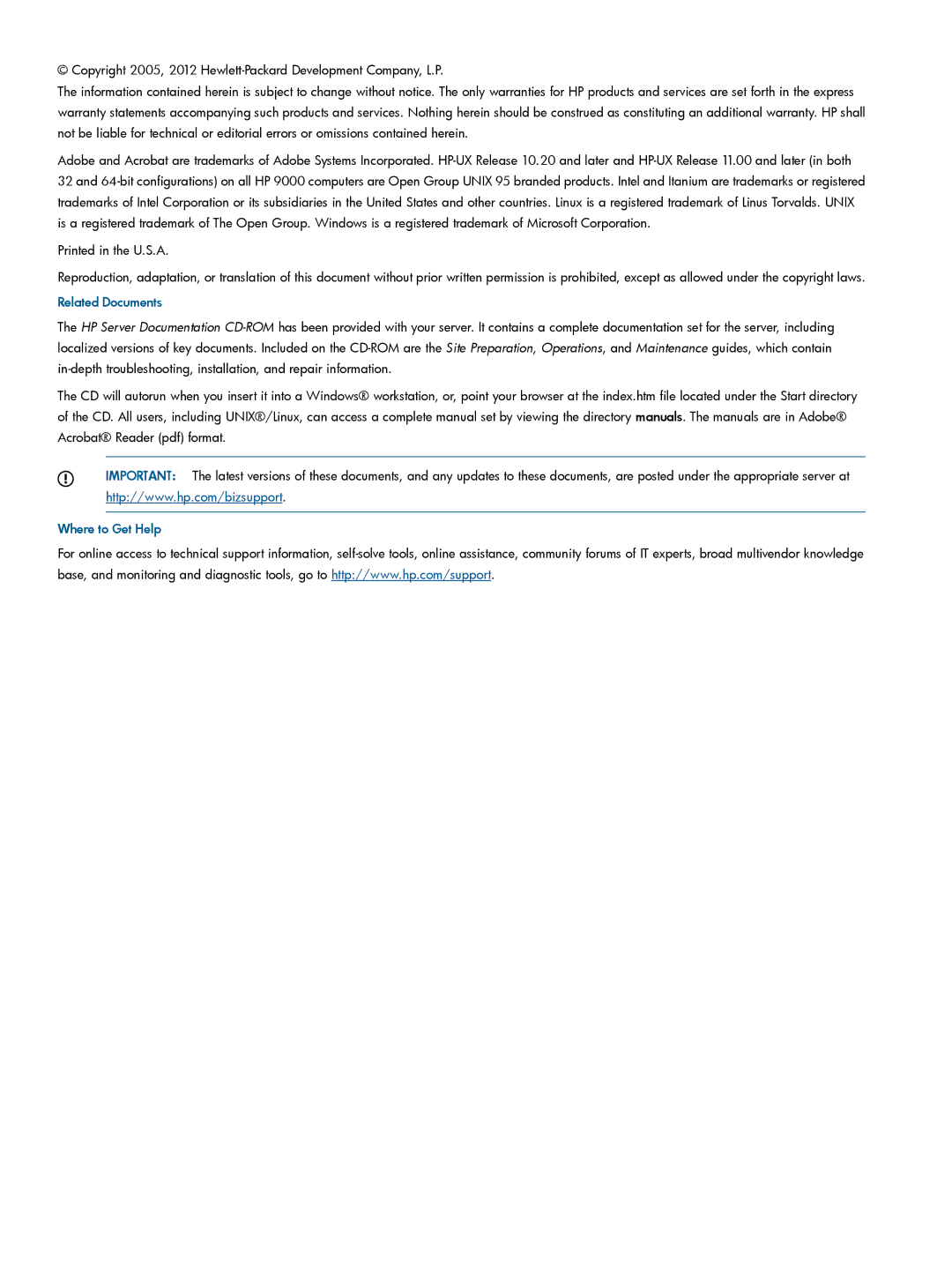© Copyright 2005, 2012
The information contained herein is subject to change without notice. The only warranties for HP products and services are set forth in the express warranty statements accompanying such products and services. Nothing herein should be construed as constituting an additional warranty. HP shall not be liable for technical or editorial errors or omissions contained herein.
Adobe and Acrobat are trademarks of Adobe Systems Incorporated.
Printed in the U.S.A.
Reproduction, adaptation, or translation of this document without prior written permission is prohibited, except as allowed under the copyright laws. Related Documents
The HP Server Documentation
The CD will autorun when you insert it into a Windows® workstation, or, point your browser at the index.htm file located under the Start directory of the CD. All users, including UNIX®/Linux, can access a complete manual set by viewing the directory manuals. The manuals are in Adobe® Acrobat® Reader (pdf) format.
IMPORTANT: The latest versions of these documents, and any updates to these documents, are posted under the appropriate server at http://www.hp.com/bizsupport.
Where to Get Help
For online access to technical support information,