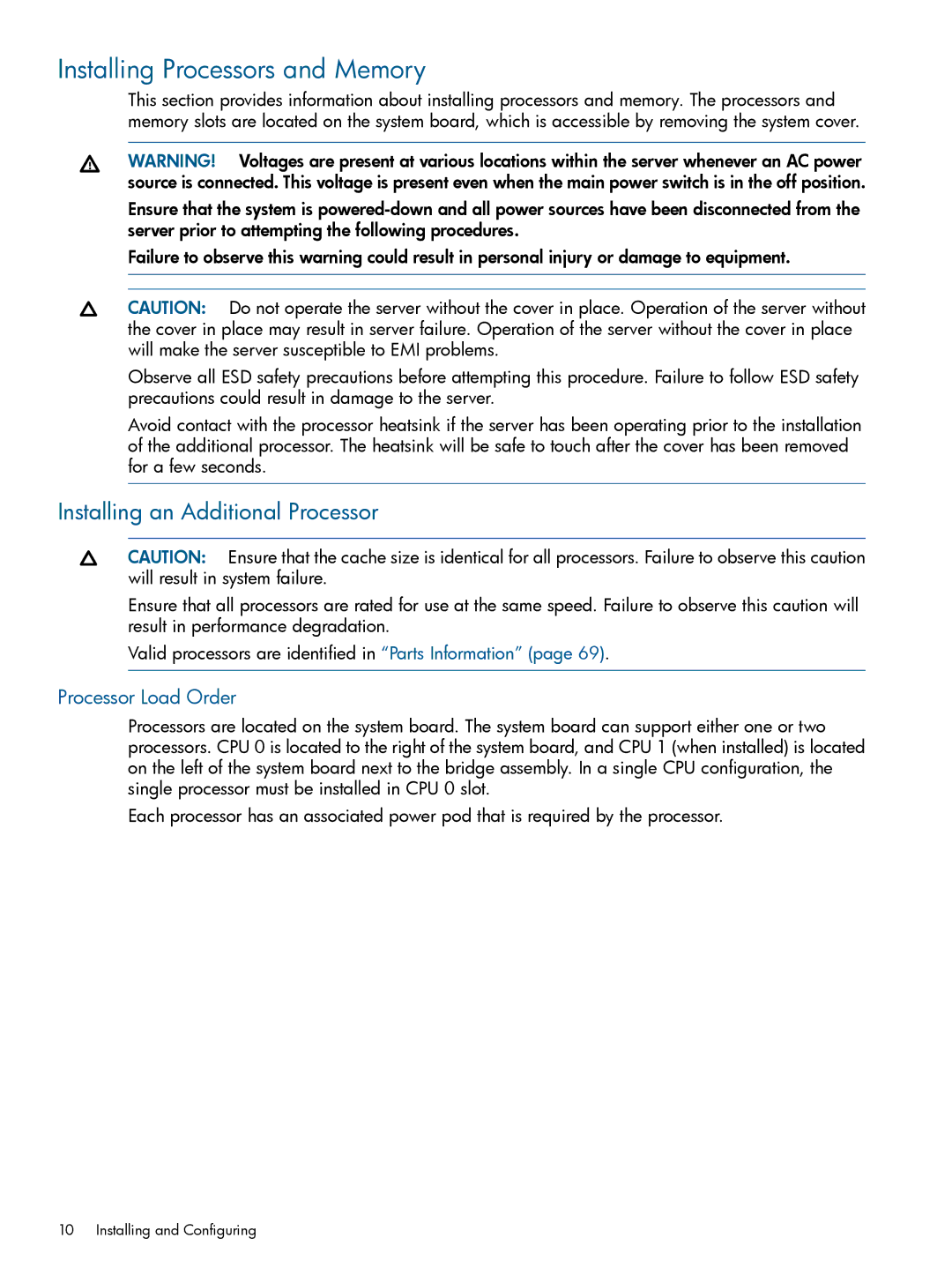Installing Processors and Memory
This section provides information about installing processors and memory. The processors and memory slots are located on the system board, which is accessible by removing the system cover.
WARNING! Voltages are present at various locations within the server whenever an AC power source is connected. This voltage is present even when the main power switch is in the off position.
Ensure that the system is
Failure to observe this warning could result in personal injury or damage to equipment.
CAUTION: Do not operate the server without the cover in place. Operation of the server without the cover in place may result in server failure. Operation of the server without the cover in place will make the server susceptible to EMI problems.
Observe all ESD safety precautions before attempting this procedure. Failure to follow ESD safety precautions could result in damage to the server.
Avoid contact with the processor heatsink if the server has been operating prior to the installation of the additional processor. The heatsink will be safe to touch after the cover has been removed for a few seconds.
Installing an Additional Processor
CAUTION: Ensure that the cache size is identical for all processors. Failure to observe this caution will result in system failure.
Ensure that all processors are rated for use at the same speed. Failure to observe this caution will result in performance degradation.
Valid processors are identified in “Parts Information” (page 69).
Processor Load Order
Processors are located on the system board. The system board can support either one or two processors. CPU 0 is located to the right of the system board, and CPU 1 (when installed) is located on the left of the system board next to the bridge assembly. In a single CPU configuration, the single processor must be installed in CPU 0 slot.
Each processor has an associated power pod that is required by the processor.
10 Installing and Configuring