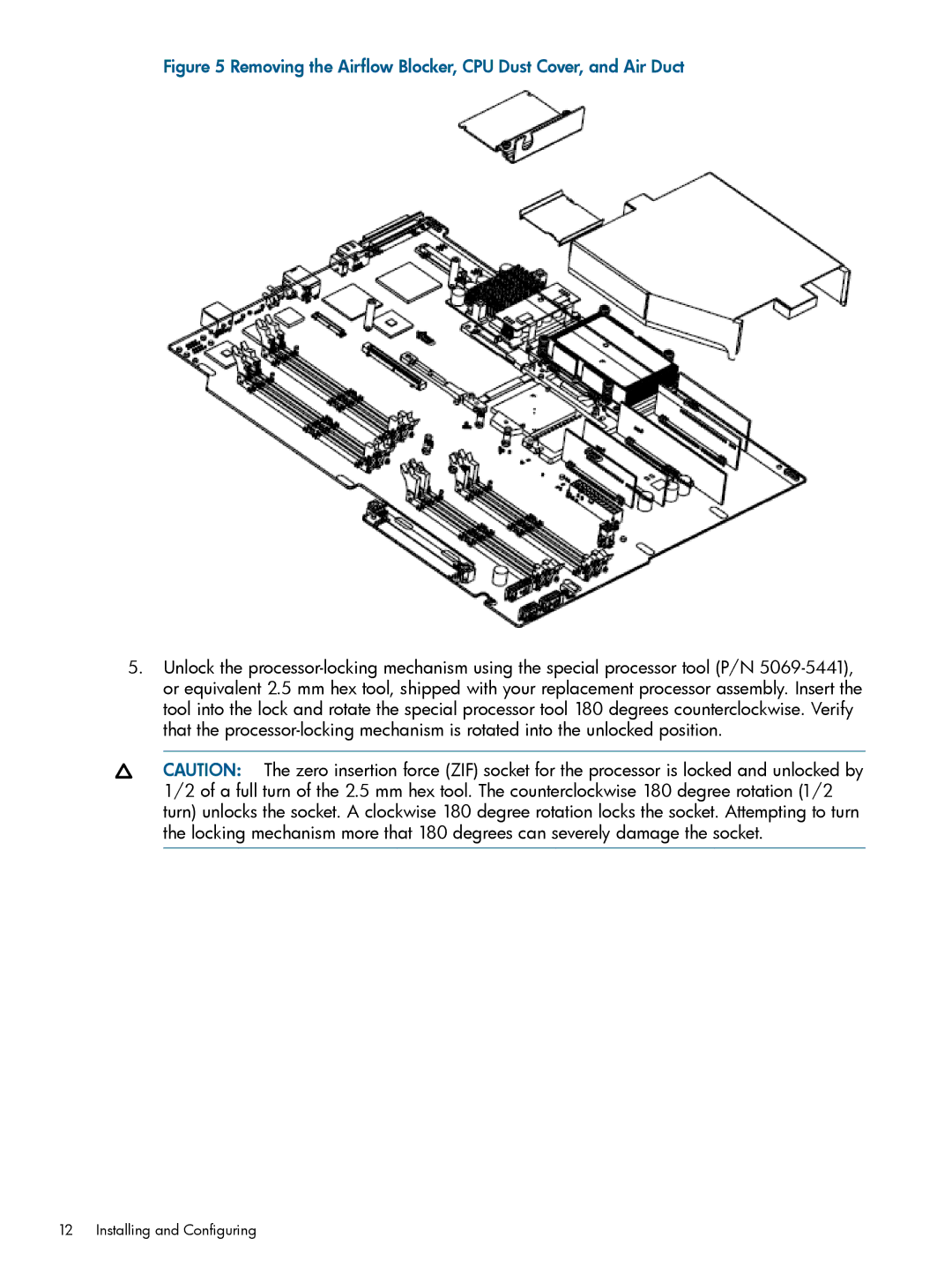Figure 5 Removing the Airflow Blocker, CPU Dust Cover, and Air Duct
5.Unlock the
CAUTION: The zero insertion force (ZIF) socket for the processor is locked and unlocked by 1/2 of a full turn of the 2.5 mm hex tool. The counterclockwise 180 degree rotation (1/2 turn) unlocks the socket. A clockwise 180 degree rotation locks the socket. Attempting to turn the locking mechanism more that 180 degrees can severely damage the socket.
12 Installing and Configuring