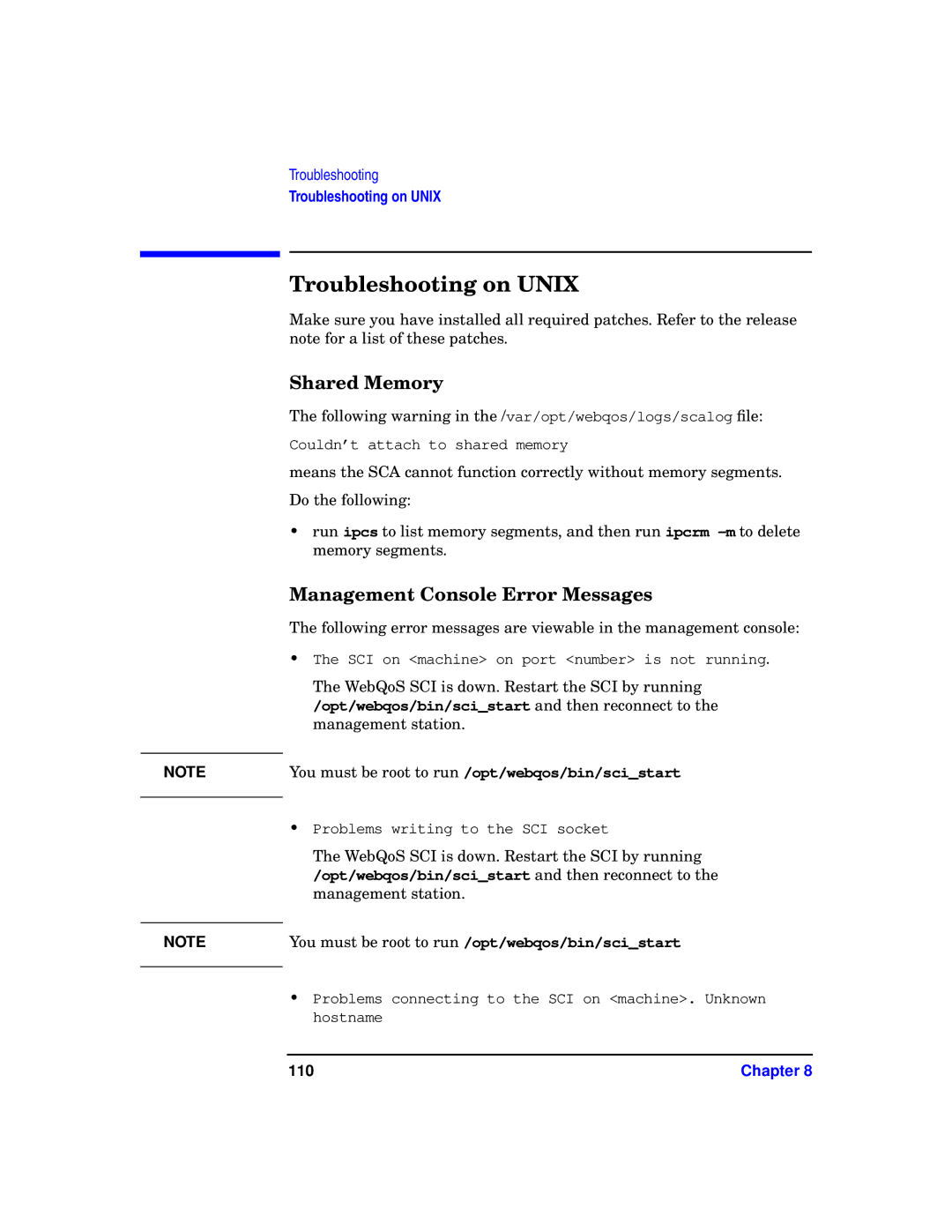NOTE
NOTE
Troubleshooting
Troubleshooting on UNIX
Troubleshooting on UNIX
Make sure you have installed all required patches. Refer to the release note for a list of these patches.
Shared Memory
The following warning in the /var/opt/webqos/logs/scalog file:
Couldn’t attach to shared memory
means the SCA cannot function correctly without memory segments.
Do the following:
•run ipcs to list memory segments, and then run ipcrm
Management Console Error Messages
The following error messages are viewable in the management console:
•The SCI on <machine> on port <number> is not running.
The WebQoS SCI is down. Restart the SCI by running
/opt/webqos/bin/sci_start and then reconnect to the management station.
You must be root to run /opt/webqos/bin/sci_start
•Problems writing to the SCI socket
The WebQoS SCI is down. Restart the SCI by running
/opt/webqos/bin/sci_start and then reconnect to the management station.
You must be root to run /opt/webqos/bin/sci_start
•Problems connecting to the SCI on <machine>. Unknown hostname
110 | Chapter 8 |