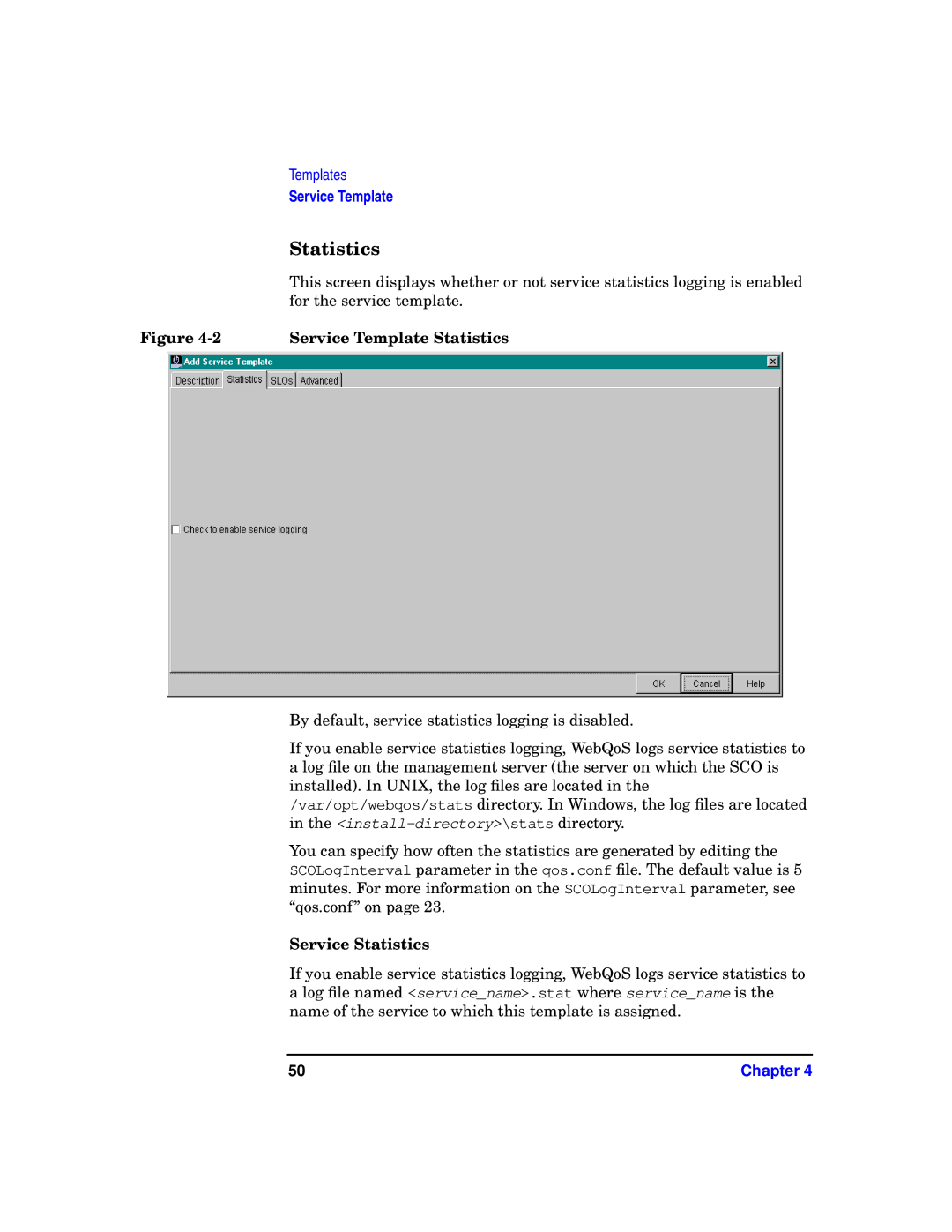| Templates |
| Service Template |
| Statistics |
| This screen displays whether or not service statistics logging is enabled |
| for the service template. |
Figure | Service Template Statistics |
By default, service statistics logging is disabled.
If you enable service statistics logging, WebQoS logs service statistics to a log file on the management server (the server on which the SCO is installed). In UNIX, the log files are located in the /var/opt/webqos/stats directory. In Windows, the log files are located in the
You can specify how often the statistics are generated by editing the SCOLogInterval parameter in the qos.conf file. The default value is 5 minutes. For more information on the SCOLogInterval parameter, see “qos.conf” on page 23.
Service Statistics
If you enable service statistics logging, WebQoS logs service statistics to a log file named <service_name>.stat where service_name is the name of the service to which this template is assigned.
50 | Chapter 4 |