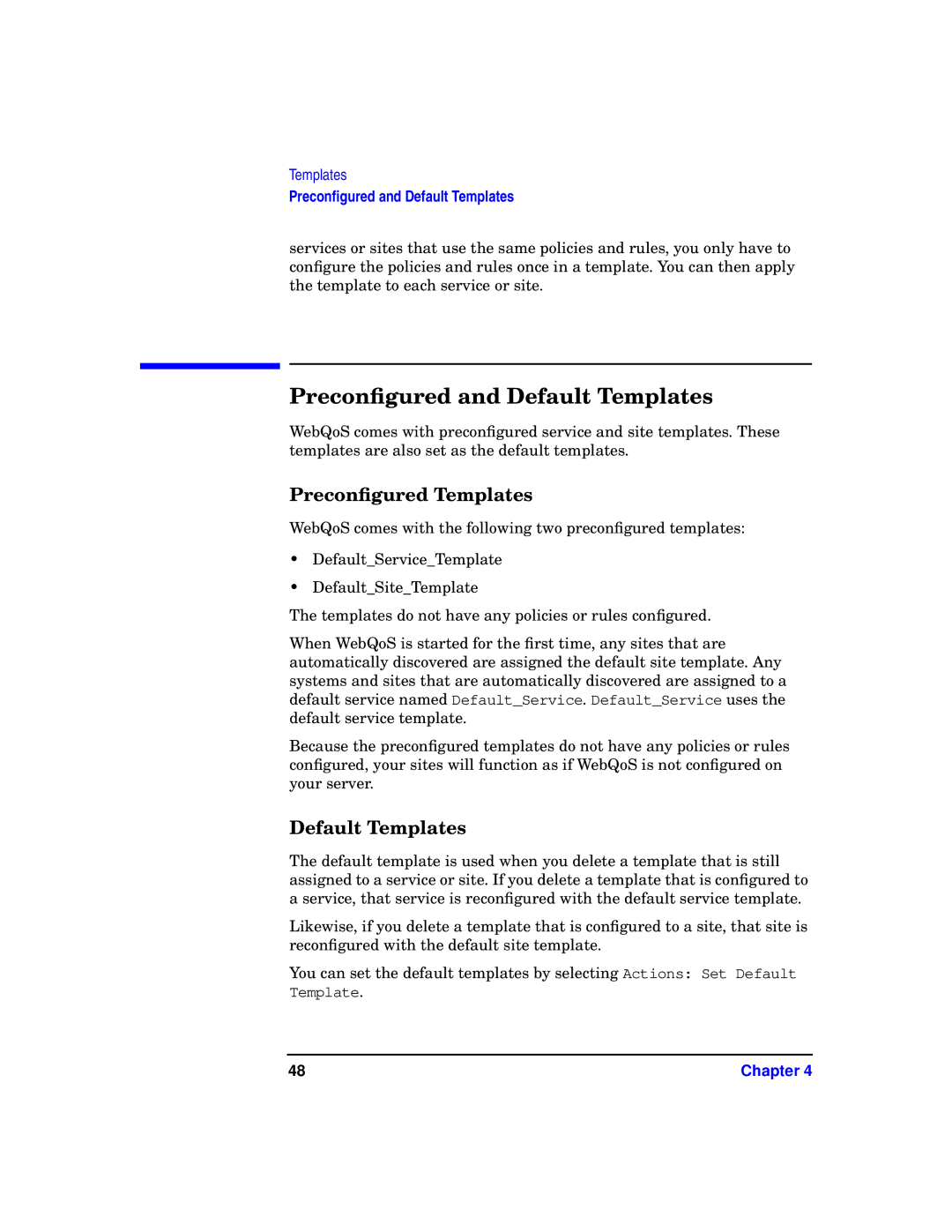Templates
Preconfigured and Default Templates
services or sites that use the same policies and rules, you only have to configure the policies and rules once in a template. You can then apply the template to each service or site.
Preconfigured and Default Templates
WebQoS comes with preconfigured service and site templates. These templates are also set as the default templates.
Preconfigured Templates
WebQoS comes with the following two preconfigured templates:
•Default_Service_Template
•Default_Site_Template
The templates do not have any policies or rules configured.
When WebQoS is started for the first time, any sites that are automatically discovered are assigned the default site template. Any systems and sites that are automatically discovered are assigned to a default service named Default_Service. Default_Service uses the default service template.
Because the preconfigured templates do not have any policies or rules configured, your sites will function as if WebQoS is not configured on your server.
Default Templates
The default template is used when you delete a template that is still assigned to a service or site. If you delete a template that is configured to a service, that service is reconfigured with the default service template.
Likewise, if you delete a template that is configured to a site, that site is reconfigured with the default site template.
You can set the default templates by selecting Actions: Set Default Template.
48 | Chapter 4 |