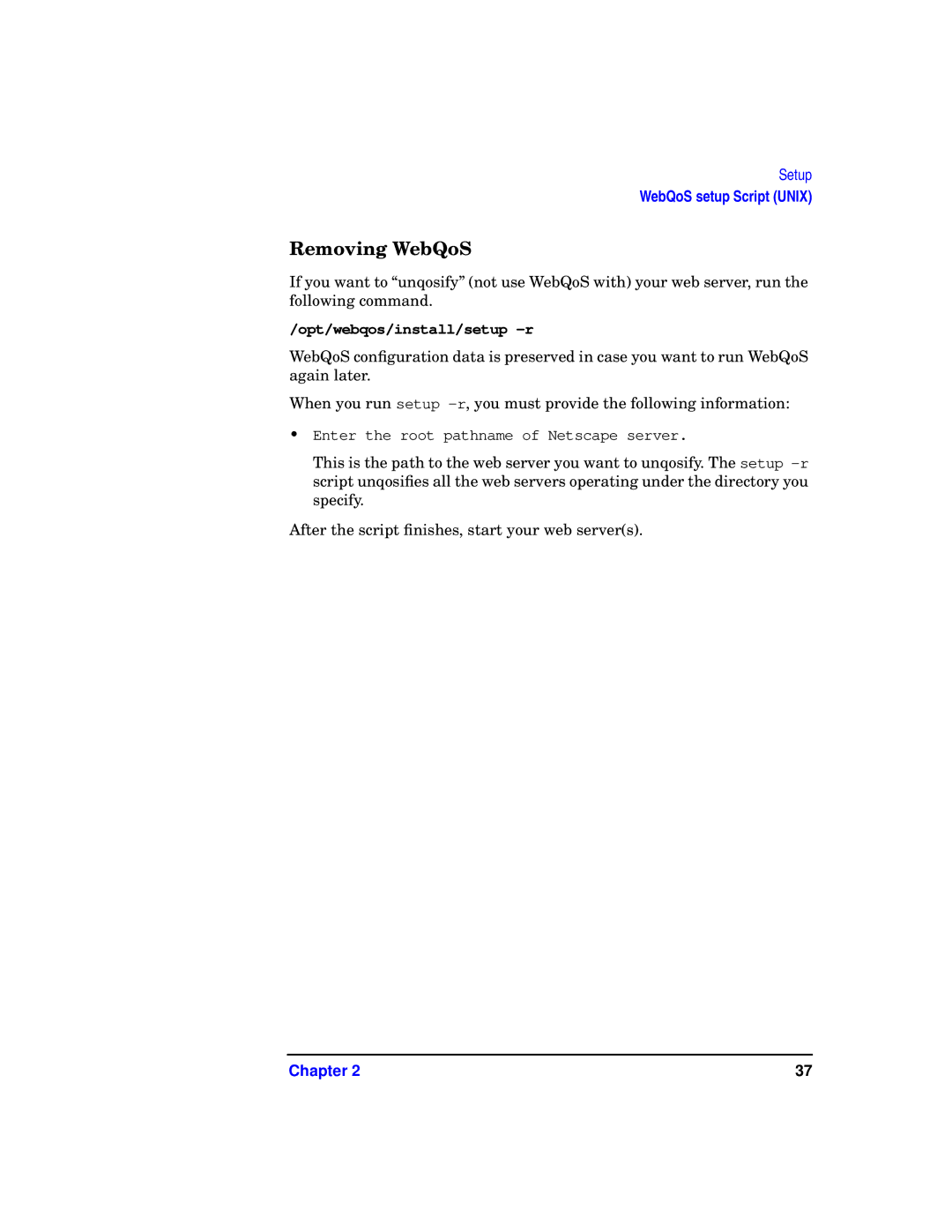Setup
WebQoS setup Script (UNIX)
Removing WebQoS
If you want to “unqosify” (not use WebQoS with) your web server, run the following command.
/opt/webqos/install/setup -r
WebQoS configuration data is preserved in case you want to run WebQoS again later.
When you run setup
•Enter the root pathname of Netscape server.
This is the path to the web server you want to unqosify. The setup
After the script finishes, start your web server(s).
Chapter 2 | 37 |