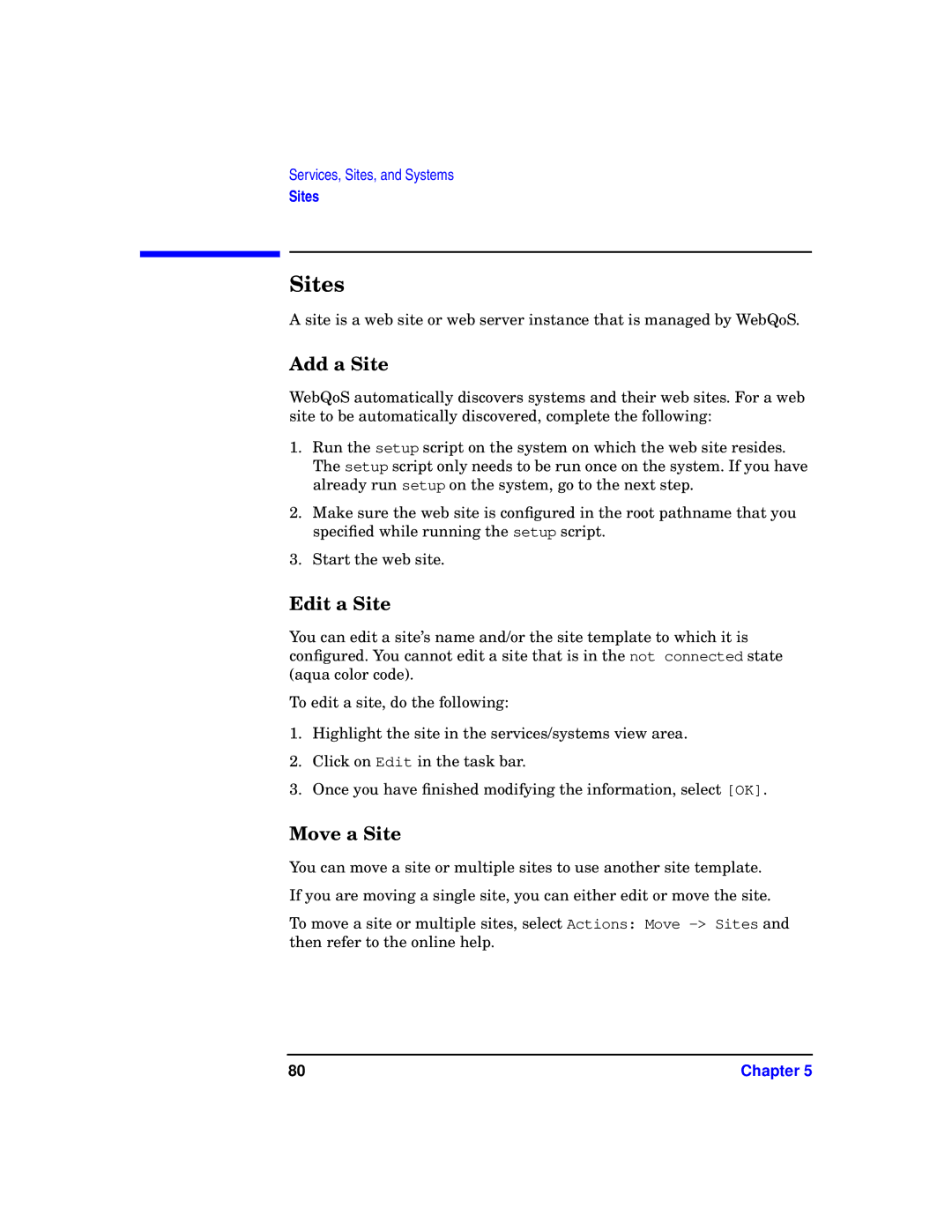Services, Sites, and Systems
Sites
Sites
A site is a web site or web server instance that is managed by WebQoS.
Add a Site
WebQoS automatically discovers systems and their web sites. For a web site to be automatically discovered, complete the following:
1.Run the setup script on the system on which the web site resides. The setup script only needs to be run once on the system. If you have already run setup on the system, go to the next step.
2.Make sure the web site is configured in the root pathname that you specified while running the setup script.
3.Start the web site.
Edit a Site
You can edit a site’s name and/or the site template to which it is configured. You cannot edit a site that is in the not connected state (aqua color code).
To edit a site, do the following:
1.Highlight the site in the services/systems view area.
2.Click on Edit in the task bar.
3.Once you have finished modifying the information, select [OK].
Move a Site
You can move a site or multiple sites to use another site template.
If you are moving a single site, you can either edit or move the site.
To move a site or multiple sites, select Actions: Move
80 | Chapter 5 |