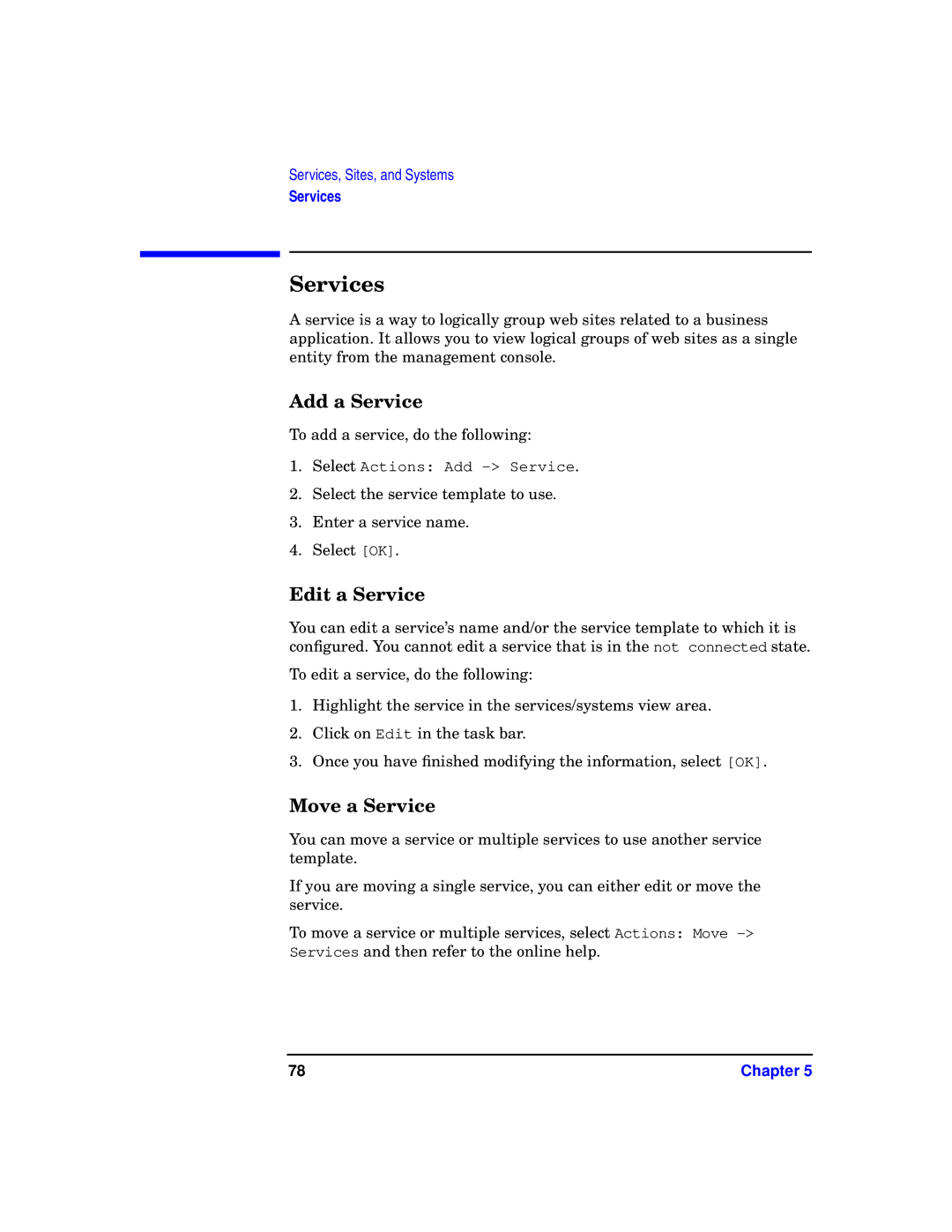Services, Sites, and Systems
Services
Services
A service is a way to logically group web sites related to a business application. It allows you to view logical groups of web sites as a single entity from the management console.
Add a Service
To add a service, do the following:
1.Select Actions: Add
2.Select the service template to use.
3.Enter a service name.
4.Select [OK].
Edit a Service
You can edit a service’s name and/or the service template to which it is configured. You cannot edit a service that is in the not connected state.
To edit a service, do the following:
1.Highlight the service in the services/systems view area.
2.Click on Edit in the task bar.
3.Once you have finished modifying the information, select [OK].
Move a Service
You can move a service or multiple services to use another service template.
If you are moving a single service, you can either edit or move the service.
To move a service or multiple services, select Actions: Move
78 | Chapter 5 |